HybridAI Chatbot
by Stephan Noller on WordPress.org
Automatically integrates the HybridAI Chatbot into your WordPress site, allowing users to chat with an AI assistant powered by HybridAI.
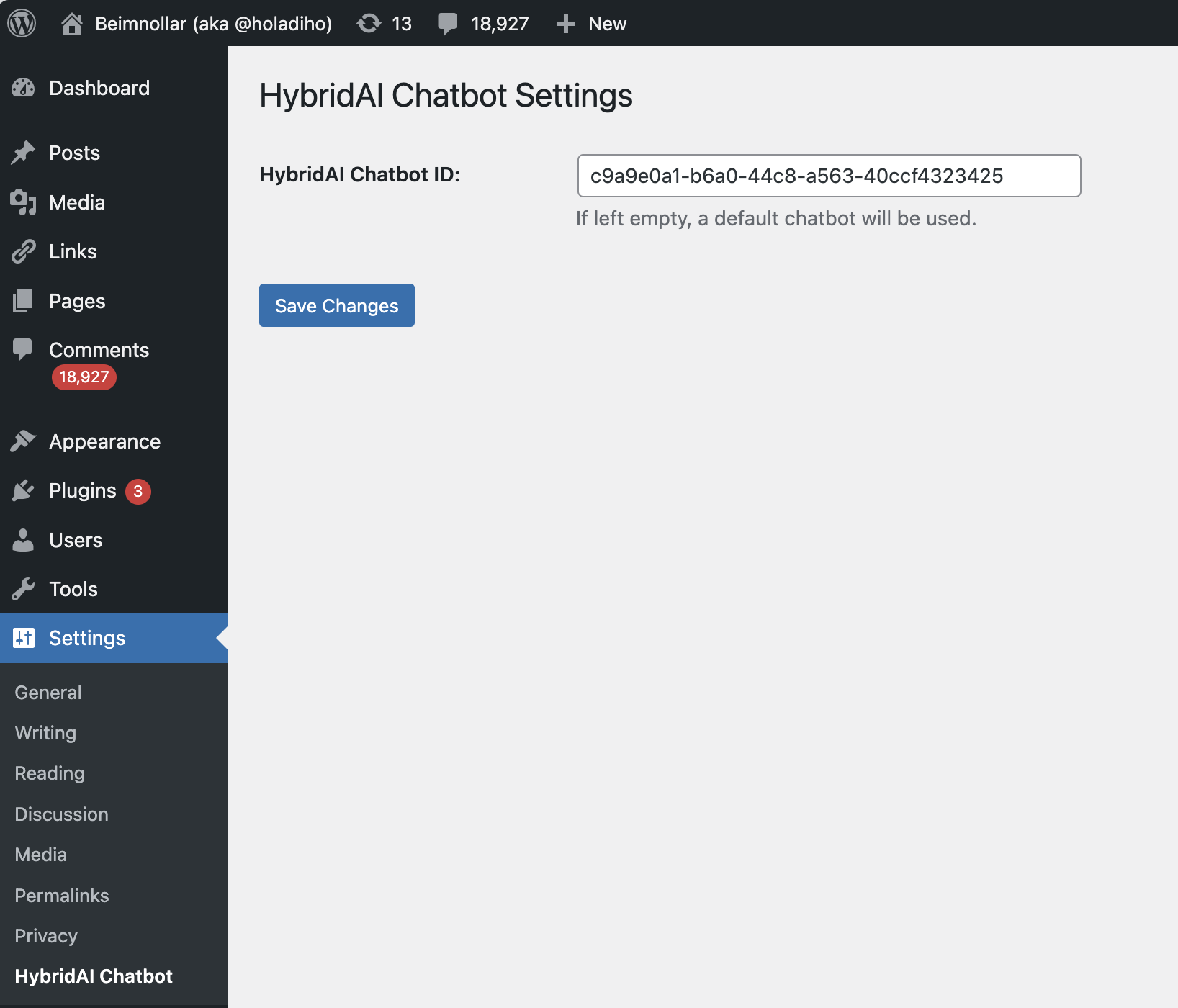
Chatbot Settings Page – Configure your chatbot ID and appearance settings
HybridAI Chatbot is a powerful and flexible plugin that seamlessly integrates the HybridAI Chatbot into your WordPress website. This modern AI-powered solution combines the best of automated and human support to provide an exceptional user experience.
Key Features:
– 🤖 Advanced AI Integration: Powered by state-of-the-art LLMs including OpenAI’s GPT models, Mistral, Perplexity and Google Gemini
– 📚 Knowledge Base Integration: Automatically crawls your website or accepts PDF uploads to provide context-aware responses
– 🔍 WordPress Integration: Seamlessly searches your blog posts and pages to provide relevant information to users
– 👥 Human Takeover: Smooth transition to human operators when needed, with automatic notifications
– 🎨 Customizable Appearance: Match your website’s design with customizable chat interface
– 🔒 Secure Implementation: Built with WordPress security best practices
– 🚀 Performance Optimized: Lightweight implementation with minimal impact on page load times
– 🎯 Extended Mode: Configure a larger, more prominent chatbot display for specific pages
– 🎨 Advanced Styling: Customize colors, theme, borders, and shadows
– 📱 Responsive Design: Works perfectly on all devices and screen sizes
– 📊 Chat Logs: Store and view all chatbot conversations in your WordPress admin
– 🔌 Webhook Integration: Securely receive chat logs via REST API with HMAC authentication
– 📥 CSV Export: Export chat logs with date range filtering for analysis
– 🔍 Browser ID Filtering: Filter chat logs by specific browser sessions
Use Cases:
– Customer Support Automation
– FAQ and Knowledge Base Access
– Lead Generation and Qualification
– Product Information and Support
– Digital Services as a Bot
– Content Discovery and Navigation
– 24/7 User Assistance
External services
This plugin connects to the HybridAI API to enable chatbot functionalities. It loads an external script from https://hybridai.one/hai_embed.js, which is necessary to display the chatbot.
Data sent to HybridAI:
– The chatbot ID set in the plugin settings
– The IP Address of the User that interacts with the ChatBot
– Messages typed by users in the chatbot interface
– Website content (when using the website crawling feature)
– PDF content (when using the PDF upload feature)
HybridAI’s services are provided by HybridAI.one.
For more details, please refer to their Terms of Service and Privacy Policy.
License
This plugin is licensed under GPL v2 or later.
You are free to modify and distribute it under the same license.
Shortcodes
You can embed a content-style HybridAI Chatbot anywhere using the shortcode:
[hybridai_content_chatbot]
Attributes:
– chatbot_id (optional): Override the chatbot ID (default: plugin setting or demo ID)
– welcome_message (optional): Custom welcome message (default: plugin setting or generic)
– height (optional): Height of the chat widget (default: 400px)
– server (optional): Chatbot server URL (default: https://hybridai.one)
– color_scheme (optional): Color scheme for the widget (default: plugin setting)
– theme (optional): Theme – light or dark (default: plugin setting)
– border_radius (optional): Border radius for the widget (default: plugin setting)
– box_shadow (optional): Box shadow for the widget (default: plugin setting)
Example:
[hybridai_content_chatbot chatbot_id=”63ad031e-5e6a-4ea6-8f93-cc6994558d8b” welcome_message=”Welcome!” height=”500px” theme=”dark”]
This will output the embeddable content chat widget as described in the documentation.
Note:
If CMP mode is active and the user has not yet given consent, a hint will be shown in place of the chatbot until consent is provided.