Holiday Mode for WooCommerce
by Heinrich Franz on WordPress.org
Set your WooCommerce® shop to holiday/vacation mode. Use date range to schedule closed time.
(4)
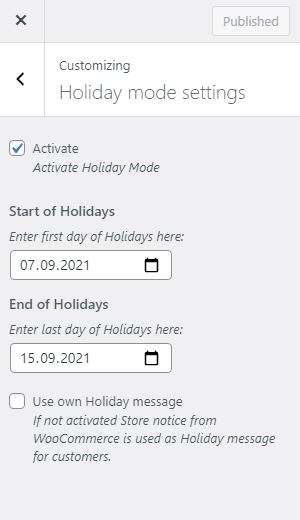
Set your WooCommerce® shop to holiday/vacation mode. Use date range to schedule closed time. You can use WooCommerce® store notice or separate message to display information to your customers.
- Disable Orders (remove add to cart button and display message)
- Disable Cart (items in active carts will be removed when activated holiday mode)
- Disable Checkout
- Display Custom Notification to your clients or use WooCommerce® store notice
- Set up a Start and End date for your holidays
- Automatically disable mode when vacation ends
WooCommerce® is a registered trademark of Automattic Inc.
Privacy Disclosure
This plugin does not store any personal data.
Active installations800+
Weekly downloads
22-21.43%
Version1.7.1
Last updated8/29/2023
WordPress version5.4
Tested up to6.3.5
PHP version7.3
Tags
calendarcustomizerholidayvacationwoocommerce