Highlight and Share – Social Text and Image Sharing
by Ronald Huereca on WordPress.org
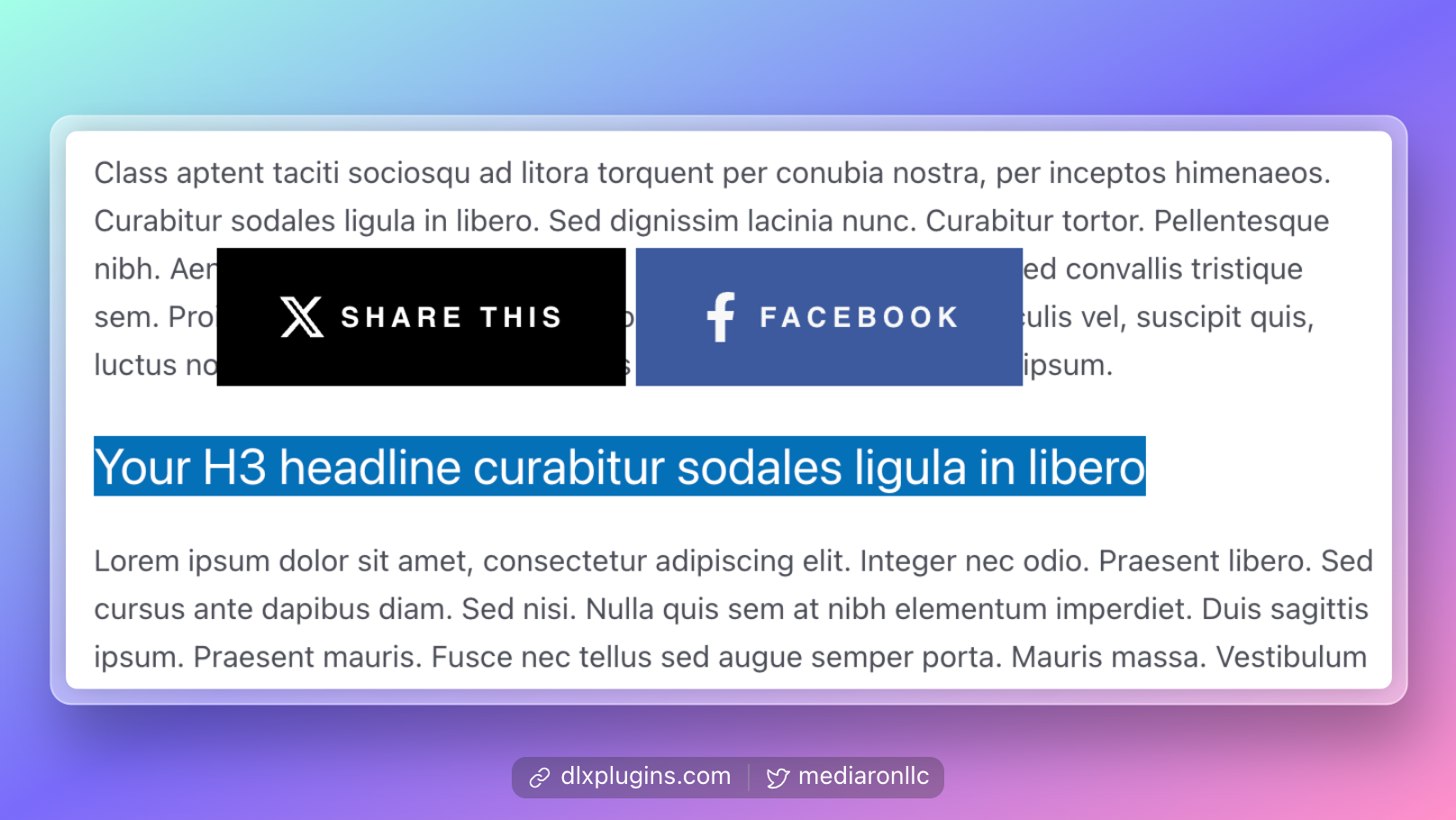
Social Networks are shown when selecting text.
Show relevant social networks when users highlight text, click an inline highlight, interact with an image, or click on a Click to Share box. Check out the live demo.
Highlight and Share has the following major features (links are to docs):
- Show enabled social networks when users select text.
- Add inline highlighting to split out longform text.
- Create a Click to Share box via the block editor or shortcode.
- Add Pinterest and the Web Share API to images for image sharing.
Not sure where to start? Please check out our video series (YouTube) and our comprehensive documentation ❤️️
If you have a feature request, please leave a support request..
Features
- Show social networks on text selection.
- Inline highlighting.
- A comprehensive Click to Share block.
- A comprehensive Click to Share shortcode.
- Image sharing via Pinterest and the Web Share API.
- Customize the appearance of the social networks.
- Customize the appearance of the inline highlighting.
- Enable social networks in the comments section when highlighting text.
- Enable or disable on main content and excerpts.
- Enable or disable each social network.
- Translate the labels and tooltips into your language, or just change up the text.
- Customize the Twitter username used.
- Enable hashtags on posts/pages
- Pre-selected and locally sourced Google Fonts and Adobe Fonts.
- Email protection via Akismet and reCAPTCHA 3
- Customize how inline highlighting looks
- Works with Page Builders using advanced selectors
Active installations1K+
Weekly downloads
439+352.58%
Version5.1.1
Last updated7/24/2025
WordPress version5.1
Tested up to6.8.2
PHP version7.2
Tags
HighlightHighlight textsharesocial mediasocial networks