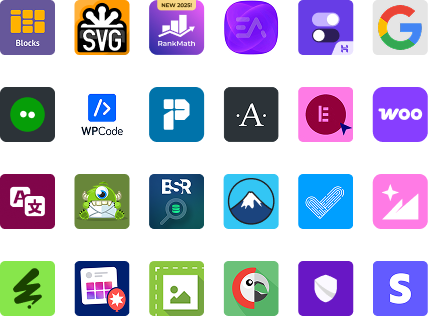screenshot-1.png Is a picture of the "Hide It" Admin panel.
This plugin allows you to toggle visibility of any objects from within a post or page using shorttags and CSS class name or id attribute selectors. Example: [hideit hide=".widget-1, #header-div" show=".widget-2, p:contains('Lorem Ipsum')"]. A .dot indicates this is a class name, a #hash mark indicates this is an id attribute, and a comma separates each object. Easy enough. You can get an object’s id or class name by viewing the source code for your webpage.
Active installations30+
Weekly downloads
10-23.08%
Version1.0.1
Last updated2/10/2011
WordPress version2.8.4
Tested up to3.0.5
Tags
hideopacityshowvisibilityvisible