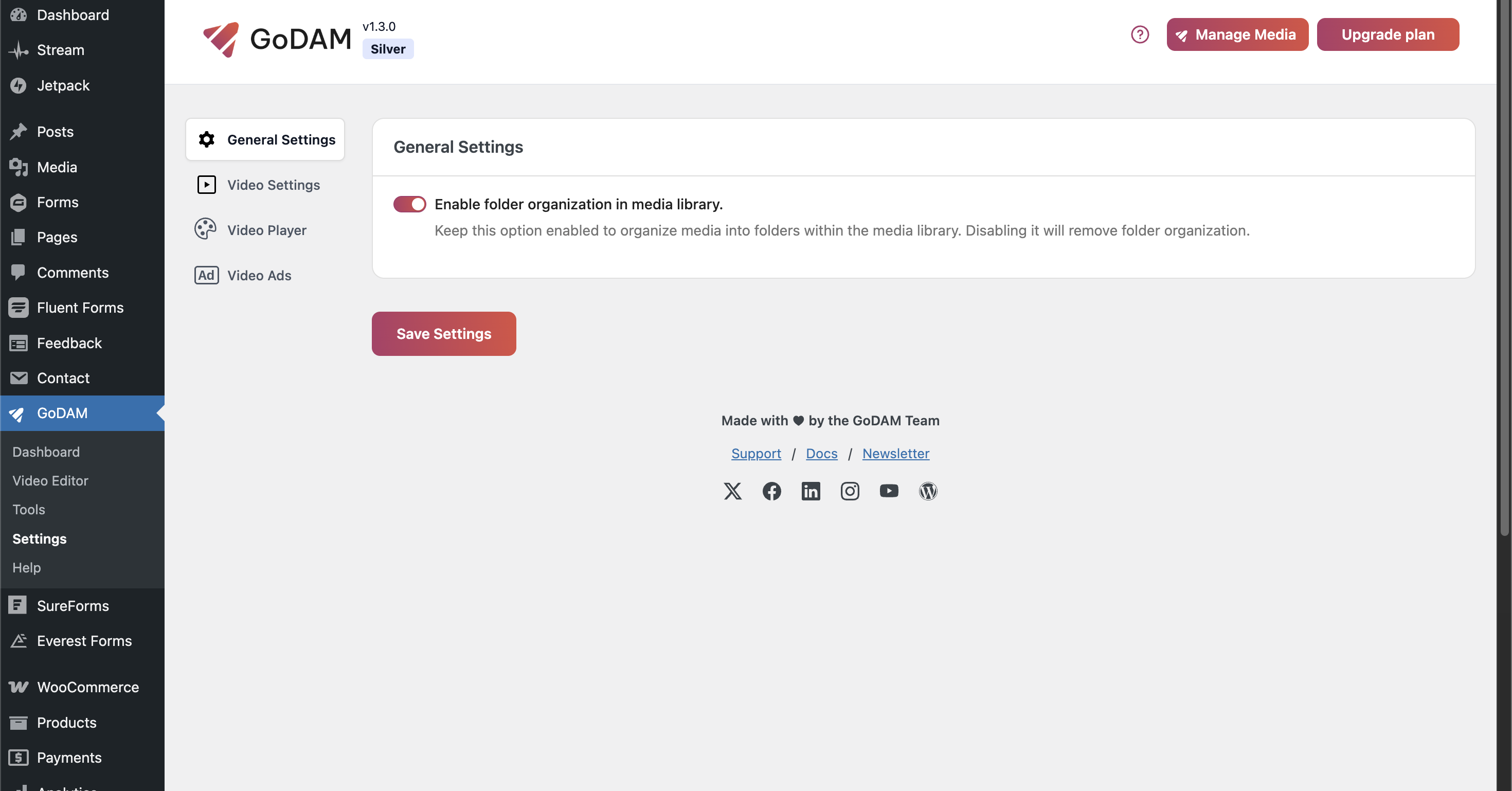
General Settings
GoDAM is a powerful file manager, WordPress Media Library organizer and digital asset management solution designed to provide automatic transcoding, adaptive bitrate streaming, and interactive video layers to enhance viewer engagement. It simplifies the entire video workflow, from upload to optimized playback, ensuring smooth delivery across all devices and network conditions.
With GoDAM, WordPress users can leverage advanced video capabilities without requiring extensive technical expertise. It automates the conversion of uploaded videos into multiple resolutions, enabling seamless playback with adaptive bitrate streaming. The integration of interactive elements such as CTAs, forms, hotspots and ads makes GoDAM an all-in-one solution for content creators, marketers, and eCommerce businesses.
Check out our source code and contribute to the plugin on GitHub: Official GoDAM GitHub.
👉 Read Our Blog : link
👉 Official Free Demo Link: Try out GoDAM Demo
👉 Learn More About GoDAM Pro : All The Features of GoDAM
👉 Check out our Chrome Extension to easily record and share videos
Free Features
📌 Media Management
✓ The DAM functionality streamlines file organization for websites with large libraries of images, videos, documents, and more.
✓ Organize media assets efficiently with enhanced WordPress Media Library folders and filtering with a smart Media Library Assistant.
✓ Manage files easily with a built-in folder-based File Manager for drag-and-drop organization.
✓ Bookmark and Lock folders for improved folder organization
📌 Interactive Video Layers for Engagement
✓ Embed clickable CTAs to drive actions like sign-ups and purchases.
✓ Enhance your videos with customizable hotspots that deliver additional context, links, and information exactly when and where your viewers need it.
✓ Add interactive forms using Gravity Forms, WPForms, Contact Form 7, Jetpack Forms, Forminator Forms, Fluent Forms, SureForms, and Everest Forms to collect leads.
✓ Enable video submissions using the GoDAM Record field that supports webcam and screencast inside Gravity Forms.
✓ Add interactive Polls to gather viewer opinions during playback.
✓ Customize video player appearance globally with custom CSS through the Video Player settings menu.
✓ Navigate videos easily with chapter markers for better content organization and viewer experience.
📌 Elementor Integration
✓ Drag-and-drop GoDAM Video, Gallery, and Audio widgets for seamless content creation.
✓ Embed media content directly into Elementor pages.
📌 Seamless Ad Monetization
✓ Supports self-hosted ads and third-party ad networks.
✓ Global Ads settings for centralized advertisement management
✓ Flexible ad placements (pre-roll, mid-roll, post-roll) to maximize revenue.
✓ Boost revenue and engagement with clickable ad redirections
📌 Customizable Video Player Experience
✓ Fully customizable playback controls, branding, and player themes.
✓ Enable video looping, autoplay, and inline play for better user experience.
📌 Video SEO
✓ Generate structured data for better indexing, with video schema, title, description, thumbnail
📌 GoDAM Video Gallery
✓ Professional Video Galleries: Create stunning video displays that match your website’s design
✓ Smart Video Management: Automatically organize and filter your video content
✓ Mobile-Friendly Design: Galleries that look perfect on all devices and screen sizes
✓ Interactive Video Player: Pop-up video player with smooth playback experience
✓ Performance Optimized: Fast loading with intelligent content loading strategies
Pro Features
📌 Smart Transcoding & Adaptive Bitrate Streaming
✓ Automatically converts videos into multiple resolutions (240p to 4K).
✓ Ensures smooth playback by dynamically adjusting quality based on network speed.
✓ Supported audio formats: MP3, M4A, WAV, OGG
✓ Supported video formats: 3G2, 3GP, AVI, FLV, M4V, MOV (QDM2 only), MP4, OGV, WEBM, WMV
✓ In Free version these video formats are not supported: 3G2, 3GP, AVI, OGV, WMV
✓ Watermarking support to protect video content.
✓ Automatically compress and resize videos on upload to reduce storage and bandwidth.
📌 GoDAM Central
✓ Unified dashboard for managing all assets in one place.
✓ Organize videos, images, and documents into folders with search, filters, and sharing options.
✓ Each video gets a dedicated single video page with time-stamped comments and reactions for team collaboration.
✓ Automatically sync uploaded videos with the WordPress Media Library for easy access across your site.
📌 Advanced Video Analytics
✓ Monitor viewer behavior and engagement through detailed metrics and heatmaps.
✓ Track plays, watch time, and engagement rate
✓ See views by country
✓ Compare video performance
✓ View bandwidth and storage usage
✓ Rank videos by performance and much more
📌 Automatic Video Transcription
✓ AI-powered closed captions added automatically on upload for accessibility and engagement.
Primary Benefits:
✓ Simplifies asset management with automated transcoding and adaptive streaming.
✓ Enhances viewer engagement with interactive layers like forms, CTAs, and hotspots.
✓ Integrates seamlessly with WordPress for a familiar and user-friendly experience.
Secondary Benefits:
✓ Cost-efficient pricing tailored to your actual usage.
✓ Scalable features suitable for small businesses, educators, and enterprise-level users.
✓ Monetization opportunities through ad placement and e-commerce integrations.
Use Cases:
✓ Education: Deliver interactive video lessons with forms for quizzes or feedback.
✓ E-commerce: Use video hotspots to enable in-video product purchases.
✓ Marketing: Engage viewers with CTAs and lead capture forms.
✓ Content Platforms: Stream high-quality videos with minimal buffering and downtime.
GoDAM is ideal for businesses, content creators, educators, and media platforms looking to streamline digital asset management while offering high-quality streaming experiences.
Whether you’re running an e-learning site, an eCommerce store with product videos, or a media-heavy blog, GoDAM ensures your videos are delivered efficiently and engagingly.
Get started today and revolutionize the way you manage and deliver video content on WordPress!
Pricing Plans
✓ 7-Day Free Trial available for each subscription plan.
✓ Flexible pricing options to suit different needs.
✓ Upgrade or cancel anytime based on usage.
Integrations
GoDAM works seamlessly with popular WordPress plugins to enhance interactivity and engagement:
- Gravity Forms – Add forms directly to your videos to collect leads and feedback.
- WPForms – Integrate lightweight forms for surveys, signups, or user inputs.
- Contact Form 7 – Use a classic contact form plugin inside your videos for engagement.
- Jetpack Forms – Block Editor based forms for lead generation and engagement.
- Forminator Forms – Advanced form builder with powerful features for lead capture.
- Fluent Forms – Modern form builder with advanced conditional logic and integrations.
- SureForms – Professional form solution with advanced features and analytics.
- Everest Forms – User-friendly form builder with drag-and-drop functionality.
- WP-Polls – Add live polls to your videos and gather audience opinions in real-time.
- Elementor – Drag-and-drop GoDAM widgets for easy content creation.
External Services
This plugin relies on third-party services to provide specific features. Below is a detailed explanation of the external services used, what data is sent, and under what conditions.
godam.io
Purpose: This service stores feedback submitted by users during plugin deactivation to help us improve the plugin and understand user concerns.
Data Sent:
-
Site URL
-
Reason for deactivation
-
Name
-
Email ID
When Data is Sent:
Data is sent only when a user submits the deactivation feedback form after clicking the deactivate button.
Service Provider: godam.io
Terms of Service | Privacy Policy
app.godam.io
Purpose: This service is used for transcoding media uploaded by users and verifying the API Key to ensure the plugin is authorized for use.
Data Sent:
-
Site URL
-
API Key
When Data is Sent:
-
During media transcoding when the user uploads a video.
-
When the plugin checks for a valid API Key.
Service Provider: app.godam.io
Terms of Service | Privacy Policy
analytics.godam.io
Purpose: This service collects analytics data when a user watches a video on the frontend. It helps track video performance, user engagement, and campaign effectiveness.
Data Sent:
-
IP Address
-
Email
-
Author of the post’s display name
-
Browser version, name, and browser language
-
User Agent String
-
The operating system of the user’s device (e.g., Windows, macOS, Android)
When Data is Sent:
-
When the page containing the video loads.
-
When the user exits the page after watching the video.
Service Provider: analytics.godam.io