Connector Wizard (formerly LC Wizard)
by Niaj Morshed on WordPress.org
Connect WordPress with LeadConnector CRM to automate memberships, content protection, WooCommerce, and more for a seamless and powerful experience.
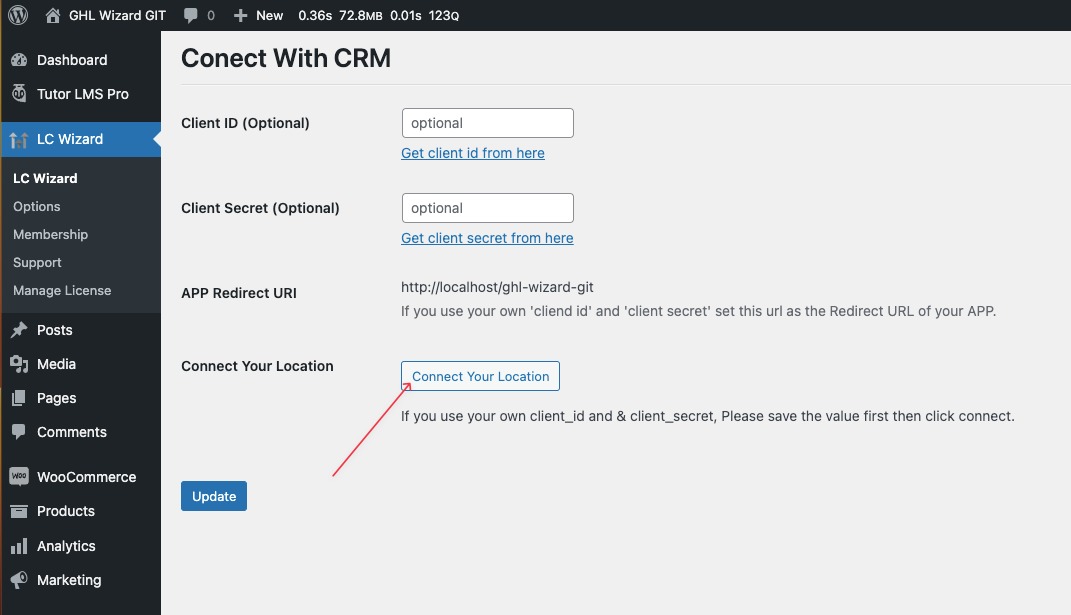
LeadConnector connection process
🚀 Official Website | 📚 Documentation | 🚀 Community
This plugin will connect the popular CRM LeadConnector to the most popular content management software, WordPress. It will elevate your automation experience to the next level. including memberships, content protection, custom field integration and automate WooCommerce.
🚀 Key Features
🔗 Subaccount Connection
Seamlessly connect your WordPress site to your subaccount. This essential first step unlocks the full potential of the plugin’s automation capabilities.
⚙️ Custom Values
Custom values are great for storing your subaccount or website variables. Use your subaccount custom values inside WordPress with this simple shortcode: [lcw_custom_value key="your_custom_value_key"]
🔒 Smart Content Protection
Implement tag-based access control on WordPress pages, allowing you to differentiate between paid and free users for content visibility.
🛒 WooCommerce Integration
When someone purchases a product from WooCommerce:
- That user will be added (if not exists) to your subaccount as a contact
- You can apply one or more tags to that contact if that customer purchases a specific product
- You can set specific tags for specific products
- You can add that customer directly to a specific workflow in your CRM
👥 Automate WordPress User Creation
Create WordPress users directly from your workflow. There are a few powerful use cases:
- Let someone purchase anything from your funnel, run a workflow with that purchase trigger, and send a webhook to your WordPress website. A new WordPress user will be created for that customer.
- If someone books an appointment, you can create a WordPress user for that contact.
- Based on any possible conditions, you can send a webhook to WordPress to create a WordPress user.
📋 Display only protected posts/pages in a post grid
If you protect your pages by tags, those protected pages can only be displayed in a post grid using the shortcode [lcw_post_grid post_type="page"]. Feel free to check the full documentation here.
🔄 Redirect Customers
Redirect your customers to another page. You can display a message before the redirection.
Example: [lcw_redirect url="/thank-you" delay="5" target="_self"]
Please wait 5 seconds... redirecting.
[/lcw_redirect]
🔑 Reset Password
Customers can reset their password with this simple password reset shortcode: [lcw_reset_password]. This shortcode allows you to:
- Change password
- Redirect to a page after the password is changed
- Apply or remove a tag for that user upon password change
🛠️ Developer Tools
Extend the plugin’s functionality with developer-friendly features:
- For WooCommerce orders, there are available action hooks to automate the data flow to your CRM.
- For details see the docs
🔗 Useful Resources
New to HighLevel? Learn more about this powerful CRM
💎 Premium Features
🏅 Advanced Membership Management
Create and manage membership plans using tags from your CRM:
- Manage membership lifecycle (Active, Payment Failed, Suspended, Cancelled)
- Automated access control based on payment status
- Granular content restriction tied to membership levels
📝 Apply Tags to Different WooCommerce Order Statuses
Elevate your WooCommerce automation by applying tags to contacts based on various order statuses, including custom ones:
- Dynamically assign tags for successful orders, failed payments, or cancelled orders
- Apply tags to custom order statuses
- Enhance customer segmentation and targeted marketing with precise tag application
🏷️ Variant-Specific Product Tagging
Enhance your WooCommerce integration with granular product variant tagging:
- Unique tags for individual product variations
- Personalize communication based on specific product choices/ variations.
🔐 Advanced Page/ custom posts Protection
Implement robust content protection across your entire WordPress site:
- Enable content protection for all custom post types
- Secure courses, premium resources, and any other custom pages.
🔐 Associations Support
Unlock powerful group access management with Associations:
- Effortlessly support parent/child account structures—when a parent has access to content (such as a page or course), all associated child accounts automatically inherit access. If access is revoked from the parent, it is also revoked from all children.
- Flexible association types: works seamlessly for relationships like parent/child, husband/wife, team leader/team members, and more.
- Perfect for selling group or family accounts, ensuring streamlined access control and management for all related users.
🔐 Display Contact fields/ Custom fields in WordPress
It’s true, you can display any custom fields inside WordPress from your CRM.
It’ll help you create a personalized customer dashboard, show customer-centric data to your logged-in customers. By the shortcode [lcw_contact_field].
Example: [lcw_contact_field key='email'], this will display the contact email address.
More Example: [lcw_contact_field key='next_billing_date'] here you need to get the key from {{contact.next_billing_date}}, where the next_billing_date is a custom field.
🔐 Display content based on access
You can display a text/ image/ video or a block of content based on access by the shortcode [lcw_has_any_tags]
Example:
[lcw_has_any_tags tags='purchased_gold']
This content will be visible to the users if they have the tag purchased_gold. Otherwise, this content won't be displayed.
[/lcw_has_any_tags]
You can do the similar things by the membership with this shortcode [lcw_has_any_memberships]
Example:
[lcw_has_any_memberships memberships='level_1']
This content will be visible to the users if they have the membership level_1. otherwise, this content won't be displayed.
[/lcw_has_any_memberships]
And there are similar tags [lcw_has_not_any_tags] and [lcw_has_not_any_memberships] works in a similar way.
💳 Display Transactions
[lcw_transactions] shortcode allows us to display the transactions in WordPress from the CRM. You need to place the shortcode on any page/post, and it will do the rest.
🏷️ Set Tags
Assign tags to a logged-in WordPress user using the shortcode [lcw_set_tags].
Example: [lcw_set_tags tags='tag_names'] You can also set multiple tags: [lcw_set_tags tags='tag_name1, tag_name2, tag_3'].
🏷️ Remove Tags
Similarly, you can remove tags from a logged-in WordPress user using the shortcode [lcw_remove_tags].
Example: [lcw_remove_tags tags='tag_names']. You can also remove multiple tags: [lcw_remove_tags tags='tag_name1, tag_name2, tag_3'].
📝 Assign and Remove WordPress User Roles
Assign and remove WordPress user roles directly from the CRM workflow:
- Seamlessly manage user roles based on CRM workflow triggers
- Automate role assignments and removals for efficient user management
- Enhance user experience with dynamic role changes
- Compatible with popular membership plugins that utilize user roles for access control, ensuring a unified and streamlined membership management experience
📝 Auto Login Magic Link for Customers
Generate a unique magic link for customers to auto-login to your WordPress site, eliminating the need for traditional login credentials:
- Enhance user experience with seamless Access
- Redirect to any specific page after auto-login.
📝 Invoice Creation for WooCommerce
- Create invoices for WooCommerce orders inside the CRM
- Send invoices to customers from the CRM.
🔄 WordPress User Sync
Automatically sync WordPress user data with your CRM:
- Real-time updates on user login
- Bulk import option for existing WordPress users
📝 Form Submission Integration
- Contact form 7 integration
- Manual form
- other forms (coming…)
🛍️ SureCart Integration
Seamlessly integrate SureCart with LeadConnector to apply tags on customer engagement:
- Add tags to contacts on successful purchases
- Remove tags on subscription revocation
- Add the tag back when the subscription is reactivated
🎓 LearnDash Integration
- Automatically enroll users in LearnDash courses based on their access to specific courses or content.
- Remove users from courses when their access is revoked, ensuring they no longer have access to the course content.
- Enhance the learning experience by dynamically managing course enrollment based on user access levels.
🖌️ Elementor Page Builder Integration
- Use content protection on any widget or container.
- Dynamically display widgets exclusively to your paid customers.
- Display dynamic content and grids inside your Elementor layouts.
🧩 Powerful Shortcodes
See the documentation for other shortcodes.
🛒 Abandoned Cart Recovery
Coming soon
📅 Display Customer Appointments
Coming soon