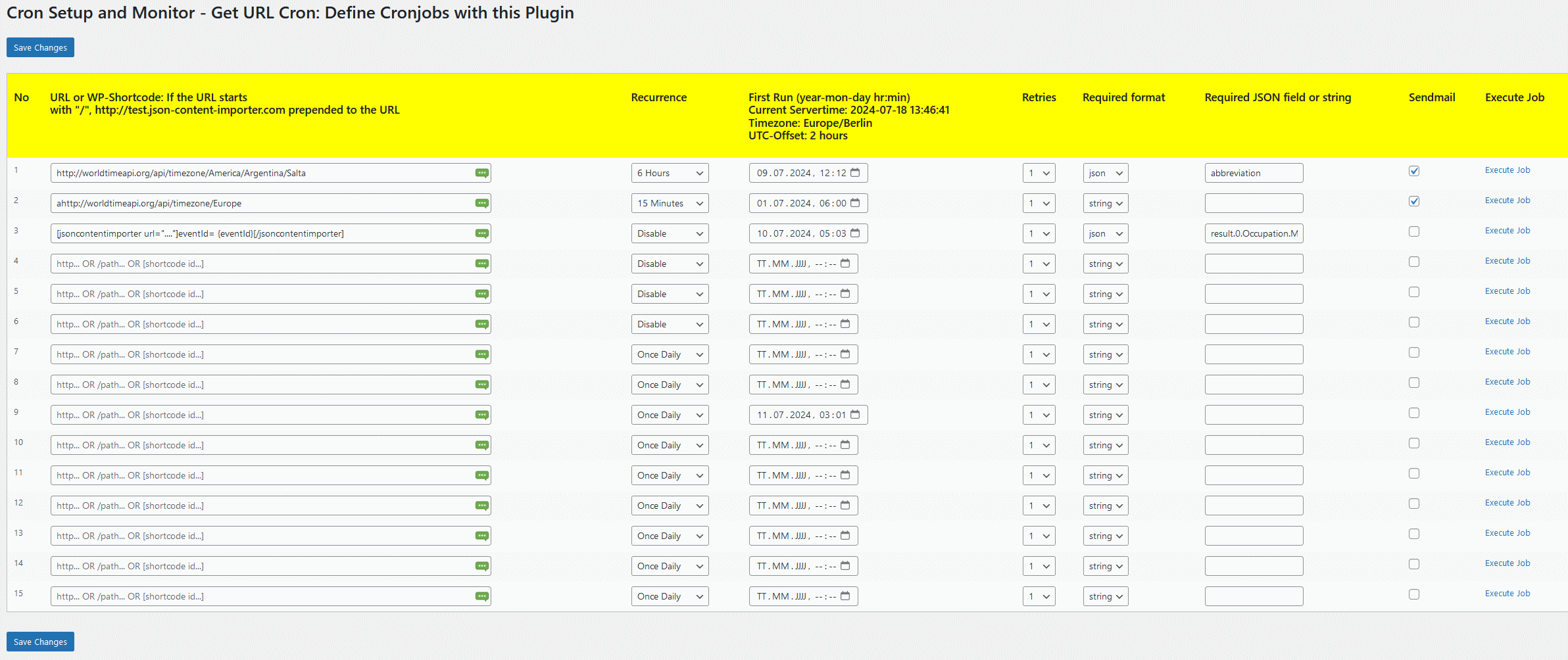
New cron events can be added, modified, deleted, and executed. Plus: Setup for monitoring.
Effortlessly define and manage cron jobs with execution URLs and WP-Shortcodes. The plugin monitors cron jobs, retries failed executions as needed, and sends status updates via email.
With “Cron Setup and Monitor – Get URL Cron” you can:
* Add, edit, and delete cron jobs to request HTTP URLs or WordPress shortcodes at defined times with various intervals.
* Verify the retrieved result by checking for a required string or JSON field to ensure the HTTP URL or shortcode request was successful.
* Retry the HTTP URL or shortcode request multiple times in case of failures.
* Display all cron jobs in the WordPress installation, including those independent of this plugin.
* Manually execute cron jobs.
* Log requests and show OK or FAIL status: The first log entry records what should happen (“try”). The second log entry shows the success of the request.
* Send emails for each HTTP URL or shortcode request, including the start of the attempt and the result of the request.
* Option to send emails only on failure.
Usage
- Go to ‘Basic Settings’ in the plugin menu to set basic settings (like E-Mailadress for Statusmessages)
- Go to ‘Set CronJobs’ to manage the cron events: Set URL or WordPress-Shortcode, interval, startdate etc.
- Store the defined CronJobs
- Manually execute a Cronjob by clicking on “execute job”
- Check plugin-menu ‘Show CronJobs’: There the scheduled CronJobs “geturlcron_event-” should be listed
- Check plugin-menu ‘Show Logs’: There should be at least one entry for the “try”. And if the CronJob has been finished a entry for the result (“FAIL” or “OK”)
- If a E-Mailadress is defined, two E-Mails are sent for trying and result.