Gellum Delivery Calculator for WooCommerce
by Gellum.com on WordPress.org
Calculates shipping costs for WooCommerce based on GPS distance with GeoJSON limited areas. Shortcode [gellumdcw_map]
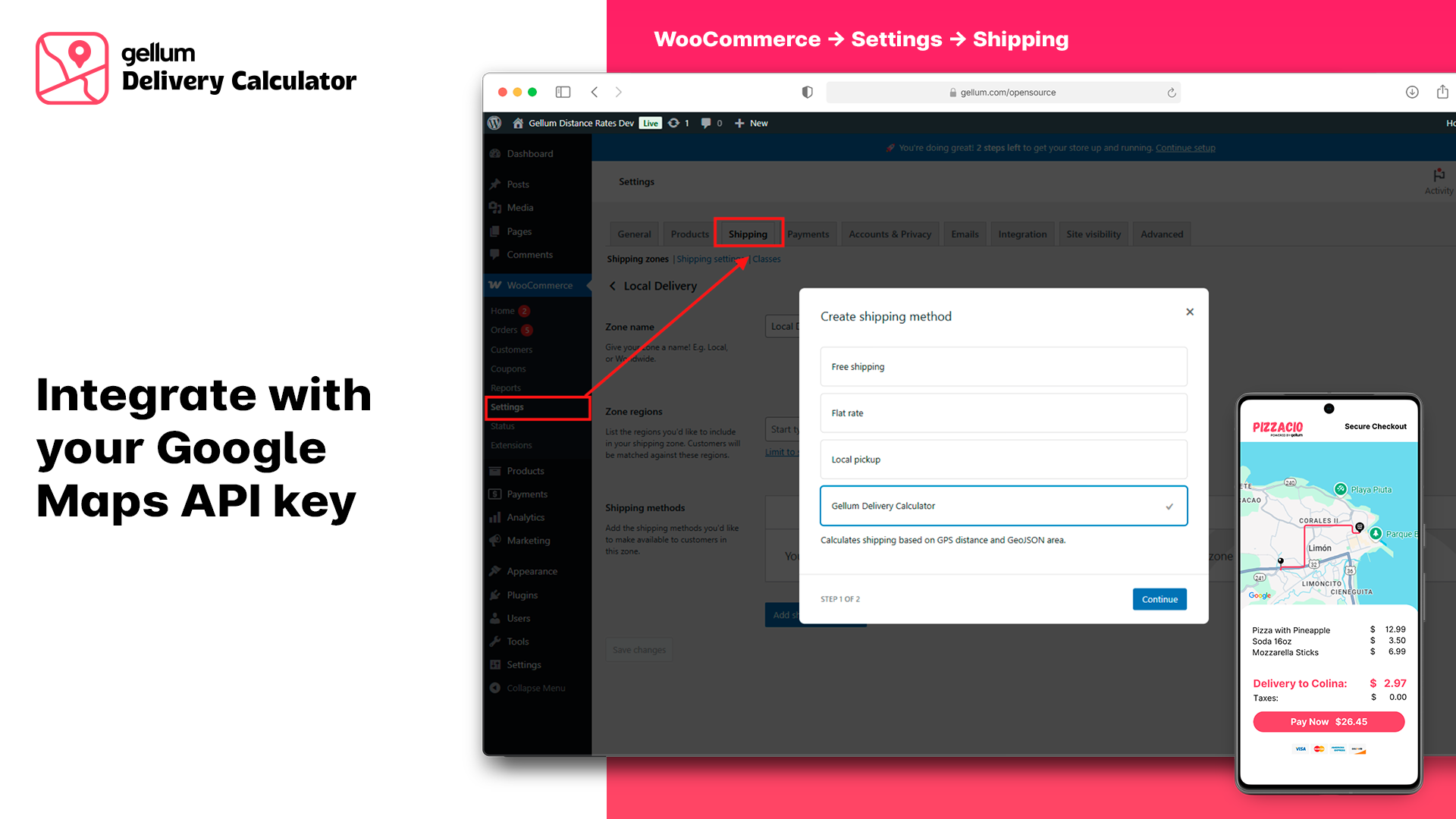
WP Admin configuration
Calculate Shipping Costs by GPS Distance in WooCommerce with Interactive Map
Gellum Delivery Calculator transform your WooCommerce store’s local delivery experience. This plugin offers a robust and user-friendly way to calculate shipping costs based on the precise GPS distance from your store to the customer’s location. It goes beyond simple calculations by integrating an interactive Google Map directly into your cart or checkout process. Customers can easily pinpoint their exact delivery location on the map, or allow their browser to attempt automatic GPS detection for an even quicker start. You define your operational reach by drawing or uploading a GeoJSON boundary, ensuring that rates are only offered within your designated service area. The plugin visually displays this area on the map, providing clear feedback to the customer. The standout feature is the integration of Google Maps Reverse Geocoding. When a customer selects or moves their pin on the map:
- The plugin instantly fetches detailed address information via the Google Geocoding API.
- It identifies the Google Plus Code, City, State/Province, Postal Code, and Country.
This streamlines the checkout process, reduces typing errors, and enhances the overall user experience by leveraging WooCommerce’s native checkout update mechanisms. It’s particularly useful for areas where traditional street addresses might be less precise or for customers who prefer the simplicity of dropping a pin.
Key Features:
- Interactive Google Map: Customers visually select their delivery location.
- GPS Distance Calculation: Uses the Haversine formula for accurate distance measurement.
- GeoJSON Delivery Area: Define precise service zones using GeoJSON (Polygon/MultiPolygon support) and visually display them.
- Reverse Geocoding: Fetches Plus Codes, City, State, Postcode, and Country from a map point.
- Automatic Address Field Updates: Populates WooCommerce Billing/Shipping fields (Address 1, City, State, Postcode, Country) in real-time.
- Initial GPS Auto-Detection: Attempts to find the customer’s current location via browser Geolocation API.
- Configurable Rate Structure: Set a base fee, define a maximum distance for that base fee, and add a per-kilometer cost for distances beyond that.
- Free Shipping Threshold: Offer free delivery for orders above a certain subtotal.
- Order Details Storage: Saves the customer’s selected GPS coordinates (Latitude & Longitude) with each order for your records.
- Admin Order View: Displays the customer’s GPS coordinates and a link to Google Maps directly on the order details page in the WordPress admin.
- HPOS Compatible: Works seamlessly with WooCommerce’s High-Performance Order Storage.
- Shortcode Support: Easily place the map anywhere using the
[gellumdcw_map]shortcode. - Server-Side Validation: Includes checks during checkout to ensure the final delivery location is still within the valid GeoJSON area.
- Independent Configuration: Each subsite within your Multisite network can have its own unique Gellum Delivery Calculator settings. This includes distinct Google Maps API Keys, store locations (latitude and longitude), GeoJSON delivery areas, and pricing structures.
- Separate Data Handling: Customer sessions, cart data, and order details (including GPS coordinates saved with each order) are managed independently for each subsite, ensuring no data conflicts across your network.
- Seamless Integration: The plugin integrates smoothly with WooCommerce’s standard shipping methods and checkout processes across individual subsites.
✨ NEW Features
- Configurable Distance Unit: Choose to calculate distances and set rates in either Kilometers (km) or Miles (mi).
- Selectable Calculation Method: Added a new setting in the shipping method configuration allowing administrators to choose between ‘Driving Route (Directions API)’ for high accuracy and ‘Straight Line (Bird’s-eye view)’ for a fast, free approximation.
- Dynamic Map Visualization: The interactive map now dynamically displays the selected calculation method. It will show the precise turn-by-turn driving route or a new, stylized curved line instead of a simple straight line.
- Email Map Snapshot: A static map image is now automatically added to the WooCommerce order confirmation emails sent to the customer. This map clearly shows the store location (A) and the customer’s delivery location (B).
Gellum Delivery Calculator is ideal for restaurants, local shops, and any business offering delivery services within a defined geographic area, providing both operational control and customer convenience.
External Services
This plugin utilizes services from Google Maps Platform to provide accurate delivery cost calculation and location selection.
- Service: Google Maps JavaScript API, Google Geocoding API, Static Maps API, Directions API.
- Purpose: The Maps JavaScript API is used to display an interactive map, allow customers to select their delivery location, and visualize the defined delivery area. The Geocoding API is used to translate the selected map coordinates into human-readable address components (e.g., Plus Code, City, State, Postal Code, Country) and to update WooCommerce checkout fields automatically. Maps Static API is used for display the delivery map on customer email. Directions API is used to retrieve, display, and calculate the distance between the merchant and the customer following the correct route.
- Data Sent:
- Customer’s Location (Latitude and Longitude): Sent from the user’s browser to Google Maps API when the map is initialized (if geolocation is allowed by the user) or when the user clicks/drags the marker on the map. This data is used to geocode the location and calculate the distance from the store.
- Google Maps API Key: Sent with every request to Google Maps Platform services for authentication and billing.
- When Data is Sent:
- Upon loading a page containing the
[gellumdcw_map]shortcode (for map initialization and optional auto-detection). - Whenever a user manually selects or drags the delivery location marker on the map.
- During the checkout process when the Gellum Delivery method is selected and validated.
- Upon loading a page containing the
- Terms of Service: https://policies.google.com/terms
- Privacy Policy: https://policies.google.com/privacy