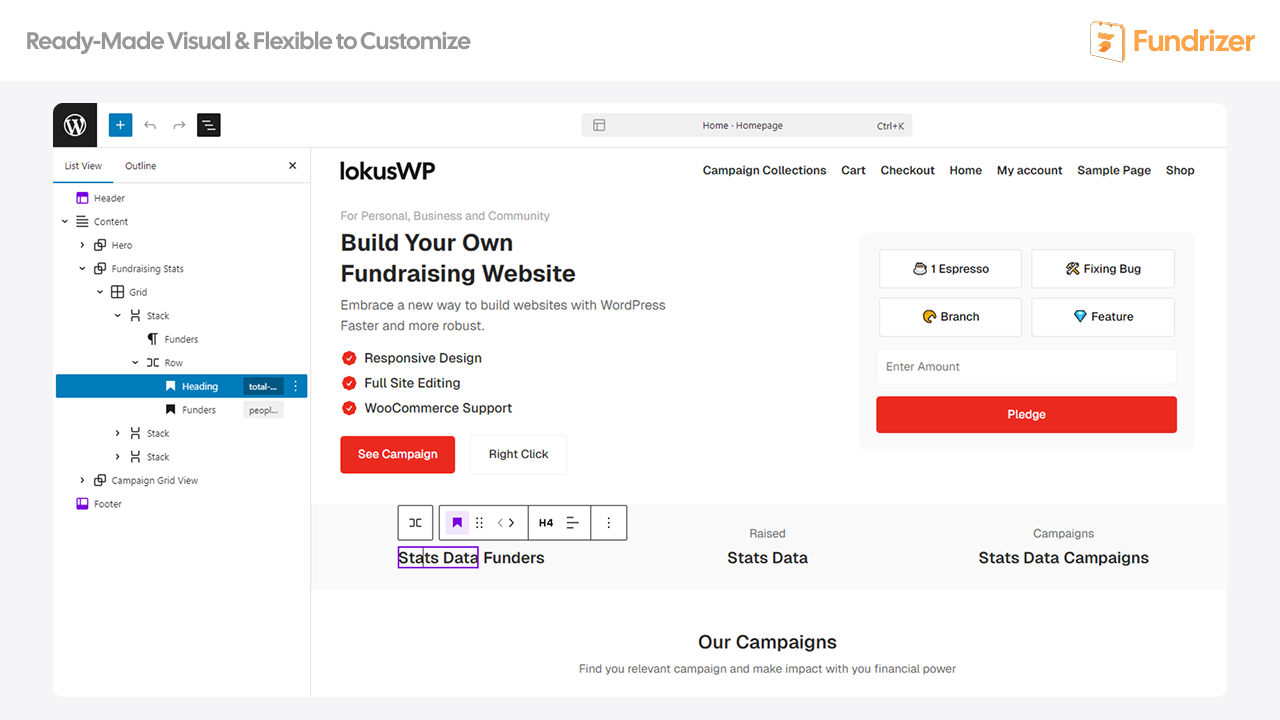
Fundrizer Lite is a modern, performance-first WordPress donation plugin designed for transparent fundraising.
Create compelling donation campaigns with flexible amounts and customizable forms using the Block Editor.
Track progress automatically, display donor walls, and manage campaigns with lean database queries and minimal assets that keep your site fast.
Powered by WooCommerce for secure payment processing with support for multiple payment gateways.
Highlights
- Payment Gateway Integration: Multiple payment options via WooCommerce for secure transactions
- Customizable Forms: Drag-and-drop donation forms with the WordPress Block Editor
- Real-Time Progress: Live campaign tracking with goal monitoring and impact metrics
- Full Transparency: Public campaign updates and donor activity for complete accountability
- Social Proof: Interactive donor wall to showcase supporters and encourage giving
- Basic Donors Management: Comprehensive supporter management and contact system
- Basic Campaign Management: Complete fundraising campaign oversight from one dashboard
- Basic Analytics: Detailed donation reports and conversion tracking
✴️ Pro Features (Upgrade for More Power 🚀)
– Recurring Donations: Monthly/yearly subscriptions for ongoing support
– Donor Fee Cover: Let donors cover processing fees
– Advanced Donor Management: Segment, filter, and export donor data
– Donation Popups: Boost conversions with targeted popups
– Anonymous Donations: Private giving with optional donor messages
– Advanced Analytics: Detailed reports on donor trends and campaign ROI
– Peer-to-Peer Fundraising: Let supporters create their own campaigns
How to Use after Installation
- Install Required Plugins
- WooCommerce (Required for payment processing)
- Go to Plugins > Add New
- Search for “WooCommerce” and install it
- Complete the WooCommerce setup wizard
- Recommended Plugins (Optional but enhance functionality)
- Elementor or Gutenberg Blocks for advanced form styling
- MailChimp or ConvertKit for donor email marketing
- Google Analytics for detailed donation tracking
-
Create Your First Campaign
- Navigate to Fundrizer > Campaigns in your WordPress admin
- Click “Add New Campaign”
- Set your fundraising goal, title, and description
- Configure campaign settings and publish
-
Add Donation Forms
- Edit any page or post with the Block Editor
- Search for “Fundrizer” blocks in the block inserter
- Add the Donation Form block to your content
- Select or bind the form to your created campaign
- Customize form settings and styling
-
Configure Payment Methods
- Go to WooCommerce > Settings > Payments
- Enable your preferred payment gateways (PayPal, Stripe, etc.)
- Test payment processing with a small donation
-
Monitor Progress
- View campaign analytics in Fundrizer > Dashboard
- Check donor activity and donation reports
- Update supporters with campaign progress
For detailed setup instructions, visit our Documentation.