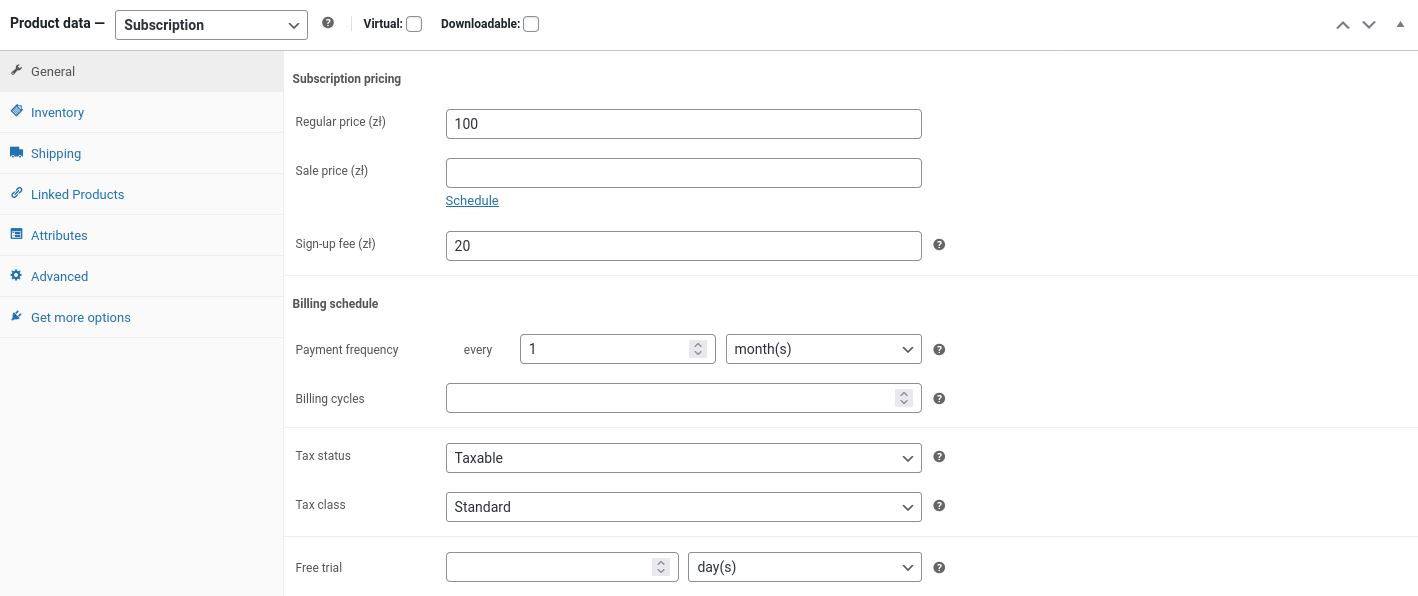
Subscription settings.
★★★★★
The best free alternative to the WooCommerce Subscriptions plugin
Do you want to sell subscriptions in WooCommerce? The Flexible Subscriptions for WooCommerce plugin allows WordPress based stores to:
– Sell WooCommerce products as subscriptions (choose a simple and variable subscription)
– Implement recurring payments in WooCommerce (including Stripe and PayPal)
– Offer rental products with customized payment and shipping plans
– Use multiple options thanks to a WooCommerce variable subscription
You may check Flexible Subscriptions for WooCommerce if you wish to:
– Sell courses and subscription-based products online
– Add both tangible and virtual subscription products in WooCommerce
– Receive recurring payments and reorder products in WooCommerce easily
– Use a free alternative to WooCommerce Subscriptions
The extension has a lot of options too. For example, it’s possible to:
– Send subscription email notifications for subscriptions in WooCommerce
– Set the regular and sale price per subscription
– Offer promotions for subscriptions with a WooCommerce discount coupon
– Start paid member subscriptions in WordPress, set billing cycles: monthly, yearly, by weeks, or days, and decide about the number of billing cycles, or subscription expiration
– Adjust payment frequency and shipping costs (one time shipping), also set a free trial period, or an initial sign-up fee
– The plugin will show which payment methods support recurring payments
– Mandatory user registration when purchasing a subscription
– Automatic removal of subscriptions when deleting user accounts
Flexible Subscriptions for WooCommerce equals fast administration and product launch:
– See the subscriptions on the clear list (subscription status, items, next payments, start/ trial/ end dates, and related orders)
– Edit a subscription easily (manage, send notes, see the attribution origin or a payment method)
– Customize the subscription Add to cart button text and Place order button text
– Use the free subscription plugin for WordPress (best ecommerce platform for many blogs)
You do not need a special subscription or recurring payments app for WooCommerce. The plugin is equipped with the above features so just need WordPress and WooCommerce to start using it.
You may see all features in the plugin documentation.
What does Flexible Subscriptions for WooCommerce do?
In short, the plugin lets you sell subscriptions in WooCommerce. You may sell courses, handle recurring payments, and let customers reorder products in your WooCommerce store easily.
How to add subscriptions in 7 steps?
- After installation of the plugin, add a new WooCommerce product or use existing ones.
- Set the product type as a simple or variable subscription.
- Insert the subscription regular and sale prices.
- Choose the subscription recurring payment cycle (every, every 2nd, every 3rd, every 4th, every 5th, every 6th) for a period (day, week, month, or year).
- Set the expiration time (in days, weeks, months, years) or decide not to expire the subscription.
- It’s also possible to add a sign-up fee.
- Decide about a free trial (in days, weeks, months, or years).
Documentation
The Flexible Subscriptions for WooCommerce plugin documentation
Help and support
For support requests, please use the official plugin forums at WP.org.
If you’re looking for faster support via email, we encourage you to purchase All Plugins Bundle to get more plugins and 1-on-1 priority email support.
Is there a PRO version?
Core functionalities are free forever. However, we plan to create the plugin paid add-ons to enhance Flexible Subscriptions for WooCommerce with more features.
Download it for free today and sell subscriptions in WooCommerce!
Currently, there are three paid add-ons for the Flexible Subscriptions plugin which come with new options.
– Flexible Subscriptions Recurring Shipping – to manage shipping independently from the subscription’s billing cycles
– Flexible Subscriptions Payment Retry – allows automatic payment attempts and email notifications after a failed payment for subscriptions
– Flexible Subscriptions Stock Management – to cancel subscriptions based on product stock (with email notifications)
Is it possible to add custom fields for subscriptions?
Yes. You can use Flexible Product Fields – a free product field customizer for WooCommerce.
Help us improve Flexible Subscriptions!
If you have any feature requests or ideas on how to improve the plugin, please send us your idea →
Data use policy
Learn about Use of Data Policy by WP Desk Plugins