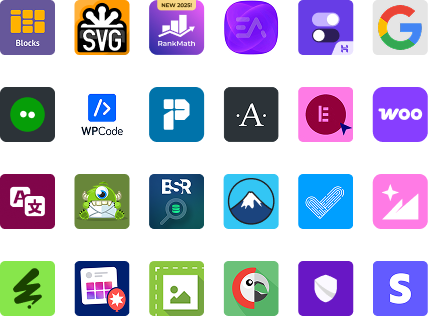
Fixture Viewer for PlayHQ
by markrblackburn on WordPress.org
Display PlayHQ team fixtures on your WordPress site with a shortcode. Includes team selection and advanced table styling options.
Fixture Viewer for PlayHQ allows you to display fixtures for a selected team from the PlayHQ API.
Admins can configure the plugin via the WordPress settings page, fetch teams for an organisation, and optionally allow visitors to select a team on the front end.
External Services
This plugin connects to the PlayHQ API (https://api.playhq.com) to retrieve sports fixture data for your selected team or organisation. This is required to display up-to-date fixtures and results on your website.
What the service is and what it is used for:
– The PlayHQ API is a third-party service provided by PlayHQ Pty Ltd. It is used to fetch fixture, team, and season data for sports competitions.
What data is sent and when:
– When you configure the plugin, your PlayHQ API key, organisation ID, and selected team ID are used to make requests to the PlayHQ API.
– The plugin sends these identifiers as part of the API request headers or URL to retrieve fixture and team data.
– No personal user data from your WordPress site is sent to PlayHQ.
Links to the service’s terms of service and privacy policy:
– PlayHQ Terms of Service: https://www.playhq.com/terms-of-use
– PlayHQ Privacy Policy: https://www.playhq.com/privacy-policy
By using this plugin, you agree that your site will communicate with the PlayHQ API to display sports fixtures. Please review PlayHQ’s terms and privacy policy for more information.
Configuration Options
On the Settings > Fixture Viewer for PlayHQ page, you can configure:
- API Key (x-api-key): Your PlayHQ API key (required).
- Organisation ID: Your PlayHQ organisation ID (required).
- Sport (x-phq-tenant): Enter the PlayHQ tenant ID for your sport (required, default: afl).
- Fetch Teams: Click to fetch and save teams for your organisation.
- Team: Select the default team to display fixtures for.
- Date Format: Choose how dates are displayed.
- Time Format: Choose how times are displayed.
- Enable Team Selector on Display Page: If checked, visitors can select a team from a dropdown above the fixtures table.
- Selected Team Color: Pick a color or enter a hex code to highlight the selected team in the fixtures table.
- Filter Fixtures: Show all, only upcoming, or only past fixtures.
- Clean Team Names: Remove common suffixes (e.g., “Over 35s”) from team names.
- Table Styling:
- Table Colors: Set header, row, alternate row, text, and hover colors (with color picker and hex input).
- Table Borders: Independently style the outer border and the row/column dividers (style, weight, color).
- Table Typography: Set font size and header alignment.
- Custom CSS: Add your own CSS for further customization.
Shortcode Usage
Basic usage:
[playhq_fixtures]
This will display fixtures for the default team selected in the settings.
Shortcode Attributes:
team(optional): Specify a team by ID or name to override the default team and hide the selector.- Example by ID:
[playhq_fixtures team="123456"] - Example by name:
[playhq_fixtures team="My Team Name"]
- Example by ID:
If the team attribute is used, a heading with the team name will appear above the table.
Front-End Team Selector
If “Enable Team Selector on Display Page” is checked in settings, a dropdown will appear above the fixtures table, allowing visitors to select a team.
The selected team will update the fixtures table automatically.
Table Styling Features
- Table Colors: Header, row, alternate row, text, and hover colors (color picker + hex input).
- Table Borders: Outer border and row/column dividers can be styled independently (style, weight, color).
- Table Typography: Font size and header alignment.
- Responsive: Mobile-friendly table layout with simplified columns and font size on small screens.
License
This plugin is licensed under the GPLv2 or later.
See https://www.gnu.org/licenses/gpl-2.0.html