Fatal Plugin Auto Deactivator – Never let a plugin break your site
by Linkon Miyan on WordPress.org
Automatically deactivates plugins that cause fatal errors to prevent site crashes and keep your WordPress site running smoothly.
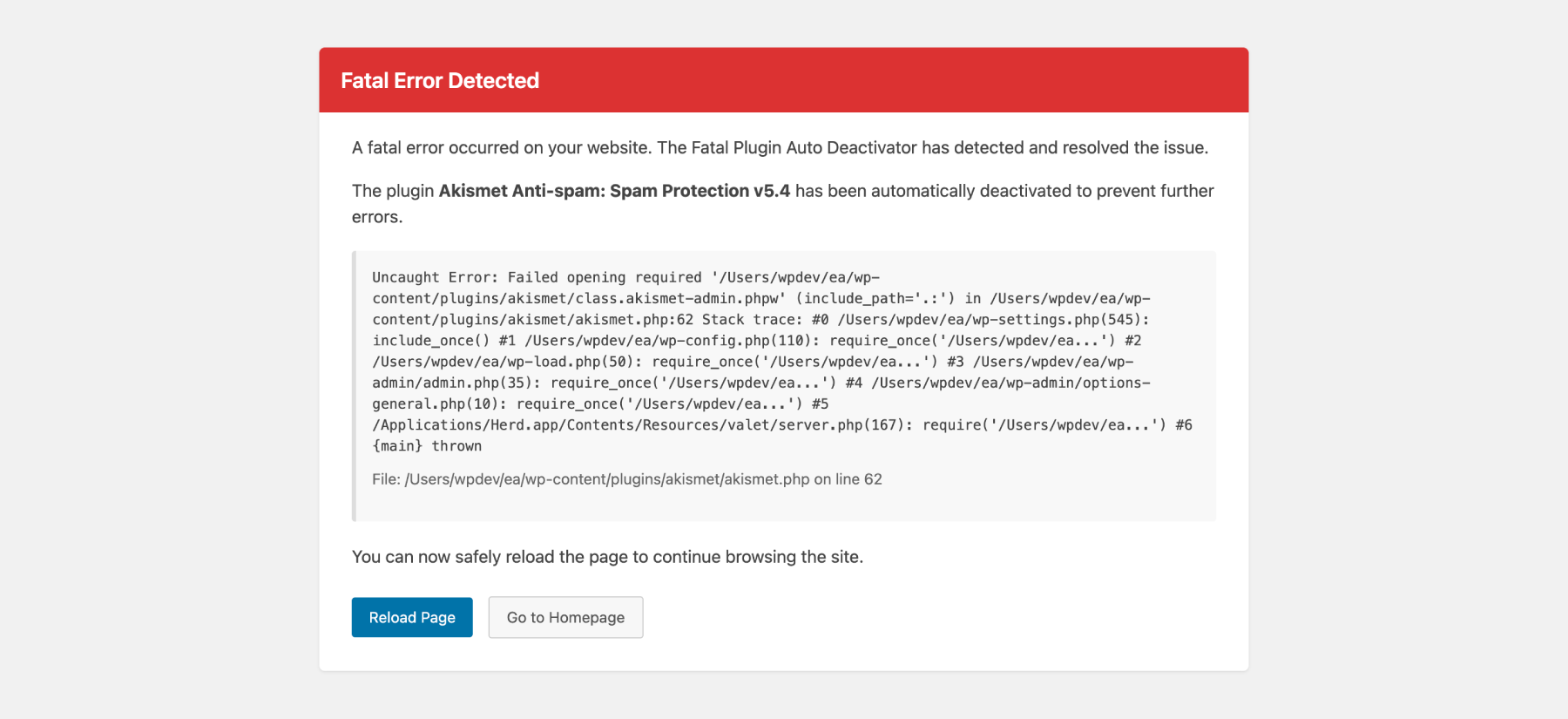
Fatal error detected. Problematic plugin auto-deactivated (requires WP_DEBUG true).
The Fatal Plugin Auto Deactivator plugin is a powerful tool designed to enhance the stability and reliability of your WordPress website. It automatically detects and deactivates plugins that cause fatal errors, preventing your entire site from crashing and becoming inaccessible.
Key Features
- Automatic Error Detection: Monitors for fatal PHP errors in real-time using WordPress drop-in technology
- Smart Plugin Identification: Identifies which plugin is causing the fatal error through stack trace analysis
- Instant Deactivation: Automatically deactivates the problematic plugin during the shutdown phase
- Detailed Admin Notifications: Provides clear notifications about which plugin was deactivated and why
- Persistent Error Logging: Records detailed information about errors in a permanent log for troubleshooting
- Error Log Management Page: Dedicated admin page to view, manage, and clear error logs with detailed history
- Zero Configuration: Works right out of the box with no setup required
- Custom Error Page: Displays a user-friendly error page with a reload button instead of the white screen of death
- Debug-Aware Display: Shows detailed error information only when WP_DEBUG_DISPLAY is enabled for security
- Drop-in Management: Automatically installs and manages WordPress fatal-error-handler.php drop-in
How It Works
This plugin uses WordPress’s built-in drop-in system to provide the most reliable error handling possible. When activated, it:
- Installs a Drop-in: Creates a
fatal-error-handler.phpfile in your wp-content directory - Monitors for Errors: WordPress automatically uses this drop-in when fatal errors occur
- Captures Error Details: Records the error message, file, and line number during the shutdown phase
- Identifies the Plugin: Analyzes the error stack trace to determine which plugin caused the issue
- Deactivates Safely: Automatically deactivates only the problematic plugin
- Logs Everything: Stores detailed error information in a permanent log for troubleshooting
- Notifies Admins: Displays clear admin notices with error details when you next log in
- Shows User-Friendly Pages: Displays a custom error page with reload button instead of the white screen of death
The drop-in approach ensures maximum reliability since it operates at the WordPress core level, even when other plugins fail.
Use Cases
- Development Environments: Test new plugins without worrying about site crashes
- Production Sites: Add an extra layer of protection against unexpected plugin conflicts
- Managed WordPress: Essential tool for agencies and freelancers managing multiple client sites
- WooCommerce Stores: Prevent revenue loss from site downtime due to plugin errors
Why You Need This Plugin
WordPress fatal errors can make your entire site inaccessible, requiring FTP or hosting panel access to fix. With Fatal Plugin Auto Deactivator, your site remains operational even when a plugin causes a critical error, giving you time to address the issue without emergency measures.