Events Calendar Modules for Divi
by Satinder Singh on WordPress.org
Integrate The Events Calendar with Divi Builder, and display or customize event listings directly inside the Divi.
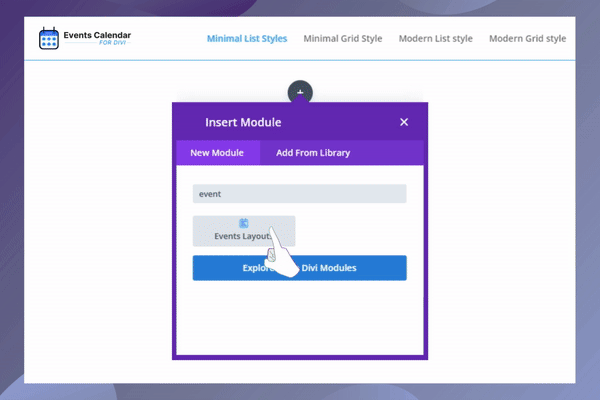
Events Calendar Modules for Divi Preview
Showcase your events beautifully inside Divi
Events Calendar Modules for Divi plugin is a powerful addon that connects The Events Calendar plugin with the Divi Builder. By default, The Events Calendar provides basic event pages, but the layouts are not highly customizable. With this addon, you can design modern and stylish event sections inside Divi using drag-and-drop modules.
Whether you’re running a small workshop, a series of classes, or large conferences, this plugin helps you display events in a way that matches your site’s design and engages your audience.
Key Features
-
Divi Builder Integration: The plugin adds new event modules directly inside the Divi Builder, just drag and drop event modules just like any other Divi module, making it easier to design event sections.
-
List Layout: Display events in a professional list format. Each event displaying details like title, date, and time, making it easy for visitors to quickly scan upcoming events.
-
Multiple Styles for List Layout: Choose from pre-designed list styles according to your website.
-
Customization Options: Adjust colors, fonts, and styles using Divi’s built-in design controls. You can also refine details like backgrounds, text colors, spacing, and typography.
-
Mobile-Friendly Design: All layouts are fully responsive. Events will automatically adjust to different screen sizes.
-
Easy to Use: With a simple interface and ready-made layouts, you can display and style events without needing coding or web design expertise.
Pro features
-
Multiple Layouts – Choose from versatile layout options, including list and grid views, to showcase events in the best format for your site. (Note: The free version includes only a single list layout).
-
Multiple Styles for Each Layout – Customize each layout with a variety of styles, offering two distinct design options per layout.
-
Customizable Design Options – Adjust colors, fonts, and other design elements, ensuring your event modules match your site’s branding perfectly.
-
Advanced Event Query Settings – Filter events based on criteria like featured status and date ranges, allowing you to change your event feed to specific needs.
-
Load More Functionality – Let users load additional events dynamically, enhancing engagement without needing page reloads.
-
Customizable Event Details – Decide which details to display, with options to show or hide the event title, description, venue, cost, and more.
Explore Our Other The Event Calendar Addons
In addition to the Events Calendar Modules for Divi plugin, there are more addons available to extend the features of The Events Calendar plugin:
-
Events Single Page Builder Pro – Design stunning single event pages with Elementor using pre-built templates and 20+ customizable widgets.
-
Events Shortcodes Pro – Events Shortcodes Pro For The Events Calendar adds the missing shortcode functionality to The Events Calendar plugin. With this plugin, you can easily display your events on any page or post in a list, grid, carousel, slider, masonry, accordion, or even a timeline format.
-
Events Widgets Pro – Show events list, grid, carousel, and more in Elementor pages using The Events Calendar Elementor Widgets.
This plugin is not developed by or affiliated with The Events Calendar or Modern Tribe in any way. It is a third party addon.
⚠️Important Notice
Migration from Divi 4 to Divi 5 will only be supported till Divi 5 Public Alpha 14. If you are planning to upgrade your site or plugins, please make sure to complete the migration process before Alpha 14. After this point, direct migration from Divi 4 will no longer be available, and this may lead to compatibility issues.