AI Powered Knowledge Base Documentation, Articles and FAQ with AI Chat, AI Search, and Import/Export
by echoplugins on WordPress.org
A fully featured, easy-to-use documentation plugin with AI chat and search integration. Build beautiful knowledge bases, FAQs, docs, and wikis.
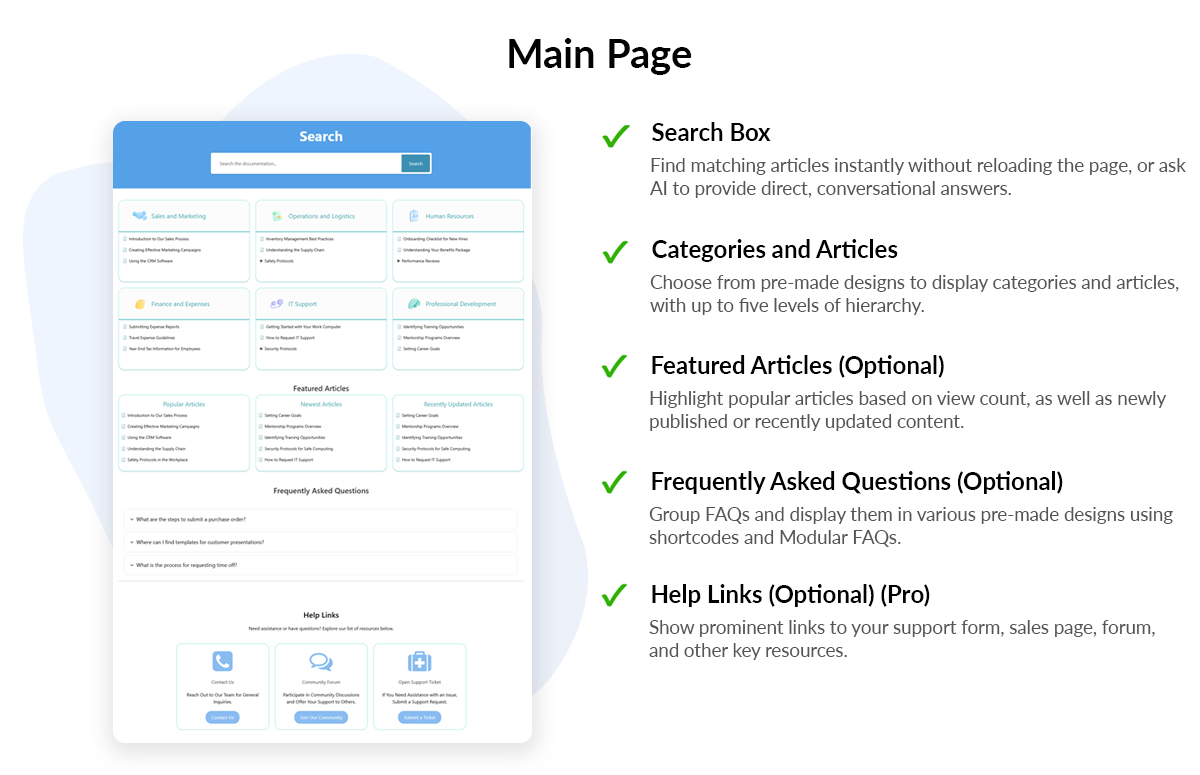
KB Main Page setup example
Echo Knowledge Base is a powerful documentation tool that helps you create and organize your documentation, FAQs, and articles. It has built-in AI search and AI chatbot features and includes comprehensive features to help you build a visually appealing knowledge base.
Designed with a modern and professional appearance by default, the plugin offers extensive customization options to align perfectly with your brand identity.
FREE AI FEATURES
-
AI Chat (Chatbot): Add a frontend chat dialog where users and visitors can ask questions and get instant AI-powered answers based on on your Knowledge Base, FAQs, internal documentation, notes, and any other source of information.
-
AI Search: When users search, results show relevant KB articles plus an ‘Ask AI’ button to dive deeper with the same query.
-
AI Training Data: Easily choose which KB articles to include in AI training, so responses stay accurate and on-brand.
FREE KB FEATURES
-
Frontend Visual Editor: Customize your Knowledge Base pages live on the front-end with our intuitive visual editor or drag-and-drop Gutenberg blocks.
-
Pre-made Layout Designs: Choose from many beautiful designs and layouts to make your knowledge base both stunning and functional. With dozens of combinations available, you’ll find the perfect look for your site.
-
Table of Contents (TOC): Enhance navigation with a customizable table of contents on article pages for better user experience.
-
Deep Content Organization: Organize articles into categories and subcategories up to five levels deep. Display articles and categories across tabs or in an intuitive drill-down format.
-
Article Views Counter: Track views with the built-in counter and analyze your most and least popular content to optimize your knowledge base.
-
Most Popular and Recent Articles: Display lists of articles by popularity and recent publication to guide readers to trending and new content.
-
FAQs Layout and Shortcode: Deploy FAQs anywhere on your site with various eye-catching designs. Group questions logically and control their behavior for optimal user engagement.
-
Fast Search Bar: Enable users to find articles quickly with an AJAX-powered search bar.
-
Customizable Category Archive Page: Customize the category archive page with a custom header, description, and image.
-
Article Enhancement Tools: Improve user experience with breadcrumbs, next/previous article navigation, print and PDF export options, and more.
PRO KB FEATURES
-
AI Features: Expand training to include notes, posts, pages, and custom post types. Add email notifications for AI insights. Coming soon: article analysis to keep your content sharp.
-
Advanced Search: Highlight search keywords on article pages, filter search by category, adjust search box styling, and add helper text or links below the search bar. Use advanced search analytics to discover popular queries and identify searches with no results.
-
Granular Content Protection: Control access to documentation based on user groups, WordPress roles, or custom permissions. Seamlessly manage public and private knowledge base content.
-
Unlimited Knowledge Bases: Create unlimited separate knowledge bases, each with its own articles, categories, and tags (great for managing multiple products or departments).
-
Articles Import and Export: Import or export articles and categories using CSV or XML formats for easy migration or backup.
-
User Feedback System: Gather valuable insights with article upvote/downvote and feedback forms.
-
Article Links: Turn any article into a link that points to PDFs, external documentation, videos, or other resources.
See the official website for more details on Pro features.
🚀 AI Chat – Turn Your Knowledge Base into a 24/7 Support Pro
Transform your knowledge base into an intelligent chatbot that provides instant, accurate answers to user questions.
AI Chat can answer questions by drawing on content from your Knowledge Base, FAQs, internal documentation, notes, pages, or any other information source you choose, essentially serving as a chatbot on your site.
73% fewer repeat tickets (our own numbers) – After enabling AI Chat, we saw a 73% drop in repetitive questions. Response times shrank, customers got answers faster, and the team could finally tackle higher-value projects without hiring extra staff.
Why Customers Love It
- Answers in Seconds, Day or Night – The bot reads your KB articles, FAQs, pages, and internal notes, then delivers clear replies before a ticket ever lands in your inbox.
- Set-Up in a Coffee Break – A guided wizard takes you from install to “live” in under 30 minutes. No coding, no external APIs, no fuss.
- Visible ROI, Fast – Most teams cut repeat questions within the first week, freeing staff for revenue-generating work instead of copy-paste responses.
AI-Powered Search Integration
Not only does Echo Knowledge Base offer an interactive chatbot, it also supercharges your site’s search. When users perform a search, they’ll see the usual article results alongside an option to “Ask AI” the same question. This means visitors can get immediate, concise answers from your content – without ever leaving the search page. It’s like giving your search bar the power of a support agent, helping users find what they need faster than ever.
Result: fewer repetitive support tickets and unanswered questions, happier users, and a support team free to focus on high-value work that moves your business forward.
Bring the latest OpenAI models (GPT-5, GPT 4.1) to WordPress.
For detailed setup instructions, visit our AI Integration Guide.
⭐ WALK-THROUGH OF ECHO KNOWLEDGE BASE
Watch a quick introduction to Echo Knowledge Base and see it in action:
https://www.youtube.com/watch?v=sLwj8FpfBWc
⭐ PROFESSIONAL LAYOUTS INCLUDED
Echo Knowledge Base comes with multiple layout options to suit your style:
- Basic Layout – Clean and simple design
- Tabs Layout – Organized content in tabbed interface
- Drill Down Layout – Intuitive navigation through categories
- Classic Layout – Traditional documentation style
- Category Focused Layout – Highlight your main categories
See our comprehensive documentation here
⭐ ADDITIONAL FEATURES
- Gutenberg Blocks: Seamlessly integrate knowledge base elements using the WordPress block editor.
- Flexible Ordering: Order articles and categories alphabetically, by date, or manually with drag-and-drop.
- SEO Optimization: Built with SEO best practices to help your documentation rank well in search engines.
- Usage Analytics: Monitor knowledge base traffic and search queries to understand what users need.
- Multilingual & RTL Support: Fully compatible with WPML, Polylang, GTranslate, and supports right-to-left languages.
- Responsive Design: Mobile-friendly and works with any WordPress theme, so your docs look great on all devices.
- Directory Shortcode: Use a shortcode to display an index of all articles (great for an A-Z index page).
- Multi-site Compatible: Perfect for WordPress multisite networks – manage documentation across multiple sites.
- Custom URL Structure: Customize category, tag, and article URLs for a clean and branded structure.
- Mobile Optimization: Ensures a smooth reading experience on smartphones and tablets.
- Content Migration: Easily convert existing posts or custom post types into Knowledge Base articles.
⭐ SEO & ACCESSIBILITY OPTIMIZED
Echo Knowledge Base is optimized for search engines and adheres to accessibility standards. It supports multiple languages (including RTL scripts) and meets WCAG guidelines, making your documentation usable for a global audience. All layouts are fully responsive and retina-ready, so your knowledge base looks sharp on every device.
⭐ EASY TO STYLE WITH PRE-MADE DESIGNS
No coding needed – make it your knowledge base with just a few clicks:
- 26 Pre-Made Designs: Choose from a variety of professional color schemes and styles.
- One-Click Theme Switching: Swap layouts (Basic, Tabs, Category-Focused, Classic, Drill Down, Sidebar, Grid, etc.) instantly to find the perfect look.
- Endless Customization: Further tweak colors, fonts, and styles to match your brand.
⭐ BUILDER COMPATIBILITY
Echo Knowledge Base works great with popular page builders:
- Elementor & Gutenberg: Comes with native blocks and widgets for seamless integration.
- Other Builders: Fully compatible with Beaver Builder, Divi, Visual Composer, and more.
✅ WHY CHOOSE ECHO KNOWLEDGE BASE?
- User-Friendly: Designed for ease of use – no coding required and a gentle learning curve.
- Professional Design: 26 beautiful, ready-to-use layouts give your docs a polished look out of the box.
- Highly Customizable: Extensive configuration options to tailor the knowledge base to your needs.
- Reliable Support: Our friendly, Canadian-based support team is ready to help with any questions.
- Regular Updates: Continuously improved with new features (our roadmap is packed with upcoming enhancements!).
- Global Ready: Translate your documentation and serve users in any language with full multilingual support.
About Us: We are a Canadian company with over a decade of experience in WordPress and web technologies. We’re passionate about helping you provide better support to your customers. Stay tuned – we have many more exciting features (including additional AI tools and even more advanced chatbot capabilities) coming in the next few months!
_____
💡 GO FURTHER WITH ADD-ONS
PRO Bundle
See our PRO Bundle.Content Protection with Access Manager
Access Manager allows administrators, companies, and organizations to control and restrict access to their private Knowledge Base based on WordPress user accounts. Grant permission using roles and groups.AI Features
AI Features enhances your WordPress site with advanced AI training from posts, pages, custom post types, and private notes, plus smart daily email notifications summarizing AI Chat and Search activity. Learn More.Unlimited Knowledge Bases
Create Multiple Knowledge Bases, one for each product, service, topic or department. Each Knowledgebase has separate articles, URLs, KB Main Page and admin screens. Learn More.Elegant Layouts
Elegant Layouts adds Grid and Sidebar Layouts. Use Grid Layout or Sidebar Layout for KB Main page or combine Basic, Tabs, Grid and Sidebar layouts in a variety ways. Learn More.Advanced Search
Enhance users search experience and view search analytics including popular searches and no results searches. Learn More.Article Rating and Feedback
Enable users to provide valuable feedback on your articles. Collect analytics on the most and least rated articles. Learn More.Widgets
Add Knowledgebase Search, Most Recent Articles and other Widgets and Shortcodes to your documentation, sidebars and pages. Learn More.Custom Links for PDFs and More
Set Articles to link to PDFs, pages, posts and websites. Learn More.Articles Import and Export
Import and export articles and their content, comments, categories, tags, and attachments. Migrate and copy articles between KBs. Edit articles outside of WordPress. Learn More.
_____
⭐ BLOCKS ⭐
KNOWLEDGE BASE SEARCH
The Knowledge Base Search block allows users to search for articles within your documentation. Customize the search bar’s appearance and functionality.
KNOWLEDGE BASE BASIC LAYOUT
The Basic Layout offers a user-friendly grid format for viewing categories, subcategories, and articles. Expand and collapse article lists for easy navigation.
KNOWLEDGE BASE TABS LAYOUT
The Tabs Layout clearly organizes top categories for subject-specific browsing. Within each tab, you can find related articles and subcategories.
KNOWLEDGE BASE DRILL DOWN LAYOUT
The Drill Down Layout helps you navigate extensive documentation with ease. Click on top categories to progressively reveal articles and subcategories.
KNOWLEDGE BASE CATEGORY FOCUSED LAYOUT
The Category Focused Layout resembles the Basic Layout but also displays the number of articles beside each category name.
KNOWLEDGE BASE CLASSIC LAYOUT
The Classic Layout offers a simple, compact view of top-level categories. Click to expand each category and view its associated articles and subcategories.
KNOWLEDGE BASE FAQS
The FAQs block allows you to add frequently asked questions to your documentation. Use the shortcode to display FAQs on any page.
KNOWLEDGE BASE FEATURED ARTICLES
The Featured Articles block displays popular articles on the Knowledge Base Main Page. Customize the number of articles and their appearance within your documentation.
KNOWLEDGE BASE SIDEBAR LAYOUT (PRO)
The Sidebar Layout features a navigation sidebar alongside articles on both the Knowledge Base (KB) Main Page and KB Article Pages.
KNOWLEDGE BASE GRID LAYOUT (PRO)
The Grid Layout presents top categories along with the count of articles in each. Clicking on a category navigates the user to either an article page or a category archive page.
KNOWLEDGE BASE RESOURCE LINKS (PRO)
The Resource Links block allows you to add links to external resources – such as PDFs, videos, and websites – within your documentation.
KNOWLEDGE BASE ADVANCED SEARCH (PRO)
Enhance the user search experience while tracking analytics, including insights into popular queries and searches that yield no results.
_____
⭐ OUR FREE COMPLEMENTARY PLUGINS ⭐
✅ The Creative Add-Ons for Elementor helps you write articles and documents faster and more easily using our powerful and practical Elementor widgets. Learn More
✅ Show IDs reveals IDs on admin screens, including posts, pages, custom post types and taxonomies, and others. Learn More
✅ The Scroll Down Arrow is an easy-to-use WordPress plugin that displays a downward-pointing arrow. It provides users with a visual cue that there is more content further down the page.
Credits
This plugin makes use of the following resources:
* HTML To Markdown for PHP licensed under the MIT License