Each domain a page
by Joeri van Veen on WordPress.org
Serves a specific page or post from WordPress depending on the domain used to access your WordPress site.
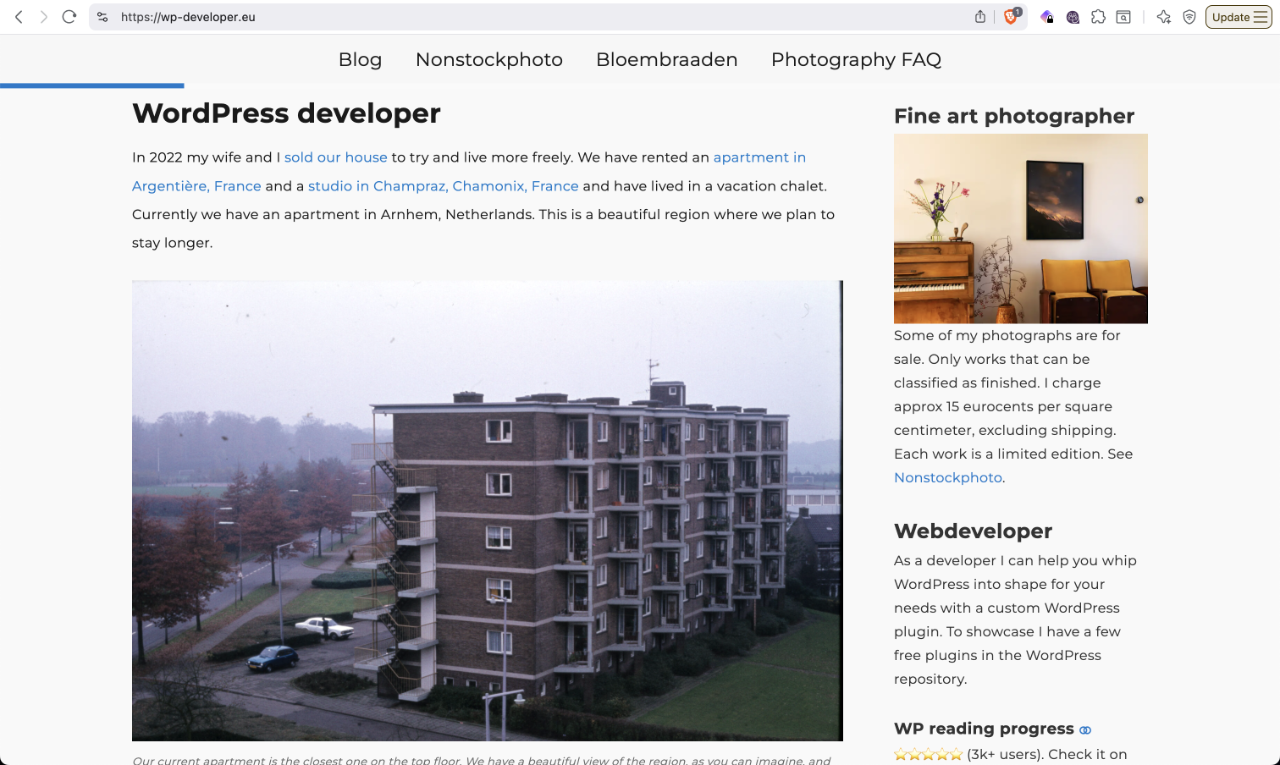
Example page reacting to a specific url
Easily manage a large number of landing pages or small websites from a single WordPress site.
This plugin offers an easy way to map different domains to different landing pages on your WordPress site. Now you can easily maintain a large number of small sites from a single WordPress installation.
You don’t have to set anything up, it works out of the box.
Just point a domain that you own to your WordPress installation. In WordPress, create a page for that domain. The slug should be the domain name without ‘www’ and with the .’s replaced by hyphens.
You can see it working on my own domain: wp-developer.eu, which shows a special page with slug wp-developer-eu on my joerivanveen.com blog (joerivanveen.com/blog/wp-developer-eu is the same).
Benefits:
-
Easily reuse and maintain elements like forms on several domains at once.
-
Bring in more traffic using landing pages for multiple domains without hassle.
-
Favicon support for each domain, fallback from child pages to parents.
-
Support for custom post types, e.g. FAQ posts, portfolio posts.
-
The rest of your website keeps working as usual.
Caveats:
-
Some themes use webfonts, for them to work a couple of lines are added to your
.htaccess, these are clearly marked #ruigehond007 (this is my seventh plugin). -
If your blog is in a subfolder of the main site (e.g. my-site.com/blog) you need to take an extra step for this to work, see installation tab.
-
Not all custom post types are guaranteed to work as landing page, e.g. WooCommerce products need additional work to be able to access the main cart.
-
If you need more flexibility (and more work) there is WordPress Multisite.
I put special care in making the plugin very lightweight, you will notice it has virtually no effect on the speed of your installation.
Favicons
Switch on with_favicon on the settings page, to allow adding favicons to each landing page (and other pages and posts as well).
Supplying the correct favicon(s) is your responsibility, the plugin will not verify their validity.
As a rule of thumb I would use a small(ish) SVG for modern browsers, and a 32×32 pixel ICO file as fallback.
You may need a plugin to be able to upload ICO and SVG files, since they are blocked by default.
.htaccess
In case the plugin was not able to update your .htaccess, these are the lines for your .htaccess to make webfonts function properly, you can add them right after ‘#END WordPress’:
# BEGIN ruigehond007
Header set Access-Control-Allow-Origin "*"
# END ruigehond007
You may need to switch on headers module in your Apache configuration, if it is not already.
NGINX
NGINX does not process .htaccess files as standard. Best is to add the following to your nginx.conf file:
location ~* \.(eot|ttf|otf|woff|woff2)$ {
add_header Access-Control-Allow-Origin *;
}
Alternatively you can switch on processing of .htaccess files in your nginx.conf file. In your hosting environment this may be done by disabling ‘direct delivery’ or something similar.