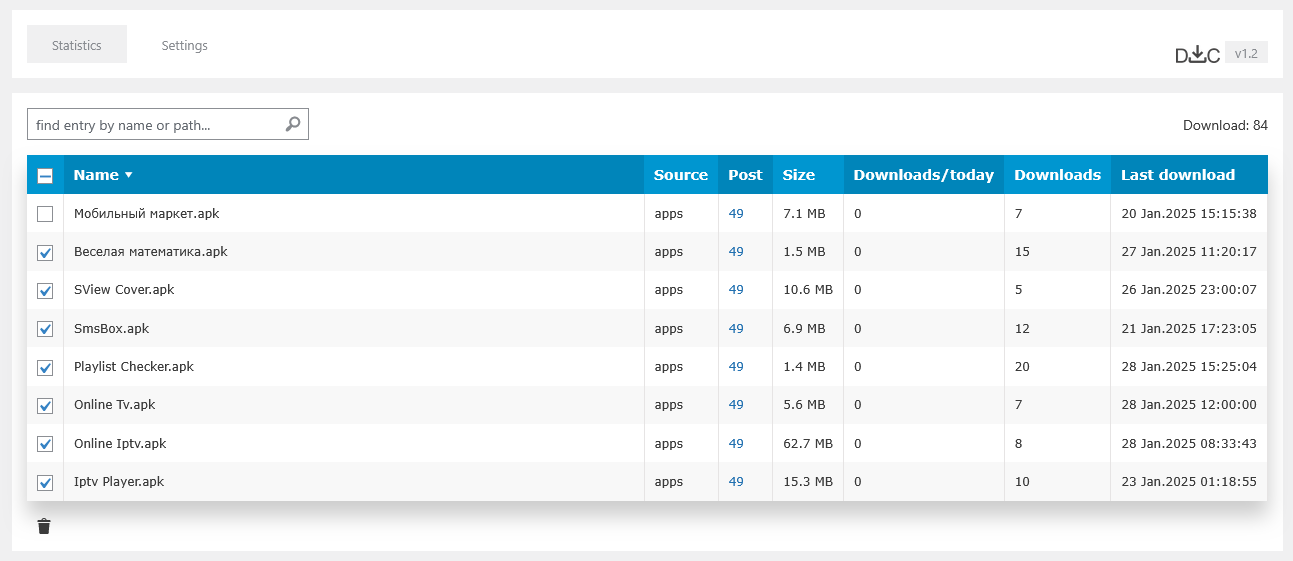
Statistics page.
Using this plugin, you will get file download statistics.
Use the shortcode [download_counter_url name='file_name'] – to get the link.
Use the shortcode [download_counter_count name='file_name'] – to get the number of downloads.
Use the shortcode [download_counter_size name='file_name'] – to get the size.
Use the shortcode [download_counter_date name='file_name' format='date_format'] – to get the date of the last download.
Visit the plugin settings to specify the path to the directory with files.
Then use the shortcode to display the download link or the shortcode to display the number of downloads in any post or page.
The plugin will then count each successful download and display the statistics in the plugin settings.
Features
- Simple counter of successful downloads
- Recording statistics to a local database
- Path to the directory with files – anywhere on the server
- Output of download statistics in the settings
- Lightweight – the entire plugin size is < 100 KB
- Super fast and designed for optimal performance
- Clean code
Active installations50+
Weekly downloads
44+131.58%
Version1.4
Last updated8/4/2025
WordPress version
Tested up to6.7.2
PHP version5.6.8
Tags
analyticscount downloadsCounterstatistic downloadsstatistics