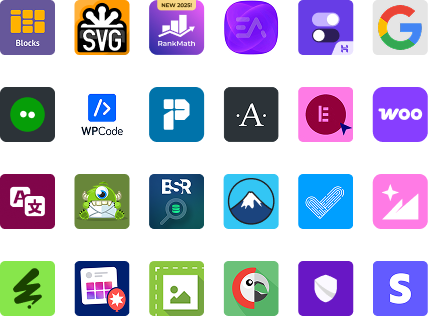
Display SQL Stats
by Juergen Schulze on WordPress.org

Showing chart in dashboard
! ! ! S T I L L B E T A ! ! !
Displaying SQL result data as graphical chart on your blog (shortcodes) or your dashboard with use of Google Chart Tools.
Remove plugin
- Deactivate plugin through the ‘Plugins’ menu in WordPress
- Delete plugin through the ‘Plugins’ menu in WordPress
It’s best to use the build in delete function of wordpress. That way all the stored data will be removed and no orphaned data will stay.
To do
More translations. Does someone wants to help?
Active installations10+
Weekly downloads
9-25.00%
Version0.9.5.1
Last updated5/15/2017
WordPress version2.7
Tested up to4.7.29
Tags
chartchartsgoogle chartgoogle chart toolsmysql