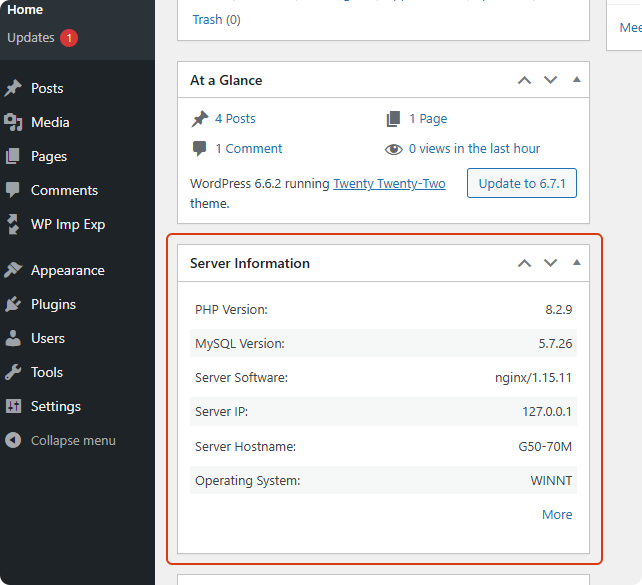
Dashboard Server Info
Full Description:
Display Server Info is a powerful WordPress plugin that provides detailed server information for administrators directly within the dashboard.
It adds server, PHP, and database information to the dashboard, top admin bar, and footer for quick access.
The settings menu includes a “Display Server Info” submenu with two tabs:
-
Server Information Tab:
In this tab, you will see the information about:
Operating System
Hostname
Server IP
Protocol
Server Software
Web Port
CGI VersionPHP Version
Memory Limit
Max Execution Time
Upload Max Filesize
Max File UploadsDatabase Server version
Database Client version
Database host
Database username
Database name
Table prefix
Database charset
Database collationPlease rate the Plugin if you find it useful, thanks.
-
Settings Tab:
Configure plugin behavior with four toggle switches to enable or disable server information display in the dashboard, admin bar, and footer.
Additionally, users can activate shortcode functionality, allowing[disi_server_info]to display server information anywhere in posts or pages.
The plugin is fully translated into 7 international languages, making it accessible for a global audience.