WC Sale Discord Notifications
by Marian Balev on WordPress.org
A powerful WooCommerce extension that sends order updates directly to your Discord server. ✨
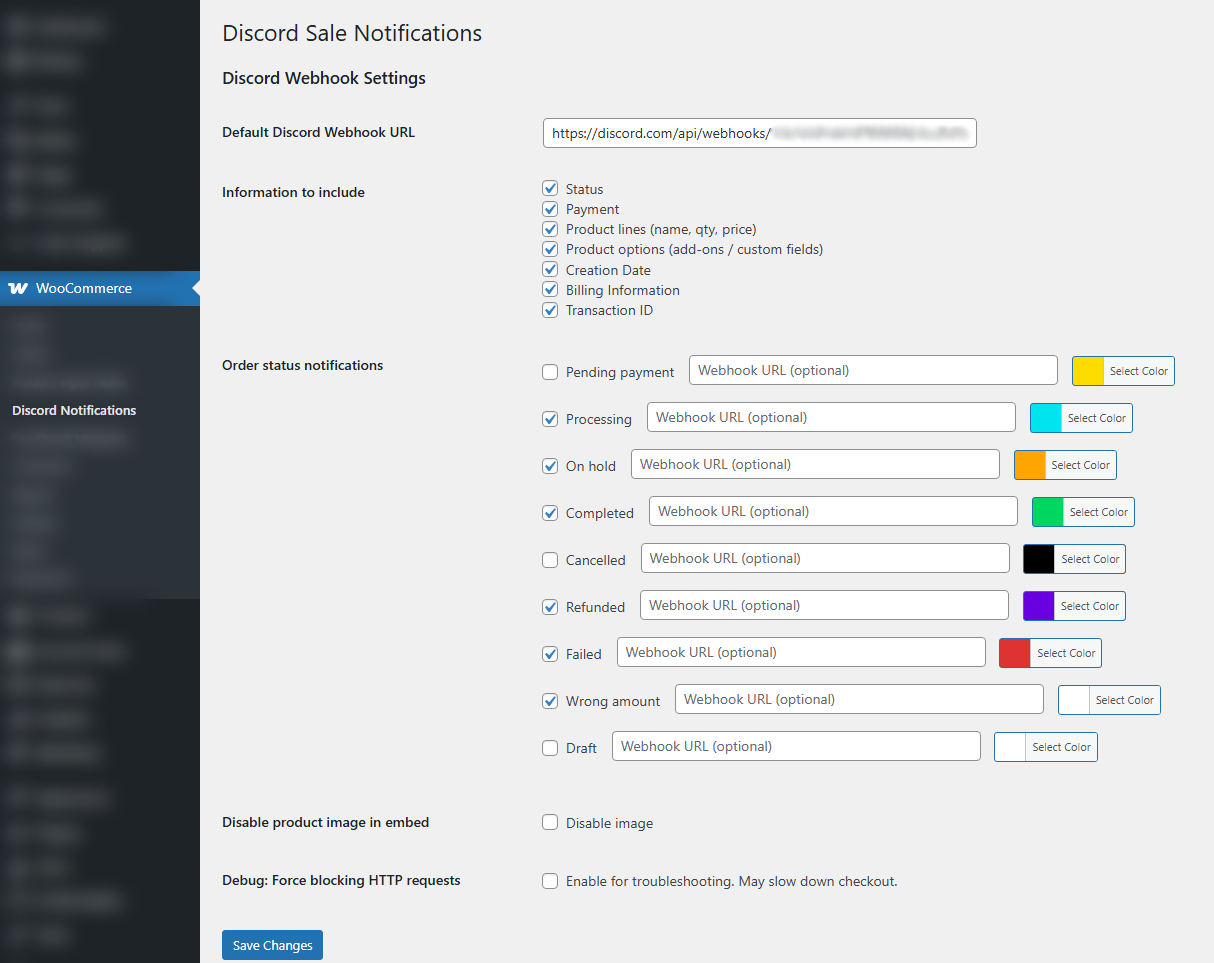
Settings page under WooCommerce → Discord Notifications
This plugin sends a Discord notification for WooCommerce order events. It uses native WordPress/WooCommerce APIs and supports WooCommerce Custom Order Tables (v8+). You can choose which order statuses trigger notifications, customize which details are included, set different webhook URLs and embed colors per status, and optionally remove product images from the embed.
Features
- ✅ Customizable message fields:
- 🏷️ Order Status
- 💳 Payment Info
- 🛒 Product Lines (names, qty, price)
- 🧩 Product Options (add-ons / custom fields)
- 📅 Order Date
- 👤 Billing Info
- 🔢 Transaction ID
- 🖼️ Option to disable product image in the embed
- 🧩 Per-status webhook URL and embed color
- 🔒 Duplicate-send protection via internal tracking
- ⚙️ Built using native WordPress/WooCommerce APIs
- 🧠 Compatible with WooCommerce Custom Order Tables (v8+)
Requirements
- WordPress 6.2 or higher (tested up to 6.8.2)
- WooCommerce 8.5 or higher (tested up to 10.1.2)
- PHP 7.4 or higher
Configuration
-
Webhook URL
Enter your Discord Webhook URL (from your Discord server settings). -
Order Status Notifications
Choose which order statuses should trigger notifications. You can also:- Add different webhook URLs per status
- Choose unique embed colors
-
Information to Include
Select which fields should appear in the Discord embed (status, payment info, items, custom product fields, order date, billing info, transaction ID). -
Disable Product Image
Toggle this to prevent the product image from appearing in the embed.
Duplicate Protection
To prevent duplicate Discord messages (for example, if the thank-you page is refreshed), the plugin keeps track of sent events. Each entry logs order_id|event_type (e.g. 1655|new). Before sending, the plugin checks whether that combination has already been sent and skips if so. This ensures each notification is only sent once per order event.
Usage
- After installing and activating the plugin, go to WooCommerce Discord Notifications.
- Paste your Discord Webhook URL and select which statuses should send notifications.
- Choose which fields to include and whether to show product images.
- Save your settings.
Author
Support
Found a bug or have a suggestion? Open an issue on the GitHub repo: https://github.com/Cral-Cactus/wc-sale-discord-notifications/issues