Digital Table of Contents
by amanstacker on WordPress.org
A powerful and customizable TOC plugin. Effortlessly navigate your content with advanced features and flexible styling.
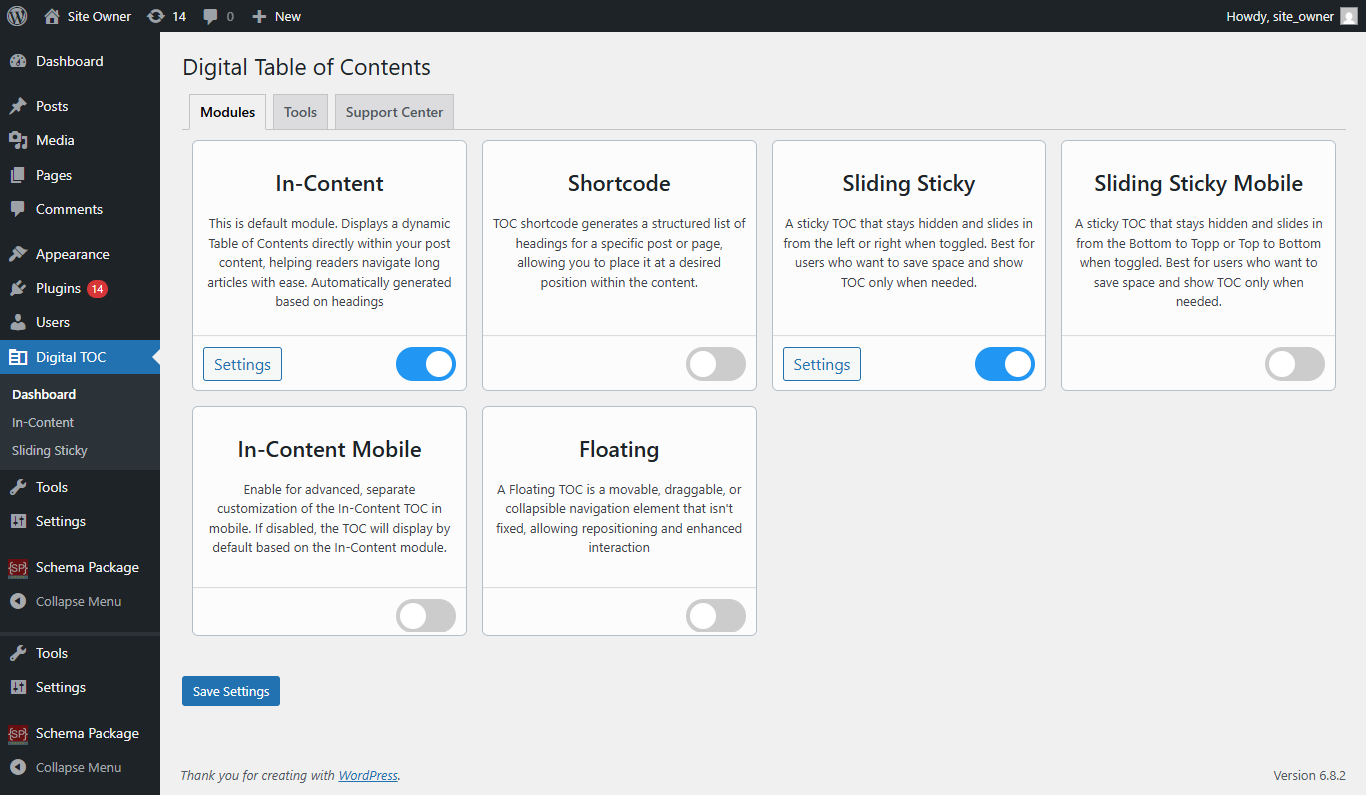
In-Content TOC in action
Digital Table of Contents is a powerful yet lightweight modular TOC (Table of Contents) system that helps you effortlessly generate and manage tables of contents across your website.
Built to be bloat free and efficient, Digital TOC focuses on performance, flexibility, and simplicity. Its modular structure ensures a clean, well organized settings panel, allowing you to enable only the features you need.
Gain full control over styling, behavior, and placement, all from one intuitive dashboard. Customize colors, typography, icons, and toggle behavior without touching any code.
The built in Live Preview feature lets you see your design changes instantly. No need to rely on your website theme or reload pages. You don’t have to depend on any theme styling or pre built TOC designs. Simply customize everything live, save your settings, and make it truly your own.
This is not just another TOC plugin. It’s a complete content organization system designed for creators who care about precision and performance. Once you try it, you’ll love how effortlessly you can create a visually appealing, user-friendly table of contents that perfectly fits your site’s style.
Key Features:
- Modular TOC System: Each major TOC feature is separated into its own module for better management and flexibility. Comes with a dedicated settings panel for full control — ensuring smooth operation without conflicts and making it stand out from other plugins.
- Live Preview: Instantly see your TOC design changes as you customize, without relying on reloading pages.
- Auto Insertion of TOC: Automatically insert a table of contents across all post types with a single setup.
- Flexible TOC Positioning: Choose where to place the TOC — before the first heading, after the first heading, top of the content, bottom of the content, or after a specific paragraph number.
- Heading Hierarchy Support: Automatically generate a hierarchical TOC based on headings from H1 to H6.
- Smart Placement Controls: Display the TOC on specific post types, individual posts, selected categories, and more — with options to exclude specific posts or pages.
- Paginated TOC support: Fully compatible with the
tag, creating individual or combine TOCs for each page of your split content. - Smooth Scrolling: Enables a seamless and fluid scroll experience when navigating through the table of contents, enhancing overall user experience.
- Accessibility Attributes: Adds essential ARIA and semantic HTML attributes to ensure the table of contents is fully accessible to screen readers and assistive technologies.
- Rendering Style : Choose between CSS-based (lightweight and fast with basic interactions) or JavaScript-based rendering (more interactive and dynamic behavior) depending on your performance and functionality needs.
- Multiple Header Icon Options: Choose from various icon styles like List Icon (☰), Show/Hide, Plus (+)/Minus (−), or even use a custom icon of your choice.
- Full Customization: No need to rely on predefined designs — easily customize colors, styles, icons, backgrounds, links, titles, borders, and much more. Hassle-free, giving you the freedom to create almost any type of table of contents design.
- Custom CSS: If the built-in customization options aren’t sufficient, you can add your own CSS directly in the provided Custom CSS box.
- Jump Links Control: Option to generate a TOC without clickable jump links, ideal for visual structure without navigation.
- Lightweight & Performance-Friendly: Built for speed and efficiency, the plugin is optimized to have minimal impact on your site’s load time and overall performance.
- Import / Export: Easily back up or transfer your TOC settings and configurations between sites with the one-click import/export feature.
- Delete Plugin Data & Reset: Option to remove all Digital Table of Contents plugin data from the database when Digital Table of Contents plugin is uninstalled, ensuring a clean removal.
- Fast Help & Support: Facing issues or unable to find a feature in Digital Table of Contents? Our team is available 24/7 to assist you and resolve bugs or concerns as quickly as possible.
Shortcode:
Turn on the Shortcode Module to unlock a powerful, beginner-friendly WordPress Table of Contents shortcode builder — no coding required. Forget manually typing or memorizing shortcode parameters; simply open the shortcode settings panel and start customizing your TOC design, layout, and behavior.
As you adjust the settings, a real-time live preview instantly shows you exactly how your Table of Contents will appear, allowing you to fine-tune headings, styles, toggle options, icons, and more. This visual approach ensures you get the perfect look before placing it on your site.
When you’re happy with the configuration, the plugin automatically generates a fully-parameterized TOC shortcode in the Shortcode Source tab. Just copy and paste it anywhere — inside posts, pages, widgets, or even custom templates — and your Table of Contents will appear exactly as previewed.
With default settings, just use [digital_toc] for a quick, clean, and fully functional Table of Contents without any extra setup.
Available Modules :
- ✅ In-Content : Embed the table of contents directly within your post or page content for seamless navigation.
- ✅ In-Content Mobile : Optimized version of In-Content specifically designed for mobile devices.
- ✅ Shortcode : Easily insert the TOC anywhere using a simple shortcode, giving you full placement flexibility.
- ✅ Sliding Sticky : A sticky TOC that stays hidden and slides in from the left or right when toggled. Best for users who want to save space and show TOC only when needed.
- ✅ Sliding Sticky Mobile : A sticky TOC that stays hidden and slides in from the Bottom to Topp or Top to Bottom when toggled. Best for users who want to save space and show TOC only when needed.
- ✅ Floating : A Floating TOC is a movable, draggable, or collapsible navigation element that isn’t fixed, allowing repositioning and enhanced interaction
Credits
This plugin is inspired by and pays credit to the following projects:
Third-party Libraries Used:
- Ace Editor – for code editing interface in custom CSS
- Select2 – for enhanced select dropdowns
License
This plugin is licensed under the GPLv2 or later.
Support & Feedback
For support or suggestions, visit the Support Forum.
Contribute or view the source on GitHub: https://github.com/amanstacker/digital-table-of-contents
Love the plugin? Support development with a donation