Democracy Poll
by Timur Kamaev on WordPress.org
WordPress polls plugin with multiple-choice, custom answers, cache compatibility, widgets, and shortcodes.
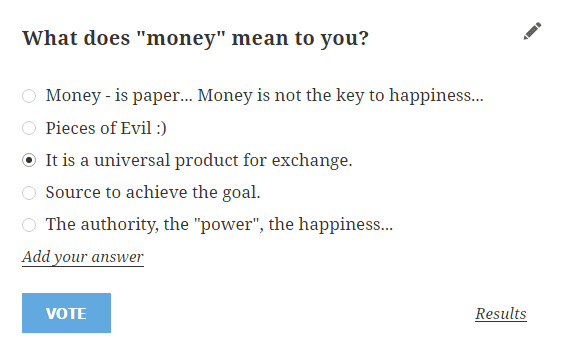
Single vote view
This plugin provides an intuitive and powerful system to create polls with features like:
- Single and multiple voting options (customizable)
- Allowing visitors to add custom answers (optional)
- Setting an end date for polls
- Restricting voting to registered users (optional)
- Multiple poll designs
- And more — see the changelog for details
Democracy Poll is compatible with major cache plugins, including WP Total Cache, WP Super Cache, Wordfence, Quick Cache, and others.
Designed for ease of use and performance, it offers:
- A “Quick Edit” button for admins, shown directly above a poll
- A plugin menu in the admin toolbar
- Inline inclusion of CSS & JS
- Conditional loading of CSS & JS (only when needed)
- And more — check the changelog for details
More Info
Democracy Poll is a modern version of the original, well-regarded plugin by the same name. Although Andrew Sutherland’s version hadn’t been updated since 2006, it introduced the innovative idea of allowing users to add their own answers. This version retains the core idea and name, but features fully rewritten code.
Key features:
- Create new polls
- Cache plugin compatibility (e.g. WP Total Cache, WP Super Cache)
- Option to allow users to add their own answers
- Multi-voting support
- Poll auto-closing after a specified end date
- Display random polls
- Restrict voting to registered users (optional)
- “Edit” button for admins for quick poll management
- Edit vote counts
- Option to let users change their votes
- Voter tracking via IP, cookies, or WP user ID (optional vote clearing)
- Embed polls in posts via
[democracy]shortcode (visual editor button available) - Widget support (optional)
- Admin bar menu for easy access (optional)
- Option to disable or inline CSS/JS
- Add custom notes under polls
- Customize designs via CSS themes
Multisite support is available from version 5.2.4.
Usage
Widget
- Go to
WP Admin Appearance Widgetsand add theDemocracy Pollwidget - Place it in a sidebar
- Configure settings
- Done
Template Code
In your theme file (e.g. sidebar.php), add:
- To show a specific poll:
(replace3with your poll ID) - To embed a specific poll in a post, use
[democracy id="2"]shortcode. - To embed a random poll in a post, use
[democracy]shortcode.
Poll Archive
To show the poll archive: