Delayed Email Notifications for Contact Form 7
by ristrettoapps on WordPress.org
Allows you to delay or schedule Contact Form 7 email notifications by the period of time of your choosing.
(3)
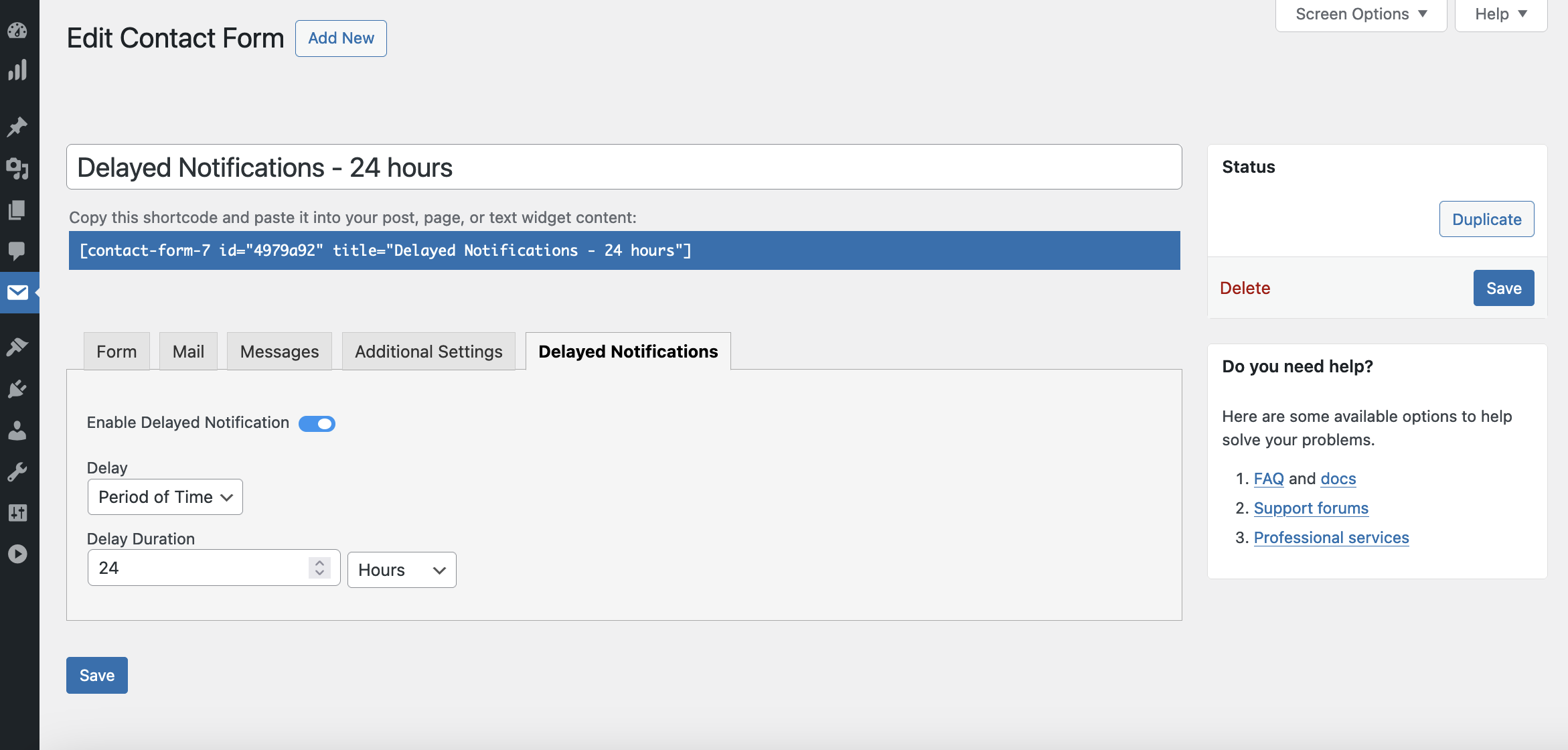
Setting up a delay in the Contact Form 7 interface.
Delayed Email Notifications for Contact Form 7 enhances your control over Contact Form 7 by allowing you to delay email notifications. Whether you need to manage email traffic better or stagger notifications to avoid server overload, this plugin gives you the flexibility to adjust notification timing to your needs.
Features:
- Delay Email Notifications Based Upon a Specified Period of Time: select the period of time you’d like from the drop-down and enter the time period you want to delay the message.
- View Scheduled Delayed Notifications: The Delayed Notifications screen will show you all email notifications that scheduled to go out.
- Reliable Delivery: Ensures that your delayed emails are sent out reliably.
Use Cases:
- Customer Support Forms: Delay notifications during off-hours to manage support staff workload.
- Event Registration: Stagger confirmation emails to avoid server spikes during high registration periods.
Active installations10+
Weekly downloads
21+0.00%
Version1.1.1
Last updated11/4/2024
WordPress version5.0
Tested up to6.6.2
PHP version7.0
Tags
cf7contact form 7emailemail notificationsscheduled notifications