Debug Log Viewer
by Oleksandr Lysyi on WordPress.org
Effortlessly view, search, filter and manage your WordPress debug.log in the admin dashboard. Real-time monitoring and email alerts
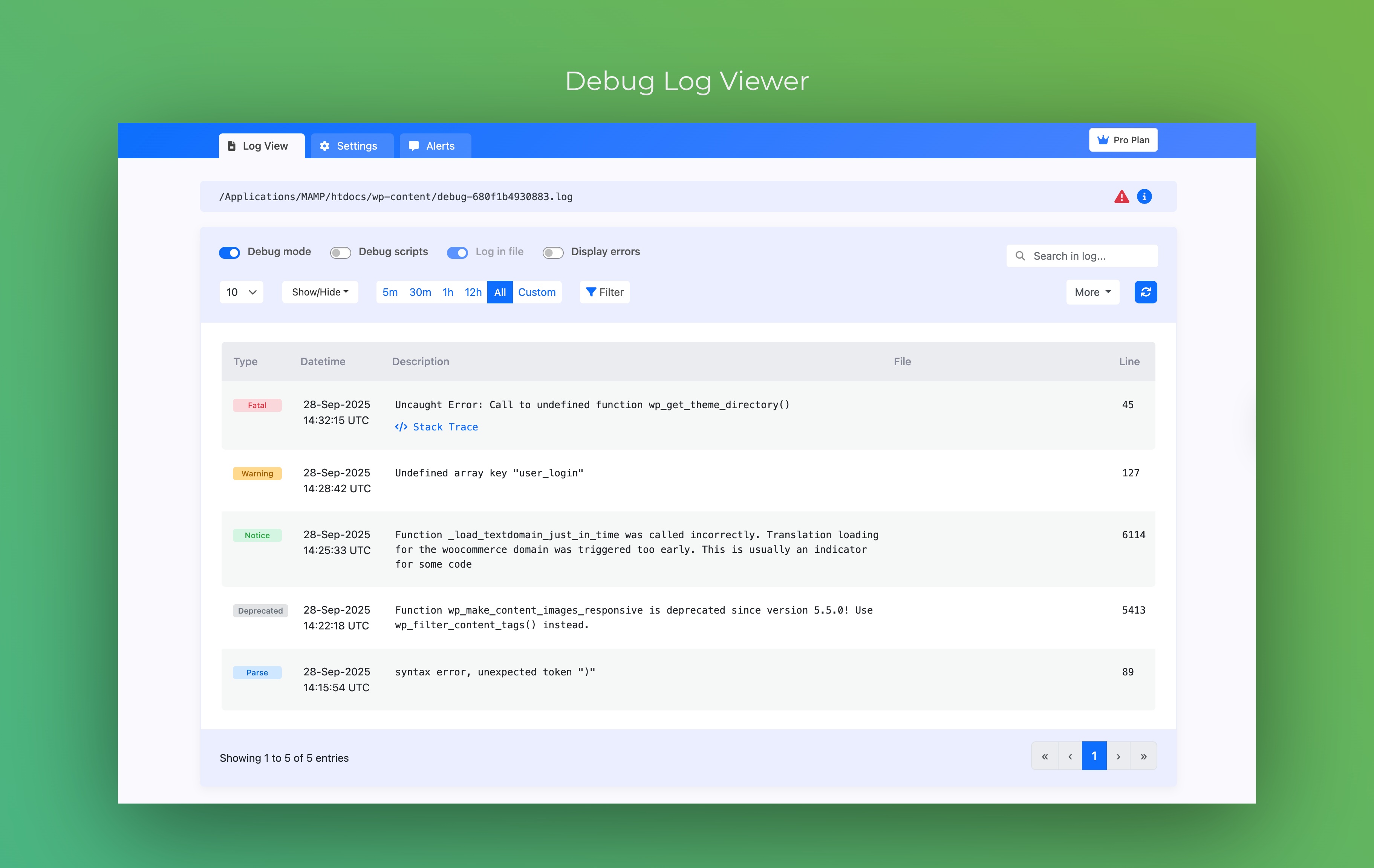
Debug Log Viewer: Your Essential WordPress Debugging Tool
Tired of struggling to access and understand your WordPress debug.log file? Debug Log Viewer simplifies WordPress debugging by providing a user-friendly interface to view, search, and manage your debug.log directly within your WordPress admin area. It’s the perfect solution for WordPress developers, site administrators, and anyone needing to quickly identify and resolve website issues.
Gain Real-Time Insights into Your WordPress Site Health
This plugin is designed to provide you with instant visibility into the inner workings of your WordPress website. By tracking errors, warnings, and deprecated function notices in real-time, Debug Log Viewer empowers you to proactively maintain a healthy and stable WordPress environment.
Key Features for Efficient WordPress Debugging:
- Real-Time Log Viewer: Monitor your WordPress debug.log file in real-time, directly from your WordPress dashboard. No more hunting for files via FTP or cPanel!
- Easy Debug Log Access: Access and view your full WordPress debug log within a clean and intuitive interface.
- Search and Filtering: Quickly find specific log entries with powerful search and filtering options. Filter by error type, keywords, or date (future feature) to pinpoint issues fast.
- Pagination: Navigate through large debug logs with ease using pagination, ensuring smooth performance even with extensive logs.
- Email Alerts for Critical Errors: Get immediate email alerts when new errors are logged, allowing you to address critical issues before they impact your users (future feature: configurable severity levels).
- Flexible Settings Panel:
- Control WP_DEBUG Constants: Enable or disable WP_DEBUG and WP_DEBUG_LOG constants directly from the plugin settings, without editing wp-config.php.
- Customize Logging Options: Configure your debug log settings to match your specific needs.
- Tailor Your Error Tracking: Personalize your debugging experience through plugin settings.
- Custom Log Path Support: If you’ve defined a custom path for your debug.log file (e.g., using define( ‘WP_DEBUG_LOG’, ABSPATH . ‘wp-content/logs/debug.log’ );), Debug Log Viewer automatically detects and reads from it.
Benefits of Using Debug Log Viewer:
- Save Time and Effort: Stop wasting time manually accessing and parsing your debug log file. Debug Log Viewer puts all the information you need at your fingertips within WordPress admin.
- Faster Error Detection: Real-time monitoring and email alerts help you catch errors as they happen, minimizing potential downtime.
- Simplified WordPress Troubleshooting: Quickly identify the source of errors and warnings to streamline your WordPress troubleshooting process.
- Improved Website Stability: Proactive error monitoring and resolution contribute to a more stable and reliable WordPress website.
- User-Friendly Interface: No coding skills required! Debug Log Viewer is designed for ease of use, making debug log management accessible to everyone.
Debug Log Viewer Pro Features:
Upgrade to Pro for advanced debugging capabilities:
- Advanced Email Alert Customization: Choose specific error levels to monitor and reduce notification noise.
- CSV Export: Export debug log data for analysis, reporting, or sharing with team members.
- Custom Date Range Filtering: Filter log entries by specific time periods for targeted troubleshooting.
Who is Debug Log Viewer For?
This plugin is invaluable for:
- WordPress developers
- Website administrators
- Freelancers managing client sites
- Anyone who wants an easy way to monitor WordPress errors and improve website health
Tested up to
WordPress Version: 6.8
PHP Version: 8.3.9