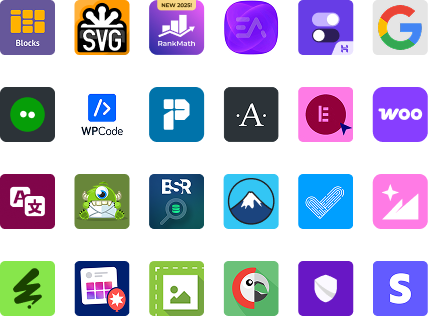
DBWD Bookmark Page
by Debra Berube on WordPress.org
Adds a "Bookmark this Page" button to your header WITHOUT editing your theme - Firefox and IE tested.
(4)

The admin settings page
- Adds a “Bookmark this Page” button to your header WITHOUT editing your theme – Firefox and IE tested.
- Encourages your visitors to actually Bookmark your page – increases return visits.
- When the Button is pressed the browsers “Add Bookmark” function is opened for the user.
- Clean Admin Interface allows button selection and placement.
Benefits
Encourages your visitors to actually Bookmark your page.
Example usage
- Select a Button to best match your header area or link to your own (URL).
- Select Top Left or Top Right to orient the selected Button to that upper corner.
- Set the Down Distance from the Buttons top (Y co-ordinate in pixels).
- Set the Across Distance from the Buttons edge (X co-ordinate in pixels).
- If Button fails to appear, or interferes with menus, adjust the z-Index.
- Click “Save Changes” to activate the selected Bookmark Button on your site.
Other DBWD Products and Upgrades
DBWD offers many WordPress Plugins and Plugin Upgrades. To check them out please go to our Software Product Store…
DBWD Software Products and Upgrades Store
Active installations30+
Weekly downloads
19+5.56%
Version4.2
Last updated12/17/2013
WordPress version2.8
Tested up to3.7.41
Tags
Bookmarkbookmarksfavoritefavoritesheader