Date Time Picker for Contact Form 7
by Ruhul Amin on WordPress.org
This plugin enables Contact Form 7 text field into a Date picker, Time picker or Date Time picker by using CSS class.
(20)
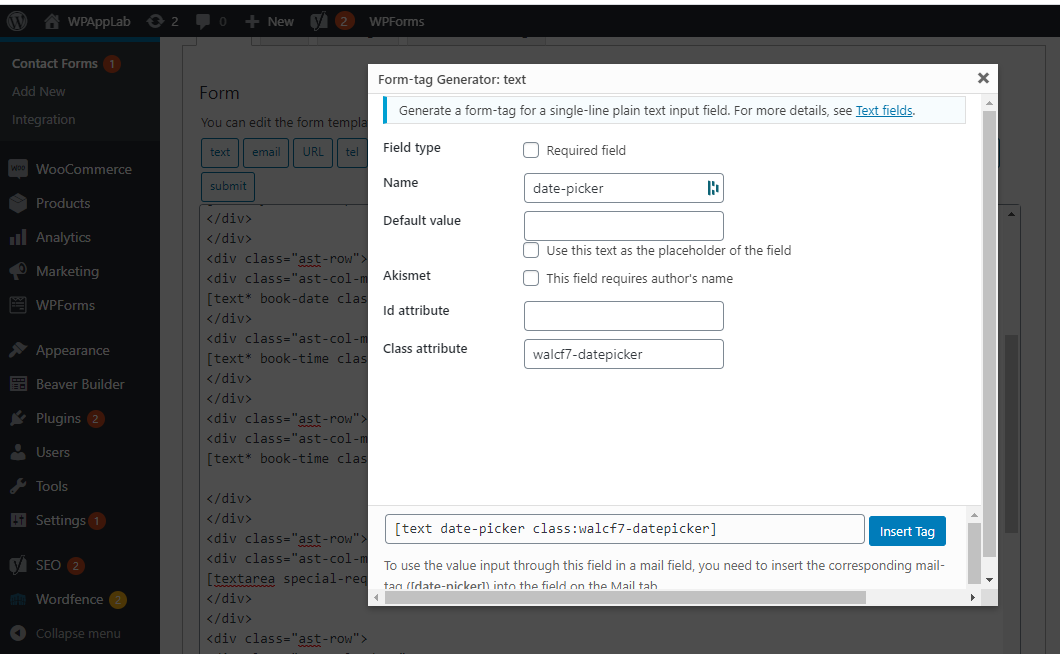
Use in Contact Form 7
This plugin enables Contact Form 7 text field into a Date picker, Time picker or Date Time Picker by using CSS class. After installing the plugin you just need to add the necessary CSS class to the Contact Form 7 CSS Classes editor. If you use Multiple classes remember to separate each class with space.
Here is the classes to use in each field:
- Only for Date Picker: walcf7-datepicker
- Only for Time Picker: walcf7-timepicker
- For both Date and Time Picker: walcf7-datetimepicker
Remember: The class should be added to [text field. Example: [text* book-date class:walcf7-datepicker placeholder “Date Picker”]
Check the demo site: Date Time Picker Demo
- Lifetime Free Update
- 51 Language translation (View supported Language)
- WPML – WordPress Multilingual Plugin Compatible
- Light / Dark Theme
- Disable past date selection
- Disable today if necessary
- Specify weekend and disable if necessary
- Disable specific date selection
- Specify holiday and Disable if necessary
- Maximum allowed date selection
- Minimum allowed date selection
- 24hr / 12hr time format
- Hide/Show AM/PM
- Change time step or interval
- Provide Max and Min selectable time
- Speed up website. Load script only at selected page
Download Pro Version from Here:
How to Video (Free):
Credits:
Active installations30K+
Weekly downloads
360-6.49%
Version1.1.1
Last updated7/26/2025
WordPress version4.0
Tested up to6.8.1
PHP version5.6
Tags
cf7contact form 7Date Pickerdate time pickerTime Picker