Current Date Shortcode For WordPess
by Noruzzaman on WordPress.org
Easily display the current date anywhere using a simple shortcode, Gutenberg block, Elementor addon
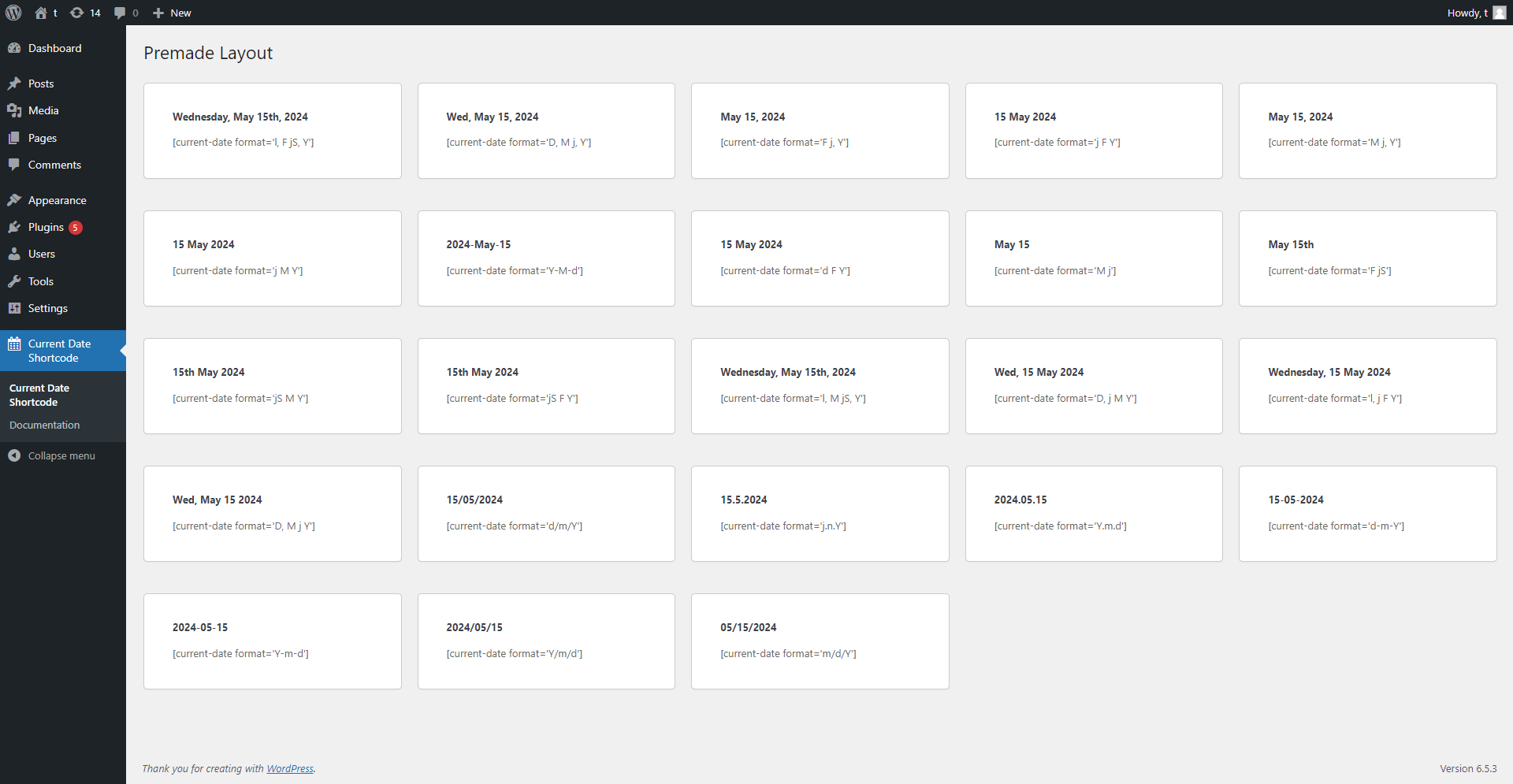
Embed Dynamic Dates in Your WordPress Site with a Shortcode
This plugin simplifies adding the current date, month, or year anywhere on your WordPress website using a shortcode. Simply insert [current-date] and it’ll automatically update with the current date based on your language settings.
Flexible Date Formatting Options
Need a specific date format? No problem! Pass a format attribute with the shortcode for customization.
Example
[current-date format=’l, F jS, Y’] displays the date as “Tuesday, May 21st, 2024”
[current-date format=’D, M j, Y’] displays the date as “Tue, May 21, 2024”
[current-date format=’F j, Y’] displays the date as “May 21, 2024”
[current-date format=’j F Y’] displays the date as “21 May 2024”
[current-date format=’m/d/Y’] displays the date as “05/21/2024”
[current-date format=’Y/m/d’] displays the date as “2024/05/21”
[current-date format=’Y-m-d’] displays the date as “2024-05-21”
[current-date format=’d-m-Y’] displays the date as “21-05-2024”
[current-date format=’Y.m.d’] displays the date as “2024.05.21”
[current-date format=’j.n.Y’] displays the date as “21.5.2024”
[current-date format=’d/m/Y’] displays the date as “21/05/2024”
[current-date format=’D, M j Y’] displays the date as “Tue, May 21 2024”
[current-date format=’l, j F Y’] displays the date as “Tuesday, 21 May 2024”
[current-date format=’D, j M Y’] displays the date as “Tue, 21 May 2024”
[current-date format=’jS F Y’] displays the date as “21st May 2024”
[current-date format=’F jS’] displays the date as “May 21st”
[current-date format=’M j’] displays the date as “May 21”
[current-date format=’Y-M-d’] displays the date as “2024-May-21”
Easy to Use, Powerful Customization
This user-friendly plugin empowers you to seamlessly integrate dynamic dates into your WordPress content, enhancing both functionality and user experience.
Support
If you encounter any issues or have questions about the plugin, please visit our support forum at Submit Ticket. We are here to help you with any concerns you may have.
If you have any questions, please email us at noruzzaman19@gmail.com
Contribute
The full source code is available on GitHub Repository. Feel free to contribute or report an issue.