Creative Scroll to Top Button
by Jose Varghese on WordPress.org
Beautiful, customizable scroll-to-top buttons with 16 creative styles, animations, and extensive customization options.
(1)
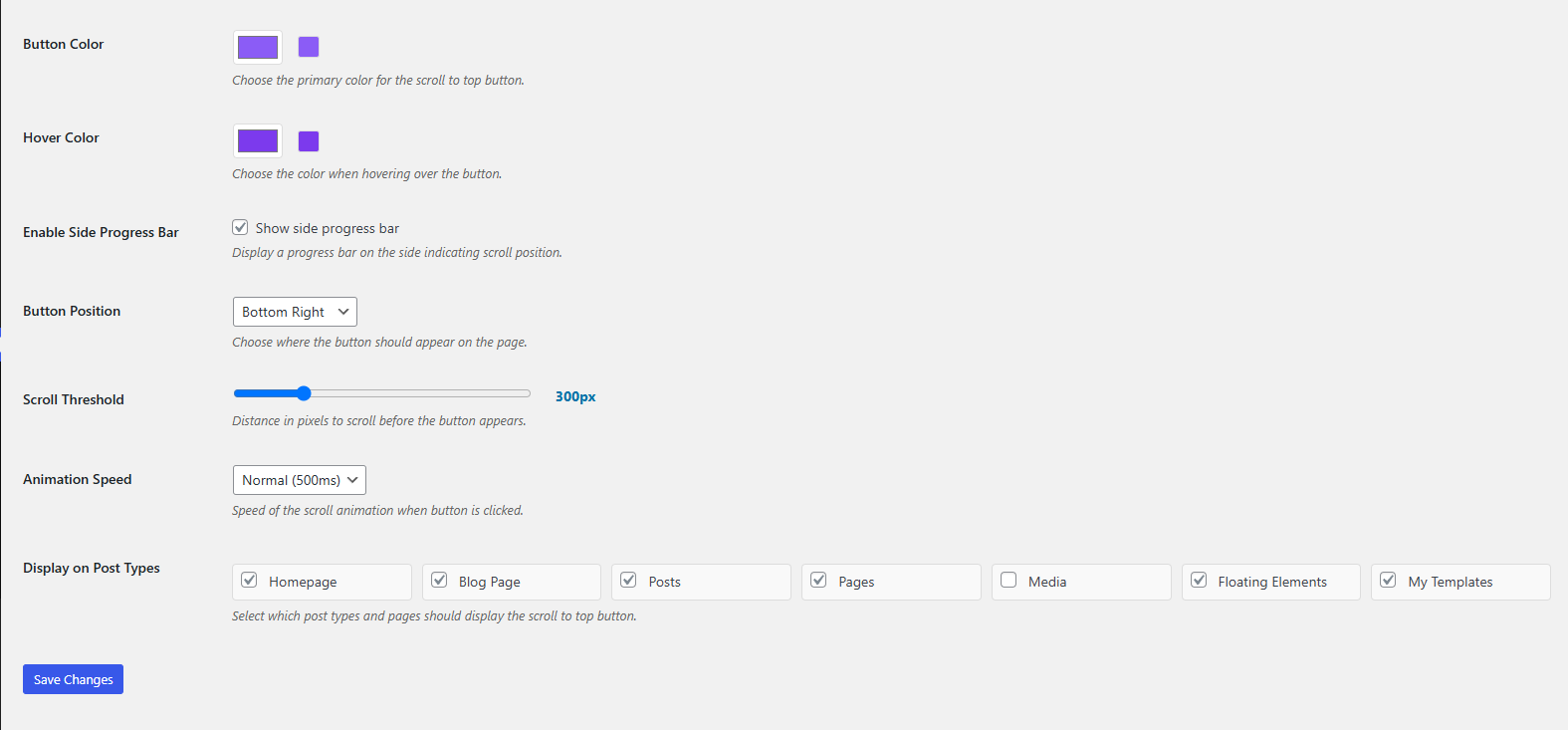
Plugin Settings Page - Easy-to-use admin interface
Creative Scroll to Top Button brings beautiful, interactive scroll-to-top functionality to your WordPress website with 16 stunning button styles and extensive customization options.
🎨 16 Creative Scroll to Top Button Styles:
- Classic Arrow – Traditional gradient button with smooth hover effects
- Progress Circle – Shows scroll progress with circular indicator
- Rocket Launch – Fun rocket animation that launches when clicked
- Floating Bubble – Ethereal floating bubble with gentle animations
- Minimal Glass – Clean, minimal design with subtle glow effect
- Cosmic Sparkle – Cosmic gradient with sparkle icon for magical feel
- Holographic – Futuristic holographic effect with shimmer animation
- Neon Pulse – Electric neon border with pulsing glow effects
- Magic Wand – Enchanted wand with sparkle casting animation
- In addition we have a side progress bar
✨ Key Features:
- Visual Style Selection – Choose from 16 beautifully designed button styles
- Custom Colors – Set custom button and hover colors to match your brand
- Side Progress Bar – Optional side progress bar showing scroll position
- Button Positioning – Choose from bottom-right, bottom-left, or bottom-center
- Scroll Threshold – Customize when the button appears (100-1000px)
- Animation Speed – Control scroll animation speed (slow/normal/fast)
- Post Type Control – Select specific post types where button should appear
- Responsive Design – Optimized for all devices and screen sizes
- Accessibility Ready – WCAG compliant with keyboard navigation support
- Performance Optimized – Lightweight code with smooth animations
🚀 Easy Setup:
- Install and activate the plugin
- Go to Settings > Scroll to Top Button
- Choose your preferred style and colors
- Select where you want the button to appear
- Save and enjoy!
🎯 Perfect For:
- Business websites
- Blogs and magazines
- E-commerce stores
- Portfolio sites
- Any WordPress website wanting enhanced user experience to have a scroll to top button
💡 Pro Tips:
- Use the progress circle style for long-form content
- Match button colors to your brand palette
- Enable the side progress bar for visual feedback
- Position buttons based on your site’s layout
Active installations0+
Weekly downloads
7-30.00%
Version1.0.0
Last updated10/11/2025
WordPress version5.0
Tested up to6.8.3
PHP version7.4
Tags
accessibilityback to topscroll buttonscroll to topsmooth scroll