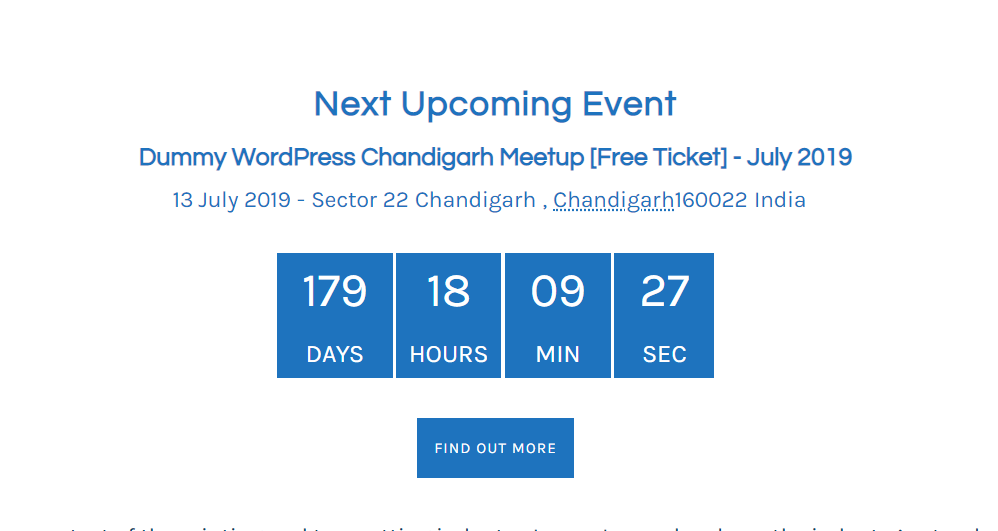
Countdown view
The Events Calendar Countdown shortcode extends the features of The Events Calendar plugin by adding a countdown timer. You can display a countdown for a specific event or let the addon automatically show the countdown for your next upcoming event.
You can place the countdown anywhere on your website by using a simple shortcode.
Key Features
-
Smart Shortcode: Create a countdown timer with a powerful shortcode and add advanced options like colors, images, or autostart for future events.
- ❴ ❵ Plugin Shortcode: [events-calendar-countdown id=”” backgroundcolor=”#2a86f7″ font-color=”#ffffff” show-seconds=”yes” show-image=”no” size=”medium” event-start=”” event-end=”” autostart-next-countdown=”no” autostart-text=”” autostart-future-countdown=”no” future-events-list=”” main-title=””]
-
Autostart Countdown: Automatically detects and starts the countdown for the next upcoming event without editing the shortcode.
-
Custom Design Options: Adjust background color, font color, and size to match your website design.
-
Show or Hide Event Image: Choose whether to display the featured image of the event inside the countdown box.
-
Flexible Placement: Works with Elementor and Gutenberg editors. You can add the shortcode in a block, widget, or page builder section.
-
Event Messages: Add a custom message when the event starts and after it ends to keep visitors informed.
-
Future Events Support: Display countdowns for multiple future events by specifying event IDs.
-
Quick premium support.
- Fully Responsive.
More Addons For The Events Calendar
In addition to the Events Countdown plugin, there are more addons available to extend the functionality of The Events Calendar plugin:
-
Events Single Page Builder Pro – Design stunning single event pages with Elementor using pre-built templates and 20+ customizable widgets.
-
Events Shortcodes Pro – Events Shortcodes Pro For The Events Calendar adds the missing shortcode functionality to The Events Calendar plugin. With this plugin, you can easily display your events on any page or post in a list, grid, carousel, slider, masonry, accordion, or even a timeline format.
-
Events Calendar Modules for Divi – Display The Events Calendar Events directly inside Divi with Customizable List or Grid Layouts.
-
Events Widgets Pro – Show events list, grid, carousel, and more in Elementor pages using The Events Calendar Elementor Widgets.
DISCLAIMER: The Events Calendar Countdown Addon plugin is developed by Cool Plugins team and is not affiliated with or developed by the official team of The Events Calendar plugin, which is a part of StellarWP, the software arm of Liquid Web. Some of the links in this content may be affiliate links, which means we may earn a commission at no extra cost to you if you make a purchase through these links.
Special Thanks!
Special thanks to the famous The Events Calendar plugin authors for creating an awesome plugin for events management.