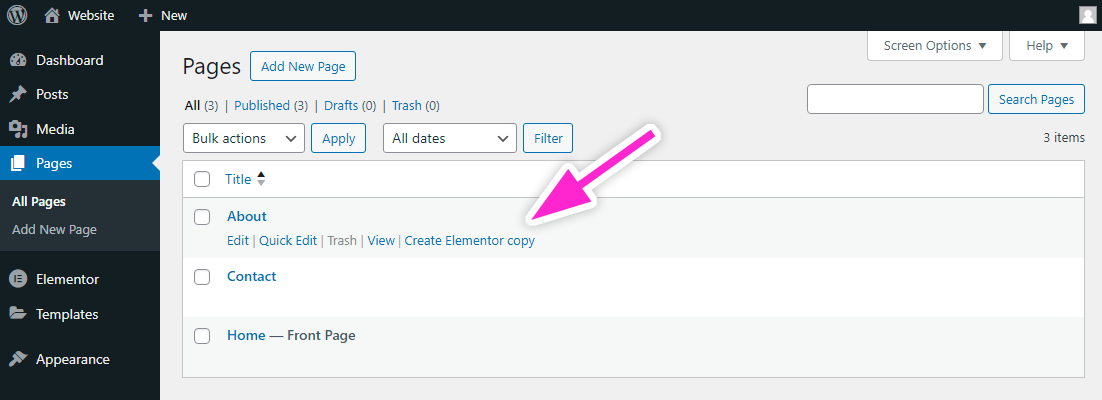
Click on "Create Elementor copy".
Convert pages from WPBakery to Elementor with just a click.
How to use
- Both WPBakery and Elementor must be installed.
- Go to Pages or Posts.
- Use action link “Create Elementor copy” below the Page title.
The action link shows on pages and posts that have been edited with WPBakery.
Key Features
Migrate the following elements:
- Section and columns
- Text content
- Buttons
- Image placeholders
.. more elements are added every week.
Pro Features
There is a Pro version of this plugin.
The Pro version includes conversion of:
- Images
- ID’s and classes
- Shortcodes
Convert more with Convert WPBakery to Elementor PRO.
External services
This plugin uses an external service at “https://convert.wpbakery-to-elementor.com” to perform the shortcode conversion.
The WPBakery shortcode data is securely transmitted to the service, where it is processed and returned as Elementor-compatible code. No personal user data is collected or stored by the service, and the transmission is secure.
This service is provided by Alia ApS, Denmark, D.U.N.S: 310516575
1. Terms of Use: https://www.wpbakery-to-elementor.com/terms-privacy
2. Privacy Policy: https://www.wpbakery-to-elementor.com/terms-privacy
Get started with a few easy steps
-
Install using the “Plugins” menu in WordPress. Or download the zip file from our website and drop the contents in the /wp-content/plugins/ directory.
-
Activate the plugin using the “Plugins” menu in WordPress.
Minimum requirements for WPBakery to Elementor
- WordPress 3.4+
- PHP 5.x
- MySQL 5.x