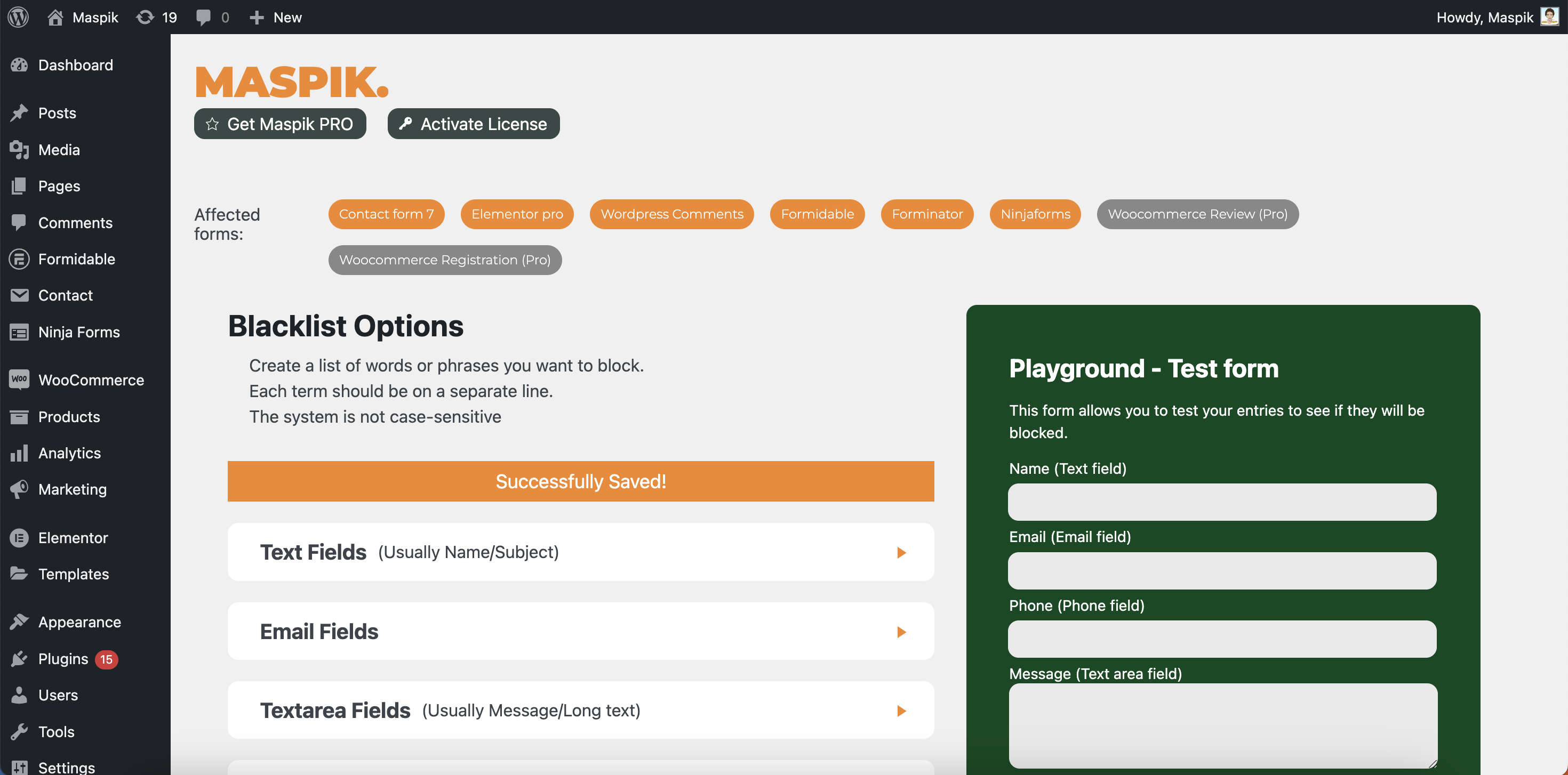
Setting page of block spam in wordpress
No more fake leads and bot submissions – Every email will be real and valuable, Spam block guarantee!
Lets bring back the excitement of getting new leads.
Why to block spam with Maspik?
- 🚀 Works immediately: Works when you activate the plugin
- 🎯 High Success Rate: Better protection than traditional CAPTCHA
- 🔍 Smart Detection: Identifies spam patterns automatically
- 🌐 Wide Compatibility: Works with all major form plugins and registration forms
- 🛠️ Fully Customizable: Adapt to your specific needs you can block any spam you want with Blacklist system
- 👥 Spam Block Guarantee: We are committed to help you to block spam, See Spam Block Guarantee paragraph.
Key Features
✅ Works instantly with popular form plugins and registration forms
✅ No CAPTCHA needed
✅ Smart blacklist system, block any word that you want, if exist in the submission, it will be blocked.
✅ IP blacklist & API integrations
✅ Phone number validation
✅ Several methods to block spam with advanced honeypot fields
✅ Multi-language support
✅ AI spam check – Enable it from the Maspik settings page.
Detailed Features: Our Advanced Spam Protection & Filtering
- Blacklisting by Field Type:
- Text fields (Name/Subject)
- Email fields (supports regex/wildcard patterns)
- Text area fields
- Phone number verification with regex/wildcard format
- Blocking:
- Specific IP addresses
- Spam submissions in WordPress comments/registration/contact forms
- Option to block submissions with emojis in textarea fields
- Advance Blocking:
- Honeypot
- IP verification (100 checks/month)
- Block submissions post by bot
- Advance key check
- AI spam check (Free for all users) with Google Gemini, OpenAI, and Mistral AI
- Character Control:
- Maximum number of characters in text fields
- Maximum number of characters in text area fields
- Link Limitation:
- Limit the number of links allowed in text areas (ideally 0)
- API Integrations:
- Proxycheck.io (check IP address against proxy/VPN/TOR)
- AbuseIPDB.com (check IP address against abuse/spam/malicious/proxy/VPN/TOR)
- Numverify.com (validate phone number to block spam phone numbers)
- Spam Log:
- Review blocked submissions
- understand way spam being blocked
- Detailed Statistics:
- Track blocked spam
- Analyze patterns
- Monitor protection
- Advanced spam statistics dashboard
Supported Forms
Maspik integrates seamlessly with a wide range of popular contact forms and comments:
- Elementor forms
- Contact Form 7
- Hello Plus
- NinjaForms
- Everest Forms
- Formidable forms
- JetFormBuilder
- Forminator forms
- Fluentforms
- Bricksbuilder forms
- Breakdance Builder forms
- BuddyPress
- Bitforms
- Metform
- WordPress comments
- WordPress registration form
- Custom PHP forms
- WPForms*
- GravityForms*
- WooCommerce registration form*
- WooCommerce review*
(*) Pro license required
We offer also a Pro version!
Pro Version Features 🌟
⭐ Advanced IP verification (10,000 checks/month)
⭐ Custom spam dashboard for multiple sites, manage your spam settings from one place
⭐ Country-based filtering, allow you to block spam by country, or allow only specific country
⭐ Language-based filtering, allow you to block spam by language, or allow only specific language
⭐ Settings Import/Export
⭐ Premium support
Important Note
Be cautious when selecting words to blacklist as each website has different needs. For example, if you’re a digital marketing agency and blacklist the word “SEO,” you may lose some valid leads.
The plugin is provided “as is” and the user assumes full responsibility for configuring and using it appropriately for their specific needs.
The plugin is GDPR compliant.
Support & Community
- 🚀 Get Started guide
- 📚 Documentation
- 💬 Community Forum
- 🐛 Report Issues
- 💡 Feature Requests
- 💰 Recive Pro for free
- 💖 Support us with 5 stars review
- 💎 Donate to support our work
- ✨ WP Maspik
🛡️ Spam Block Guarantee – for all users!
We stand behind our protection! If spam is getting through your forms, Our team is here to help and guide you to block the spam.
Getting Help is Easy:
- Join our Community Forum
- Create a new post with:
- Your website URL and form page URL (optional)
- Description of the spam you’re receiving, attach the spam submission screenshot or text
- Your Maspik version
- Screenshot or export of your current spam settings
Our team will guide you to block the spam effectively!
Getting Started 🚀
-
Installation
- Search for “Maspik” in WordPress plugins
- Click Install & Activate
-
Basic Setup
- Go to Maspik Settings
- Enable desired protections
- Save changes
-
Advanced Configuration (Optional)
- Add custom spam phrases
- Toggle relevant settings for each field type
- Set up phone validation
-
Playground
- Test your settings with the playground form and in the live form
- Check the spam log to see if spam is being blocked