Worksuite WP – ERP, Workplace, CRM, HRM, Project Manager & Company Board
by cloodoteam on WordPress.org
Turn your WordPress site into a complete digital workplace — manage services, clients, projects, and helpdesk in one connected system powered by Clood …
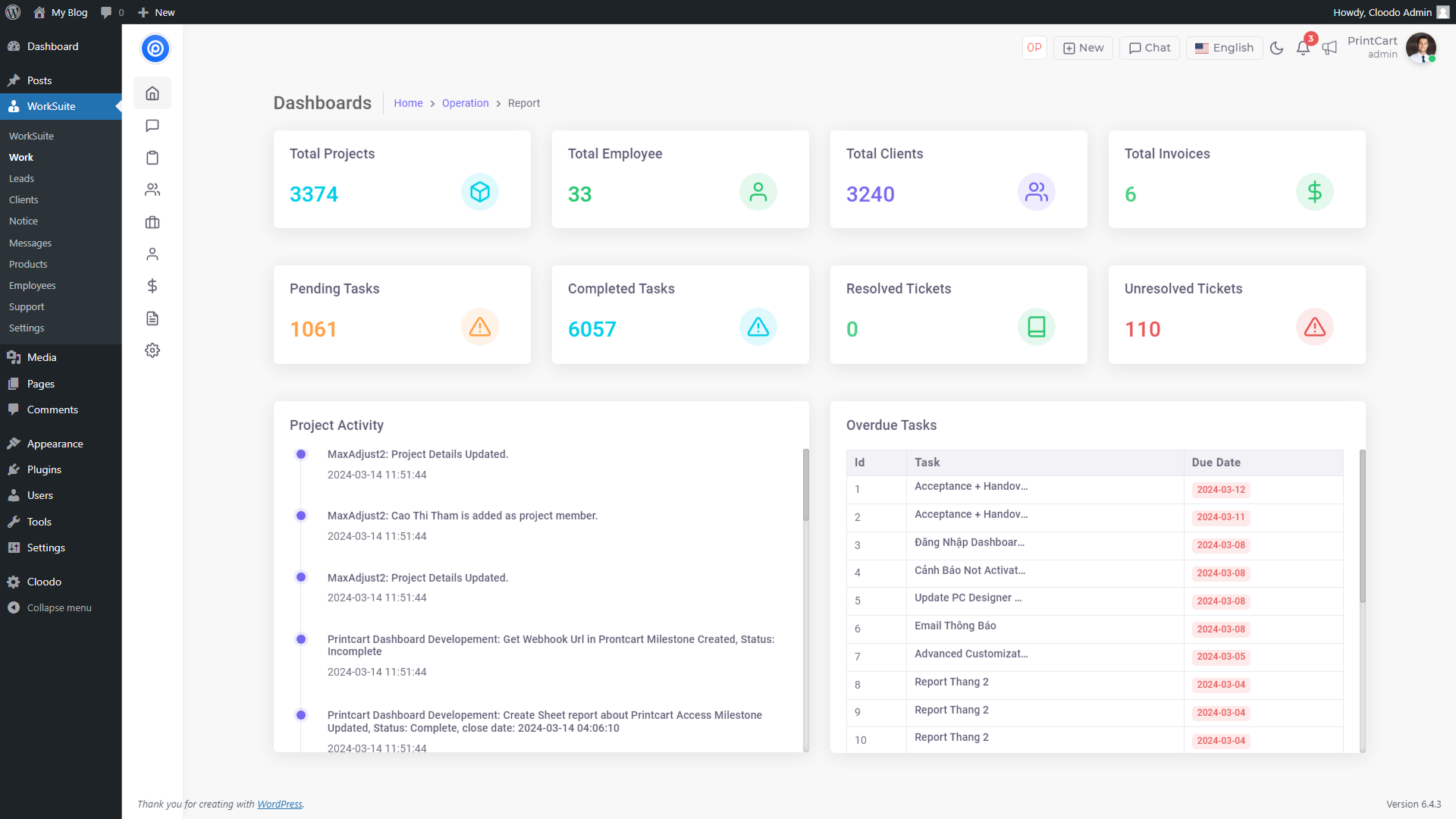
Dashboard
Cloodo Workplace for WordPress brings the full power of a Digital Workplace directly into your WordPress dashboard.
It connects your site to Cloodo WorkSuite, allowing you to create, display, and manage your services, portfolios, testimonials, FAQs, clients, and projects — all without coding.
ERP • CRM • HRM • Project • Helpdesk • Services • LiveChat
No multiple plugins. No complex setup. Just install, connect, and start managing your business.
🔗 Live Demo: https://demo.cloodo.com/company-profiles/cloodo-workplace/
Who It’s For
Cloodo Workplace WP is designed for:
– Agencies and service providers who need a professional digital storefront.
– Freelancers and consultants who want structured service presentation and automation.
– Small and medium businesses seeking an easy, all-in-one management hub.
– Non-technical teams who want everything to “just work.”
Key Problems Solved
- No professional way to present service packages or pricing on WordPress.
- Scattered client data across emails, forms, and chat tools.
- Disorganized testimonials and portfolio content.
- No automation to convert quotes or inquiries into projects or tickets.
- Multiple disconnected plugins creating maintenance issues.
Cloodo Workplace solves all these by combining WorkSpace (on WordPress) and WorkSuite (in the cloud) — a unified ecosystem for creation and operations.
Features
1. Instant Activation & Smart Setup
- Auto-creates and connects your Cloodo account using your WordPress admin email and domain.
- 3-step onboarding wizard: Connect Import Demo See Your Website Go Live.
- Imports ready-made Services, Portfolios, Testimonials, and FAQs instantly.
- Adds a WorkSpace Dashboard inside WordPress to manage Services, Profiles, and FAQs.
After installation, your WorkSpace handles content and presentation while your WorkSuite manages CRM, ERP, and Helpdesk operations — supporting both automation and manual workflows.
2. Service & Portfolio Builder
- Build professional Service Packages with titles, pricing, deliverables, and call-to-action buttons (“Get a Quote”, “Contact Now”).
- Manage Portfolio Items and Testimonials with clean, responsive layouts.
- Sync content automatically between WordPress and your Cloodo WorkSuite workspace.
3. CRM, Project & Helpdesk Management (via WorkSuite)
The connected Cloodo WorkSuite is your operational control center:
– Manage all leads and clients in one CRM.
– Create and track projects, tasks, and milestones in real time.
– Convert incoming requests into Helpdesk Tickets.
– Use HRM tools for staff profiles, leave requests, and performance.
– View KPI reports and analytics to monitor growth.
WorkSuite eliminates fragmented tools, giving SMBs a unified view of their entire business.
4. LiveChat Integration
- A LiveChat button is available after installation.
- To display it publicly, you must connect your own WhatsApp or preferred number in the plugin settings.
- All chat messages can route to your Cloodo Helpdesk or WhatsApp CRM for client tracking.
This provides a personal yet traceable communication channel with customers.
5. Elementor Widgets & Gutenberg Blocks
Includes fully responsive, SEO-ready widgets for:
– Services Grid
– Pricing Table
– Service Detail Tabs
– Portfolio Carousel
– Testimonials Slider
– Quote / Contact Form
– Helpdesk Embed
– FAQ Block
– KPI Overview
Easily drag and drop these widgets into Elementor or Gutenberg to build your business site without code.
WorkSuite Highlights
WorkSuite is the cloud platform that powers Cloodo Workplace.
Key advantages:
– Combines ERP, CRM, HRM, Project, and Helpdesk management.
– Centralizes every task, message, and milestone in one view.
– Automates ticket routing, reminders, and workflow follow-ups.
– Provides analytics and KPI dashboards for data-driven decisions.
– Enables secure multi-user collaboration with custom roles and permissions.
Pain points solved:
– Teams using too many tools for daily operations.
– Lost leads and inconsistent follow-ups.
– Delayed responses or lack of team visibility.
– No clear overview of performance or project status.
WorkSpace Highlights
WorkSpace lives inside your WordPress admin panel and focuses on creation and content management.
Key advantages:
– Manage Services, Profiles, Testimonials, and FAQs without leaving WordPress.
– Preview updates and publish instantly.
– Sync automatically with WorkSuite for backend operations.
– Perfect for non-technical users managing a growing service business.
Pain points solved:
– Difficulty keeping website content consistent.
– Need for developers to update services or pricing.
– Lack of an easy, unified business dashboard inside WordPress.
Custom Integration Services (Premium)
For Premium Users, Cloodo offers Custom Integration Services upon request.
Our engineering team can connect your WorkSuite to external tools or APIs (Slack, Zapier, CRM systems, etc.) to match your workflow — no technical effort required.
Plans
Free Plan
– Includes WorkSpace, Service Builder, Portfolio, Testimonials, and Quote Form.
– Connects to Cloodo WorkSuite for CRM and Helpdesk access.
Pro Plan
– Adds KPI dashboard, Helpdesk Embed, and automation tools.
Premium Plan
– Unlocks AI automation, WhatsApp CRM, and custom integration services.
Start free, grow your operations, and upgrade as you scale.
Vision
Cloodo’s mission is to make Digital Transformation accessible for everyone.
With Cloodo Workplace for WordPress, any business can create a professional Digital Workplace within minutes — combining WorkSpace for creation and WorkSuite for operations.
Your WordPress site becomes your Business Command Center — simple, connected, and ready to grow with you.