Click to Read More Button
by Jose Varghese on WordPress.org
Add a customizable "Read More" button to your posts and pages content after a specified number of lines.
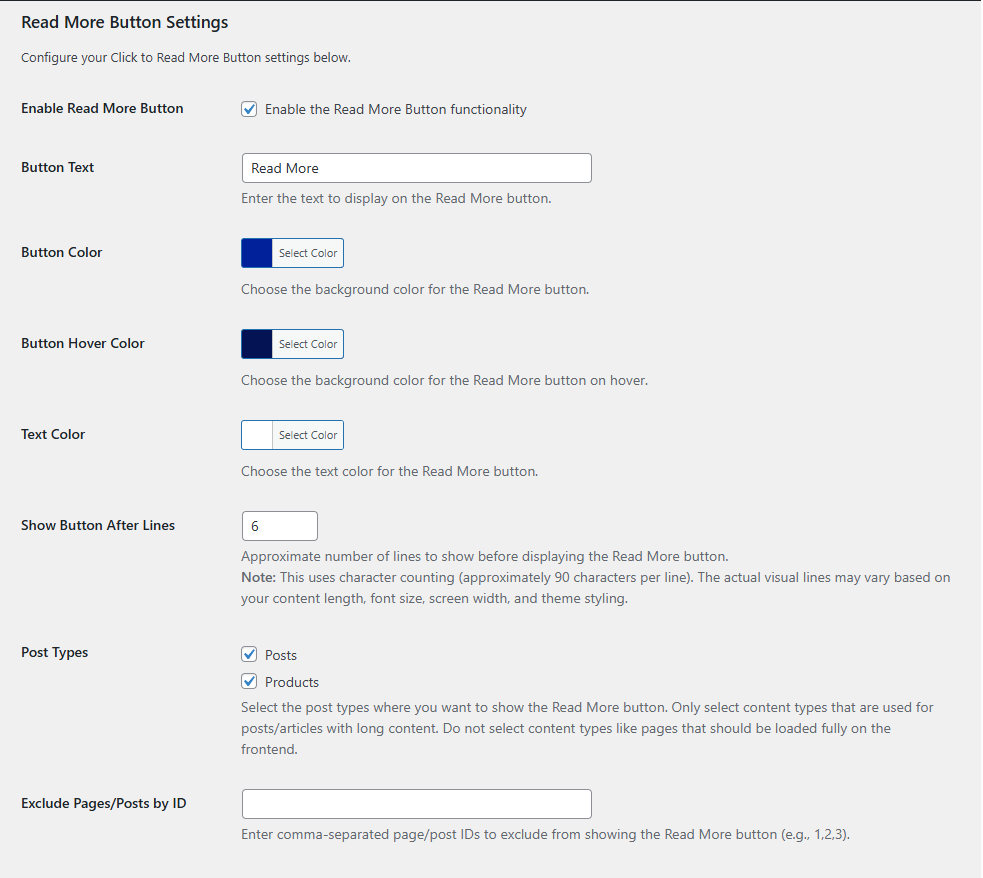
Click to Read More Button Plugin settings page with all customization options
The Click to Read More Button plugin allows you to add a customizable “Read More” button to your WordPress posts and pages. When visitors click the button, the full content is revealed smoothly without any page reload.
Key Features:
- Customizable Appearance: Choose button colors, hover colors, and text colors
- Flexible Content Control: Set after how many lines the button should appear
- Post Type Selection: Choose which post types to apply the functionality to
- Exclusion Options: Exclude specific pages/posts by ID
- Custom Button Text: Change the button text to match your site’s tone
- Auto-Detection: Automatically includes homepage and blog pages if set to static pages
- Public CPT Support: Works with all public custom post types
- Performance Optimized: Lightweight code that only loads where needed
- WordPress Guidelines Compliant: Follows all WordPress coding standards and security practices
Perfect for:
- Blog posts with long content
- Product descriptions
- Service pages
- News articles
- Any content where you want to improve readability and user engagement
Easy Setup:
- Install and activate the plugin
- Go to Settings > Read More Button
- Configure your preferences (colors, text, line count, post types)
- The button will automatically appear on your selected content
Security & Performance:
- All data is properly sanitized and escaped
- Follows WordPress security best practices
- Lightweight and optimized for performance
- No impact on site speed when not in use
Developer Information
Technical Details:
* Uses WordPress coding standards and security practices
* All data properly sanitized and escaped
* Follows WordPress plugin guidelines
* Uses proper enqueue methods for scripts and styles
* Implements WordPress hooks and filters correctly
* Translation ready with proper text domain
Hooks and Filters:
* click_to_read_more_button_content_filter – Filter the content before applying read more functionality
* click_to_read_more_button_button_text – Filter the button text
* click_to_read_more_button_should_show – Filter to control where the button should appear
Support:
For support and feature requests, please contact the plugin author or submit issues through the WordPress.org support forums.