ClickSocial – Social Media Scheduler & Poster
by smashballoon on WordPress.org
Schedule social media posts for Twitter/X, Instagram, Facebook and LinkedIn directly from your WordPress dashboard with ClickSocial.
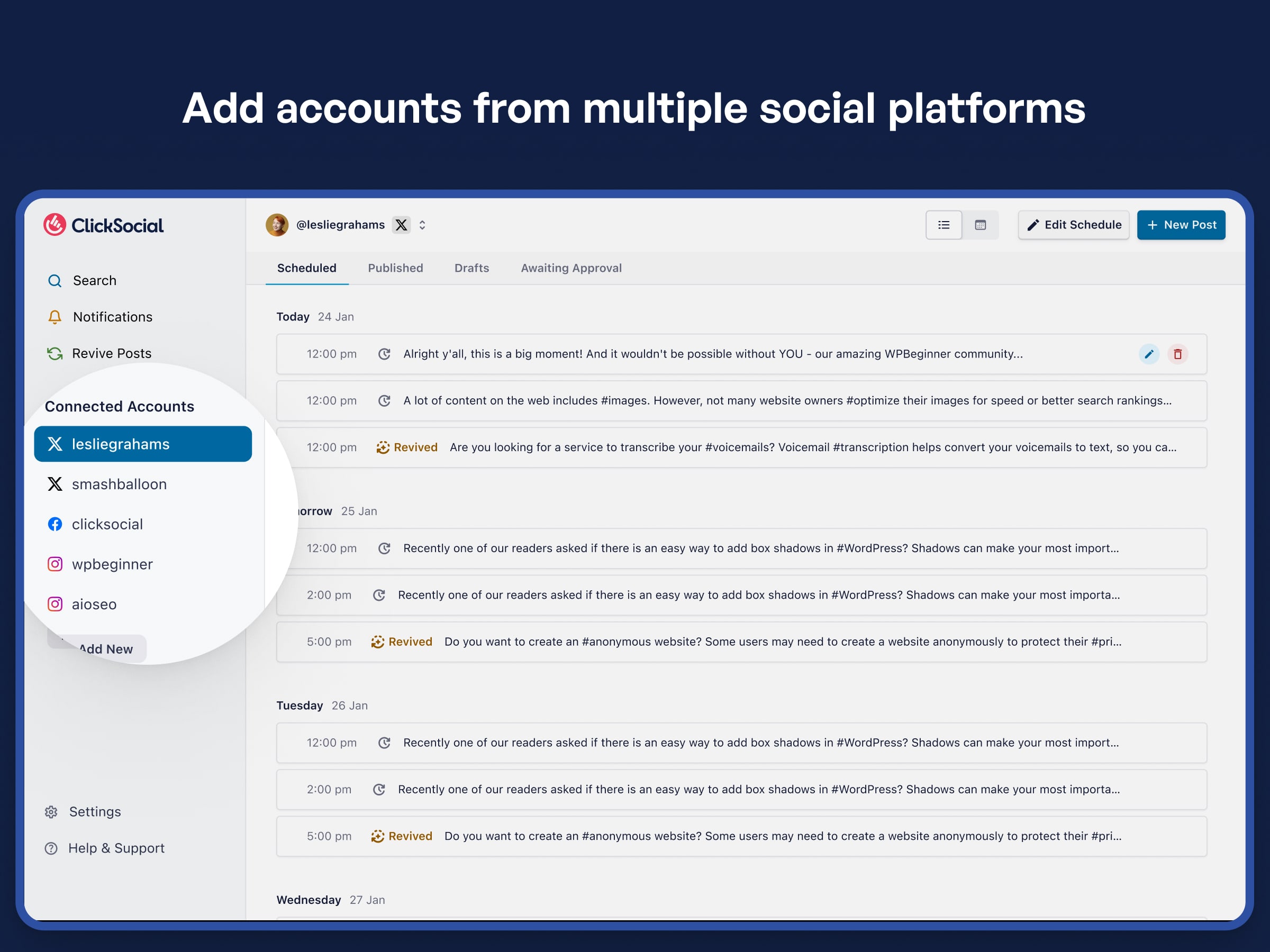
ClickSocial is a social media scheduling and posting tool that helps you effortlessly manage your social media presence directly within WordPress. This plugin allows you to connect with the ClickSocial application available on clicksocial.com. After creating and connecting an account on clicksocial.com, you can create social media posts and schedule them right from the WordPress dashboard.
Schedule posts for weeks in advance. Click Social’s social media scheduler offers a variety of ways to make scheduling your social media content easy. You can create custom time slots and then craft social media posts to fill those times. Using a calendar, pinpoint specific dates and times to post specific tweets, Instagram posts and Facebook posts.
Manage multiple social media accounts at a single time. With our powerful collaboration tools, you can manage multiple clients and agents simultaneously. Control what users can see and do with each social media account. Allow collaborators to draft posts with clients and admins having the ability to approve or request changes. Make comments regarding specific posts and track what posts need feedback in a handy dashboard.
Easily connect social media accounts yourself or allow clients to connect them for you by authorizing the Smash Balloon Click Social app on Facebook, Instagram, LinkedIn or X (Twitter). Configure social media post scheduling separately for each account. You can completely customize your social media posting strategy for each social media channel you connect.
Get the most out of your blog posts with our blog post promotion feature we call revival campaigns. With revival campaigns you can promote past evergreen content from your website with our automatic posting feature. After some basic configuration to let the app know what posts you want to add to your revival queue. You can filter by author, category, and publishing dates to pinpoint how to automatically promote blog posts on your WordPress site.
Every time you make a new blog post, promote blog posts instantly with our quick share feature. Immediately after publishing, use the block editor to send out a related X post, Instagram post, LinkedIn post or Facebook post to your social media audience. Easily include the blog post link and preview what it will look like once published.
Key Features
- Supports Major Platforms: Connect, manage and schedule posts for Twitter/X, Instagram, Facebook and LinkedIn (with more platforms coming soon!).
- Intuitive Editor: Craft engaging social media posts with a simple, user-friendly editor. Preview and publish across all connected platforms at once.
- Custom Time Slots: Define your ideal posting times for maximum reach.
- Revive Old Posts: Automatically reshare your past WordPress content to keep it visible and re-engage your audience. Perfect for seasonal promotions and evergreen content.
- One-Click Scheduling: Schedule social media posts with a single click. Optimize timing for maximum impact and eliminate scheduling errors.
- Built-in Social Media Calendar: Visualize your scheduled posts, create reusable templates with specific posting times, and maintain a consistent social media publishing schedule.
- Team Collaboration: Assign different permissions to team members, use a post-approval workflow, and provide feedback before publishing social media posts.
- Seamless WordPress Integration: Manage everything directly within your WordPress dashboard. Use the Quick Share feature to instantly share new content.
- Reliable Publishing: Ensures posts are published on time, even during site maintenance.
Benefits
- Save Time No need to log in to each social media channels separately and create a new social media post from scratch. Once you connect an account you can quickly schedule and draft content in a matter of minutes .
- Avoid Mistakes: See your entire social media posting strategy at a glance on an intuitive calendar. Make sure each blog post, new product, new service and more is properly promoted on each of your social media channels.
- Automate Complex Tasks With our revival campaign, no need to think about ways to promote past content. This is completely automated with Click Social.
- Solve Communication Problems: Our collaboration tools make it easy to keep your team and clients on the same page when it comes to your social media posting and social media strategy.
- Streamline Your Blog Management Experience Click Social works seamlessly with WordPress. Meaning you or your clients can manage the blog and the social media promotion of the blog all from the WordPress dashboard. No separate tools required.
Fast, Professional and Helpful Support
At ClickSocial, we’re dedicated to providing the most customizable, robust, and well-supported social media scheduler available.
Have a question, need help with a feature, or want to request a new feature?
Our dedicated support team is just a quick message away, ready to provide top-notch assistance to all users:
- Help Center – Documentation and more
- Plugin Support – Please open a ticket in the Support forum
- Paid App Support – Paying customers can reach out to us via this Contact Support form
7 Reasons Why You Need ClickSocial
- Boost Social Engagement – Increase engagement between you and your Social media followers
- Save Time – Quickly schedule future content and automatically reuse existing content
- Schedule Social Posts Your Way – Tons of customization and post creation features
- Build Your Blog’s Audience – Use your social media channels to get more blog readers
- Super Simple Setup – Schedule your first post within 5 minutes
- Collaborate With Others – The ClickSocial dashboard experience makes collaboration easy.
- Completely Integrates With WordPress – We know WordPress inside and out. ClickSocial works seamlessly with WordPress.
What Can It Do?
- Schedule social media posts
- Share new blog posts from the block editor
- Connect multiple social media channels
- Collaborate with clients and colleagues with our post approval and user permission system
- Automatically revive old blog content with revival campaigns
- Plus more features added regularly!
Privacy Policy
=Data Collection=
ClickSocial does not collect any personal data from your social media accounts (X, Instagram, Facebook, LinkedIn) for a purpose other than carrying out the social media posting. All data is stored in an industry standard secure system in accordance with Meta’s data protection requirements.
=External Connections=
This plugin connects to two external sites:
-
clicksocial.com: Used for connecting and authenticating your ClickSocial account. Occasionally, it sends dynamic notices to users. These notices can include information about major API changes, critical updates, and marketing messages.
-
app.clicksocial.com: Used to schedule and send social media posts by interacting with the ClickSocial SAAS (software as a service) application.
=Data Usage=
All data associated with the ClickSocial app and related social media platforms is used solely for scheduling posts and other functionality within the ClickSocial application. No personal data is collected, stored, or shared beyond this purpose.
=Links=
Privacy Policy: https://clicksocial.com/privacy-policy
Terms of Service: https://clicksocial.com/terms-and-conditions