CleanTalk doBoard Add-On for Gravity Forms
by CleanTalk Inc on WordPress.org
Seamlessly integrate Gravity Forms with doBoard — automatically create tasks for every form submission!
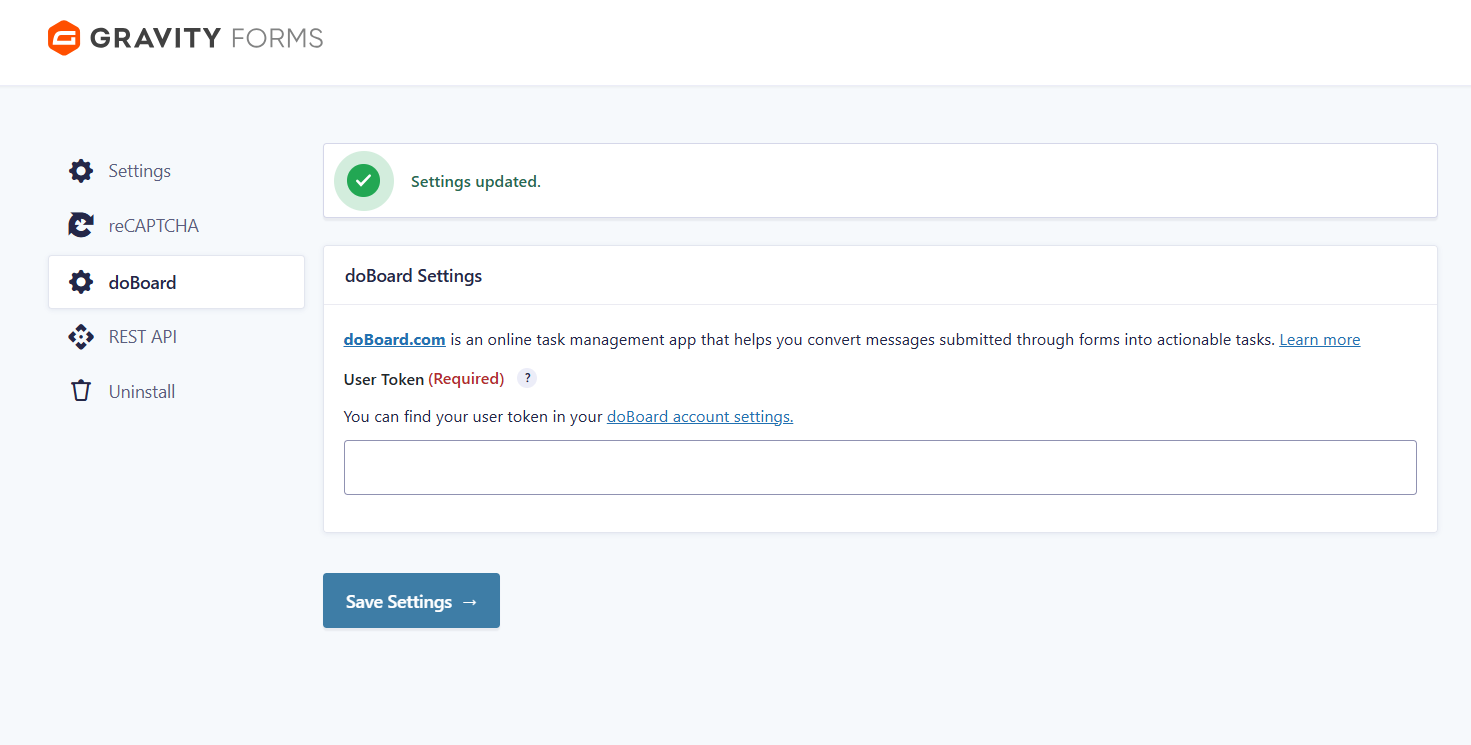
Plugin settings page.
The Gravity Forms doBoard Add-On allows you to automatically create tasks in the doBoard project management system whenever a Gravity Forms form is submitted.
Perfect for automating the processing of leads, orders, support requests, or any other data collected via forms on your website.
doBoard Integration for Gravity Forms
Direct integration between Gravity Forms and doBoard:
* Automated task creation from submitted forms
* Organization of project contact information
* Team collaboration features for sales and support teams
* A simple alternative to heavyweight CRM platforms
Turn form submissions into organized workflows
Link Gravity Forms with doBoard to automatically transform every submission into a structured task. If you’re managing customer inquiries, processing service requests, or collecting lead information, this integration ensures nothing goes unnoticed.
Automatic Workflow Creation
Every form entry goes directly into your doBoard workspace, creating tasks that can be assigned, tracked, and completed. No manual data transfer, no lost submissions—just a clear process from form to action.
Simplified CRM Capabilities
doBoard functions as a practical contact management system for teams who need CRM capabilities without the need for enterprise features:
* Store contact information from submitted forms in organized projects
* Track customer interactions through comments and task updates
* Segment contacts by assigning them to specific projects or workflows
* Track interaction history and follow-up status in a single dashboard
Simplified Lead Management
Sales and support teams can systematically manage incoming leads. Each submission becomes a trackable task with attached contact information, making it easy to assign responsibility, set follow-up dates, and track conversion progress.
Easy Process Automation
Create repeatable workflows for common business processes—quote requests, support tickets, partnership inquiries—by automatically routing form data to the appropriate team members. doBoard organizes all processes while your team focuses on execution.
What you get
Ideal for small and medium teams managing customer relationships, service requests, or sales funnels through WordPress.
Support
If you have questions or suggestions, contact us at welcome@cleantalk.org.
External services
This plugin integrates with api.doboard.com service. By using this plugin, you agree to terms and privacy policy of doBoard service.
Cases of data transmission to this service:
-
User Authentication
Data Sent: Only the user_token as a URL query parameter. -
Fetching Projects
Data Sent: The account_id (in the path) and session_id (as a URL query parameter). -
Fetching Task Boards (Tracks)
Data Sent: The account_id (path), session_id, the fixed parameter status=ACTIVE, and an optional project_id (all as URL query parameters). -
Fetching Labels
Data Sent: The account_id (path) and session_id (as a URL query parameter). -
Adding a Task
Data Sent: The account_id (in the path). The task data (an array of properties like title, description, etc.) is sent in the body of the POST request, which is encoded as JSON. -
Adding a Comment
Data Sent: The account_id (in the path). The comment data (e.g., task_id, message, etc.) is sent in the body of the POST request, which is encoded as JSON.