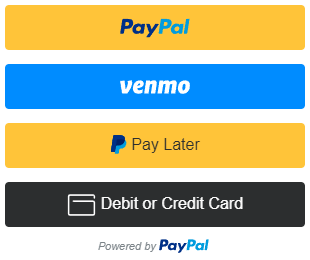
PayPal Smart Payment Button Demo
Checkout for PayPal is a lightweight and powerful WordPress plugin that lets you easily accept PayPal payments directly on your website using the PayPal Checkout API. No coding required — just install, add your PayPal account API credentials, and start receiving payments securely in minutes.
This plugin is perfect for eCommerce stores, donation pages, and product sales. You can even use it alongside e-commerce plugins like WooCommerce without conflicts.
Features
- Seamless PayPal Checkout – Integrates directly with the official PayPal Checkout API for secure transactions.
- One-Click Payments – Customers can pay instantly using PayPal balance, credit, or debit card.
- Mobile-Optimized – Works flawlessly on smartphones, tablets, and desktops.
- Shortcode Support – Add PayPal payment buttons anywhere on your site.
- Custom Amounts – Accept fixed or variable payment amounts using Variable Price add-on.
- No Monthly Fees – Pay only PayPal’s standard transaction fees.
- eCommerce Stores – Sell products or services without a complicated shopping cart.
- Donations – Collect contributions for charities, fundraisers, or personal causes
- Freelancers & Consultants – Accept project payments online.
How to Create a PayPal Checkout Button
In order to create a PayPal Checkout Button insert the shortcode like the following:
[checkout_for_paypal item_description="My cool product" amount="1.00"]
Replace the values with your item description and amount.
Elementor Page Builder Integration
- Create a new page or Edit with Elementor.
- From Widgets (Under Elements) select Shortcode.
- Enter the Checkout for PayPal shortcode.
- Click Apply to update changes to page.
- Click Publish.
Checkout for PayPal Add-ons
Documentation
https://noorsplugin.com/checkout-for-paypal-wordpress-plugin/
Translation
If you are a non-English speaker please help translate Checkout for PayPal into your language.
Note: This is NOT an official PayPal product.