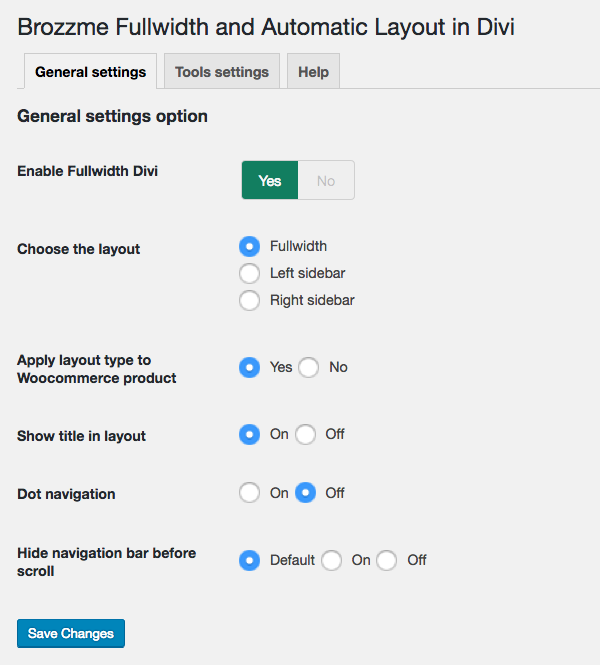
Setting options screenshot-1.png.
Brozzme Fullwidth and Automatic Layout in Divi is made to simplify the workflow when new content are created. Choose the predefined layout type and apply it on each post, page or product.
You can also, hide or display the post title.
A tools page in the setting panel allows administrator to modify whole website layout type in one click.
To use this plugin, Divi theme must be activated.
Options:
- Choose the layout : fullwidth, left sidebar, right sidebar
- Apply changes to Woocommerce products
- Show or hide title on layout (only available for posts – Divi restriction)
- Apply dot navigation
- Apply hide nav bar before scroll
Tools
1. Apply layout type in one click
2. Apply post title visibility in one click
3. Apply dot navigation in one click
4. Apply hide nav bar before scroll in one click
Active installations100+
Weekly downloads
15-11.76%
Version1.1
Last updated10/29/2021
WordPress version4.8
Tested up to5.8.10
Tags
contentdivifullwidthmanagetools