Bricks Element Manager
by Simrandeep Singh on WordPress.org
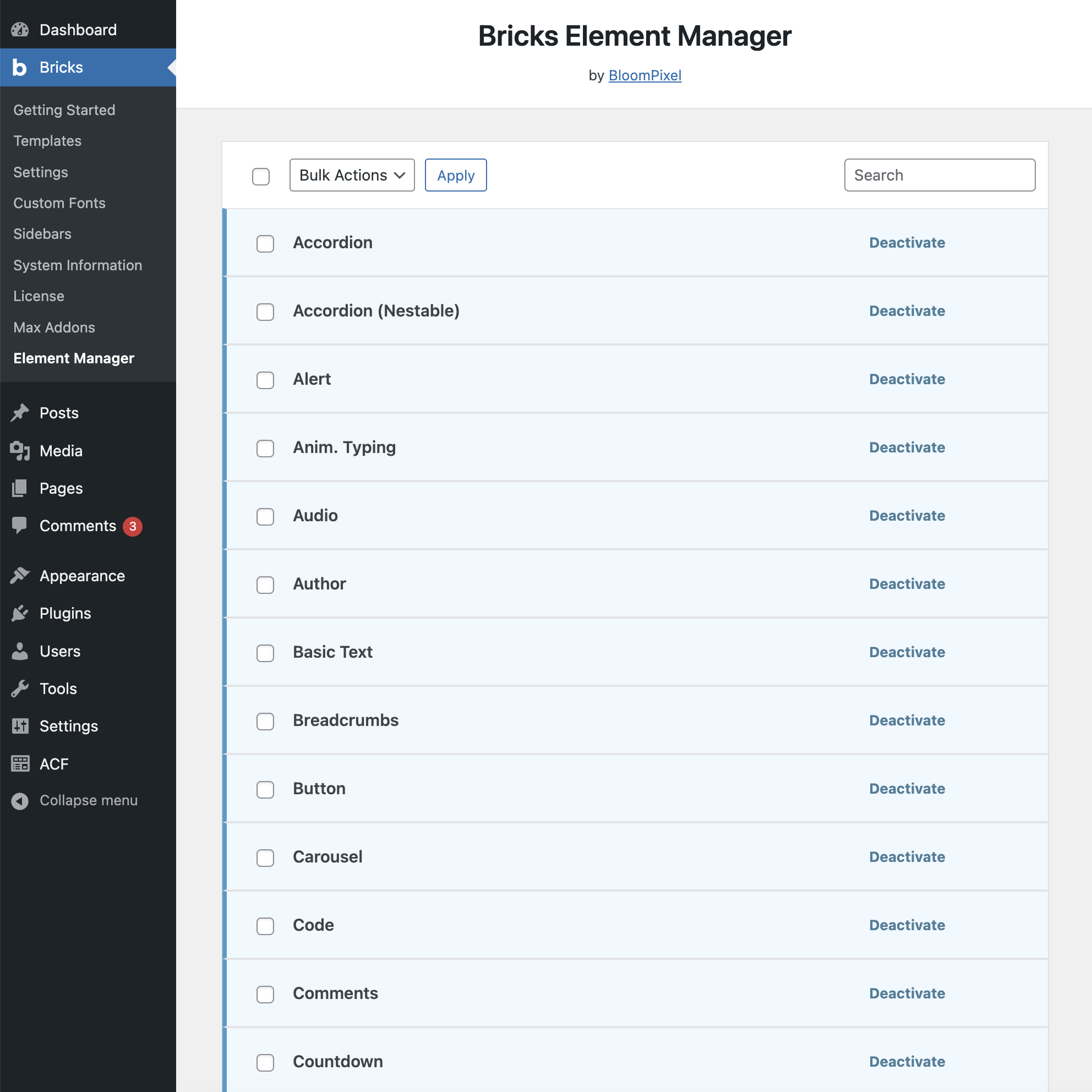
Settings page with all activated elements
Bricks Element Manager provides a simple way to deactivate/activate Bricks elements from WP admin.
This simple plugin is useful for deactivating all the elements that are not in use, which makes it easier to find the required elements.
To deactivate an element, search for its name in the search bar and click the Deactivate button. The element will be deactivated instantly, and a notification will appear in the bottom left corner of the page.
Key Features Of Bricks Element Manager
- Search bar to search for the elements easily
- Option to deactivate/activate all elements at once
- Instantly activates or deactivates elements without reloading the page
About Us
Bricks Element Manager is built for the users of Bricks Builder by BloomPixel. BloomPixel is an exclusive WP design and development agency with over 11 years of experience. We are the makers of
Active installations20+
Weekly downloads
12+0.00%
Version1.0.0
Last updated3/12/2025
WordPress version6.0
Tested up to6.7.2
PHP version7.4
Tags
addonsbricksbricks addonbricks widgetselements