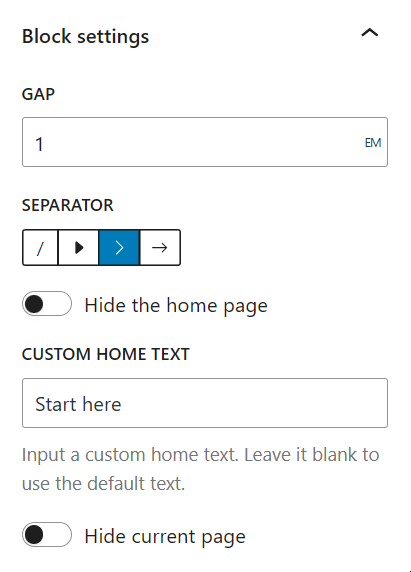
Block settings
This is a single-block plugin for the breadcrumb trail. It’s simple, lightweight, SEO-friendly, and WooCommerce compatibility. It also includes some simple separator icons. It works everywhere: Page Editor, Site Editor, and template files.
How to customize the breadcrumb
-
How to change/remove an item?
add_filter( 'breadcrumb_block_get_item', function ( $item_args, $context, $breadcrumbs_instance ) { // Ignore items without context. if ( ! $context || ! ( $context['object'] ?? false ) ) { return $item_args; } // Eg: remove a term. if ( 'term' === ( $context['type'] ?? '' ) && 'term-slug' === $context['object']->slug ) { return false; } // Eg: Change the title of a page. if ( 'page' === ( $context['type'] ?? '' ) && page_id_to_change === $context['object']->ID ) { $item_args[0] = 'Make it shorter'; } return $item_args; }, 10, 3 );$item_args is a 3-item array:
[$item_label, $item_link, $item_attrs]
$context is an associative array:['type' => 'item type', 'object' => 'item object'].typecan be one of the following values:front_page,home,shop,page,post,single,term,taxonomy,post_type_archive,search,404,paged,author,date_year,date_month,date_day,attachment. -
How to change the markup of the block?
add_filter( 'breadcrumb_block_get_breadcrumb_trail', function ( $markup, $args, $breadcrumbs_instance ) { return $markup; }, 10, 3 ); -
How to add or remove the items from the breadcrumb trail?
add_filter( 'breadcrumb_block_get_items', function ( $items, $breadcrumbs_instance ) { return $items; }, 10, 2 ); -
How to use a custom separator for the breadcrumb trail?
add_filter( 'breadcrumb_block_get_args', function ( $args ) { // For example, change separator. $args['separator'] = ''; return $args; } );The custom separator should be an inline SVG. To make sure it displays properly, it should have three attributes: width, height, and fill. The values of these attributes should be as follows:
fill="currentColor" width="1em" height="1em".
Using this hook, you can customize other attributes such as container, before, after, list_tag, item_tag, item_before, item_after, separator. -
How to prepend the blog page to all single posts?
add_action( 'breadcrumb_block_single_prepend', function ( $post, $breadcrumbs_instance ) { if ( 'post' === $post->post_type ) { $blog_id = get_option( 'page_for_posts'); if ( $blog_id ) { $breadcrumbs_instance->add_item( get_the_title( $blog_id ), get_permalink( $blog_id ) ); } } }, 10, 2 );
If this plugin is useful for you, please do a quick review and rate it on WordPress.org to help us spread the word. I would very much appreciate it.
Please check out my other plugins if you’re interested:
- Content Blocks Builder – This plugin turns the Block Editor into a powerful page builder by allowing you to create blocks, variations, and patterns directly in the Block Editor without needing a code editor.
- Meta Field Block – A block to display custom fields as blocks on the front end. It supports custom fields for posts, terms, users, and setting fields. It can also be used in the Query Loop block.
- SVG Block – A block to display SVG images as blocks. Useful for images, icons, dividers, and buttons. It allows you to upload SVG images and load them into the icon library.
- Icon separator – A tiny block just like the core/separator block but with the ability to add an icon.
- Block Enhancements – Adds practical features to blocks like icons, box shadows, transforms, etc.
- Counting Number Block – A block to display numbers with a counting effect
- Better YouTube Embed Block – A block to solve the performance issue with embedded YouTube videos. It can also embed multiple videos and playlists.
The plugin is developed using @wordpress/create-block.