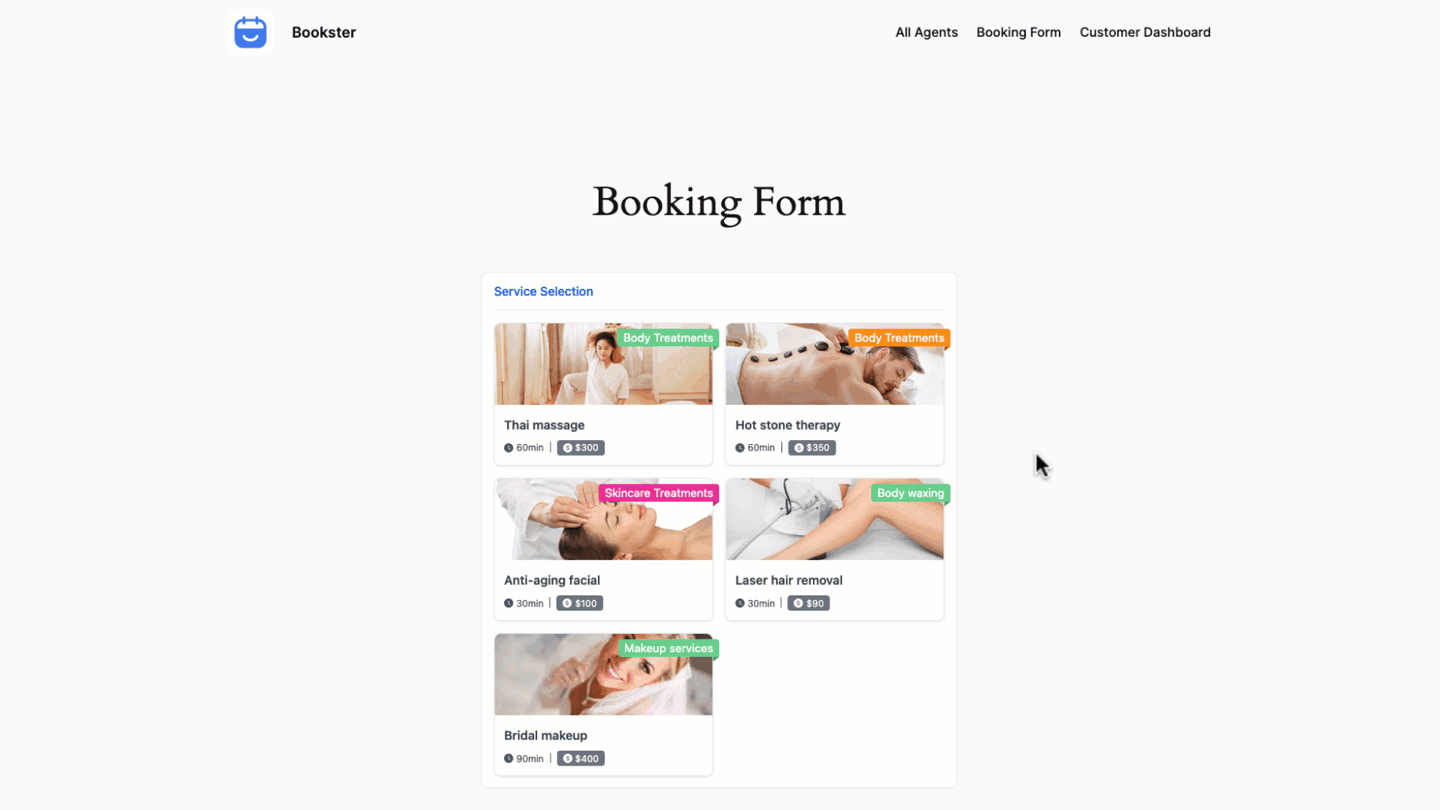
User-friendly booking form
Manage real-time bookings with ease.
Design custom booking forms, offer multiple services, define your availability, and accept payments—all within your WordPress dashboard.
Whether you operate online or have a physical location, Bookster helps you quickly establish a robust appointment scheduling system, even if you’re not a tech expert.
⚡️ POWERFUL YET FREE FEATURES
This WordPress booking software offers advanced and effective features for free:
- Easily create and manage appointments for your business.
- Set working availability for different services or products.
- Add discounts, fees and taxes quickly.
- Send automatic booking confirmation and reminder emails to your customers.
- Increase customer satisfaction by allowing customers to book and cancel appointments as needed.
- Accept payments through cash or PayPal.
- Get notifications when new appointments are booked on your WordPress site.
- Track your bookings, agent performance, revenue, and more!
🙌 INTUITIVE ADMIN DASHBOARD
Enjoy a smooth workflow and ideal user interface in your administrator view:
️ Drag and drop to reorder the booking steps (available in the Booking Process addon).
⌚️ Determining the hours of operation for each service and the availability of certain products on specific days.
🏪 Save time by automating the appointment booking process.
🧭 Filter appointments by status, time, and date range.
💫 Quickly update the appointment booking information in a built-in drawer without the need to reload the page.
🔎 Navigate the admin’s booking calendar using multi-select dropdown, date jump, and agent search box effectively.
🗓️ Easily switch between the calendar’s day, week, and month views. This helps you access a comprehensive calendar overview for better organization and planning.
📊 Get insights into your bookings, cancelation cases, service reports, and performance analytics to make data-driven decisions.
🍒 4 STEPS TO SCHEDULE APPOINTMENTS ON WORDPRESS
With its intuitive setup wizard and powerful features, Bookster for WordPress makes scheduling appointments a breeze for both you and your clients.
Let’s dive into the 4-step installation process:
Step 1: Setting Up Your Schedule
- If you haven’t already, start by installing the Bookster plugin: Navigate to “Plugins” and click “Add New.” Search for “Bookster” and install the plugin.
- Then, launch the Setup Wizard: Upon activation, the wizard will automatically appear. Click “Start Setup” to begin.
- On the setup screen, please define your time: Specify your working hours, available time slots, days off, and buffer intervals between appointments. Customize this to perfectly match your schedule.
Step 2: Creating Services and Pricing
- With the free version, you’re allowed to create unlimited services and categories. Feel free to define categories for your services (e.g., massages, consultations, lessons).
- Next, craft compelling descriptions: For each service, create detailed descriptions and upload images highlighting its benefits and duration.
- Also, set your rates: Define service pricing in your preferred currency. You can even offer discounts or packages thanks to Bookster’s Addons.
Step 3: Add Team Members
- List your staff members who will be providing the booked services.
- Define each agent’s individual working hours and days off.
- Associate staff members with specific service categories based on their skills.
Step 4: Grab the Shortcode to Output Your Booking Calendar
- Copy the unique shortcode provided by the wizard.
- Paste the shortcode into any WordPress page or post where you want the booking calendar to appear.
- Voila! Your responsive appointment calendar is now ready to accept bookings! Clients can choose services, select available staff, and schedule appointments directly through your website.
🚀 WATCH YOUR BUSINESS GROW
Is Bookster the right WordPress plugin for salons?
If you need a free online booking system for salons and spas, Bookster offers these straightforward features to get you started:
- Easily create a customizable WordPress booking page to display your services, fees, and available agents online.
- It supports manual bookings and also customer self-books online.
- Responsive scheduling calendar allows for a super smooth booking experience on any device.
- Display your beauty services with stunning photos and custom text to attract your salon customers.
- You can prioritize therapists and staff members in each service based on their skillset and availability.
- To upgrade your salon business, explore the Bookster addons and equip your online front desk with top-notch features!
COMPATIBILITY
Firstly, Bookster is compatible with all major WordPress themes. Also, it offers a variety of customization options so you can create a booking form that fits your needs.
Have a question? Just shoot it. Bookster is backed by a team of experienced developers who are committed to providing excellent support. 🤗
THIRD-PARTY INTEGRATIONS
The WPBookster plugin relies on some 3rd party services to provide front-end booking calendars and process payments. These external integrations include:
- stripe.com: provide payment methods like bank debits or transfers.
- fullcalendar.io: render event calendar.
Enjoy Bookster? Show us some love with a quick rating❣️