InBlocks – Block Editor Social Feed Embeds
by Krasen Slavov on WordPress.org
Loading Instagram media into your WordPress posts and pages within the Block Editor has never been easier.
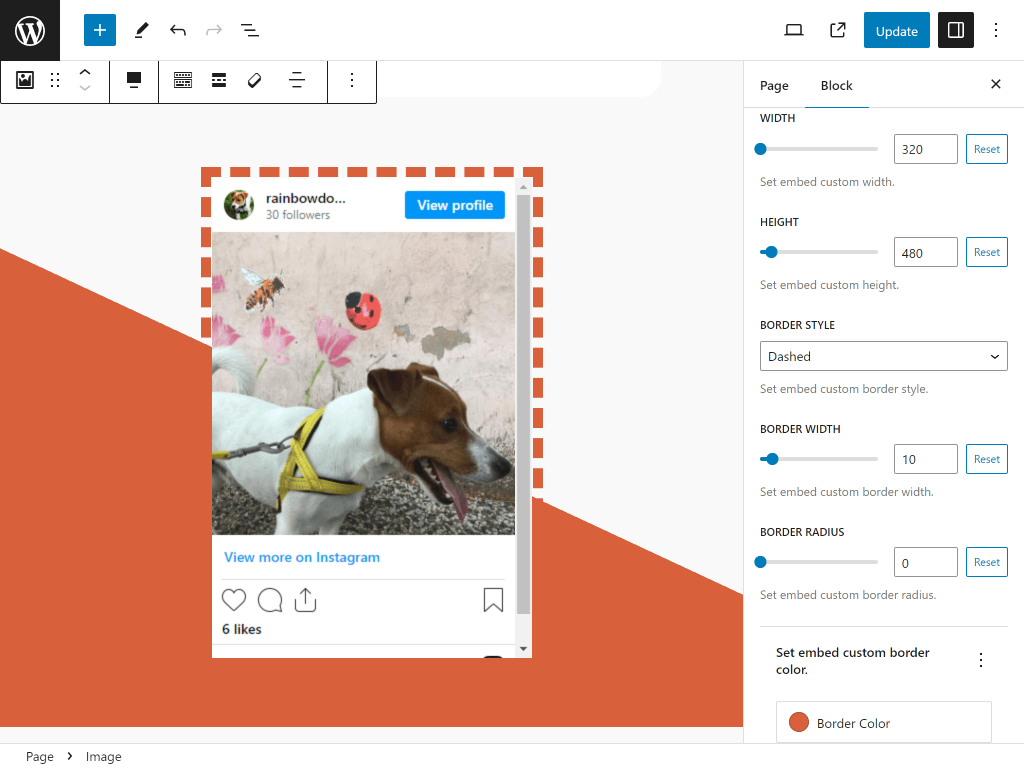
screenshot-1.(png)
Loading Instagram media into your WordPress posts and pages within the Block Editor has never been easier.
Instagram Blocks plugin provides users with basic features for embedding Instagram images directly within the Block Editor.
The plugin is designed to simplify the process of integrating Instagram content into your WordPress posts and pages within the built-in WordPress editor.
This plugin enhances your WordPress site by enabling seamless embedding of Instagram posts using www.instagram.com/embed.js.
USAGE
Once activated, you’ll find the green Instagram Blocks Image icon inside the Block Editor menu.
Search and click on the green Image icon to start embedding Instagram images into your posts and pages.
Choose the Instagram image you want to embed by providing the public URL of the Instagram post and use the Block Editor controls to fine-tune dimensions and alignment. You can preview the appearance of your Instagram embeds in real-time using the Block Preview Mode.
Once you’re satisfied with how your Instagram media is embedded, simply publish your post or page to make it live on your WordPress site.
FEATURES & LIMITATIONS
While the free version offers limited customization options compared to the Instagram Blocks Pro, you can still adjust dimensions, alignment, and other visual aspects directly within the Block Editor using the available controls.
Features:
- InstaBlocks: Access Instagram Blocks directly from the WordPress menu, enabling easy embedding of Instagram media into your posts and pages.
- Built-in Block Editor Controls: Fine-tune the appearance of your Instagram embeds directly within the WordPress block editor, adjusting dimensions, alignment, and other visual aspects.
- Insert Public URLs: Seamlessly insert public URLs to feature Instagram posts from any account within your WordPress content.
- Block Preview Mode: Preview the impact of your Instagram embeds directly within the block editor before publishing, ensuring visually stunning content.
Limitations:
- Image-Only InstaBlocks: The free version only supports embedding of images from Instagram. Video and gallery blocks are not available in the free version.
- No Integrated Instagram Authentication: The free version does not offer integrated Instagram authentication, limiting certain functionalities related to secure connection and access to Instagram features.
- Basic Customization Options: While you can adjust dimensions, alignment, and other basic visual aspects of your Instagram embeds, the free version offers limited customization compared to the Instagram Blocks Pro.
- Delayed Regular Plugin Updates: Updates to the free version of the plugin may be delayed compared to the Instagram Blocks Pro, potentially leading to slower access to new features or bug fixes.
- Priority Email Support: Priority email support is not available for users of the free version. Users may need to rely on community forums or documentation for assistance with issues or questions.
Other:
- Embed Instagram posts easily into your content.
- Automatically load Instagram’s embed JavaScript for enhanced functionality.
DETAILED DOCUMENTATION
The step-by-step setup, usage, demos, video, and insights can be found on .
Find step-by-step setup guides, usage instructions, demos, videos, and insights on the Instagram Blocks Pro page.
INSTABLOCKS PRO
If you’re using the free version of the plugin from WordPress.org and want Pro features, you can purchase the premium version on the Instagram Blocks Pro website.
Some of the features included in the Instagram Blocks Pro of the plugin are:
- Video and Gallery Blocks: Ability to embed videos and create carousel-style gallery displays directly from Instagram within your WordPress posts and pages.
- Integrated Instagram Authentication: Secure connection with Instagram API, enabling additional functionalities and access to Instagram features.
- Embed Custom Controls: Enhanced customization options for Instagram embeds, including control over width, height, border, and more.
- Heading and Caption Controls: Customize headings and captions for embedded Instagram media, enhancing narrative and presentation of each post.
- Block Edit Mode: Full functionality for editing Instagram embeds within the block editor, streamlining content creation process with real-time visual integration.
- Priority Email Support: Access to priority email support for prompt assistance with any issues or questions related to the plugin.
- Regular Plugin Updates: First release of regular plugin updates, ensuring timely access to new features, improvements, and bug fixes.
EXTERNAL SERVICES
This plugin integrates with Instagram to embed posts directly into WordPress content blocks.
It uses Instagram’s official JavaScript embed script, which is loaded from https://www.instagram.com/embed.js.
What data is sent and when:
- When a page containing the Instagram embed block is viewed, the plugin loads Instagram’s embed script to render the post.
- This may send user-related information such as IP address, browser details, and referrer headers to Instagram’s servers.
- No personal data is collected or stored by this plugin itself.
Why:
The script is required to render Instagram posts correctly within the block.
External service:
- Service: Instagram (provided by Meta Platforms, Inc.)
- Terms of Use:
https://help.instagram.com/581066165581870 - Privacy Policy:
https://privacycenter.instagram.com/policy