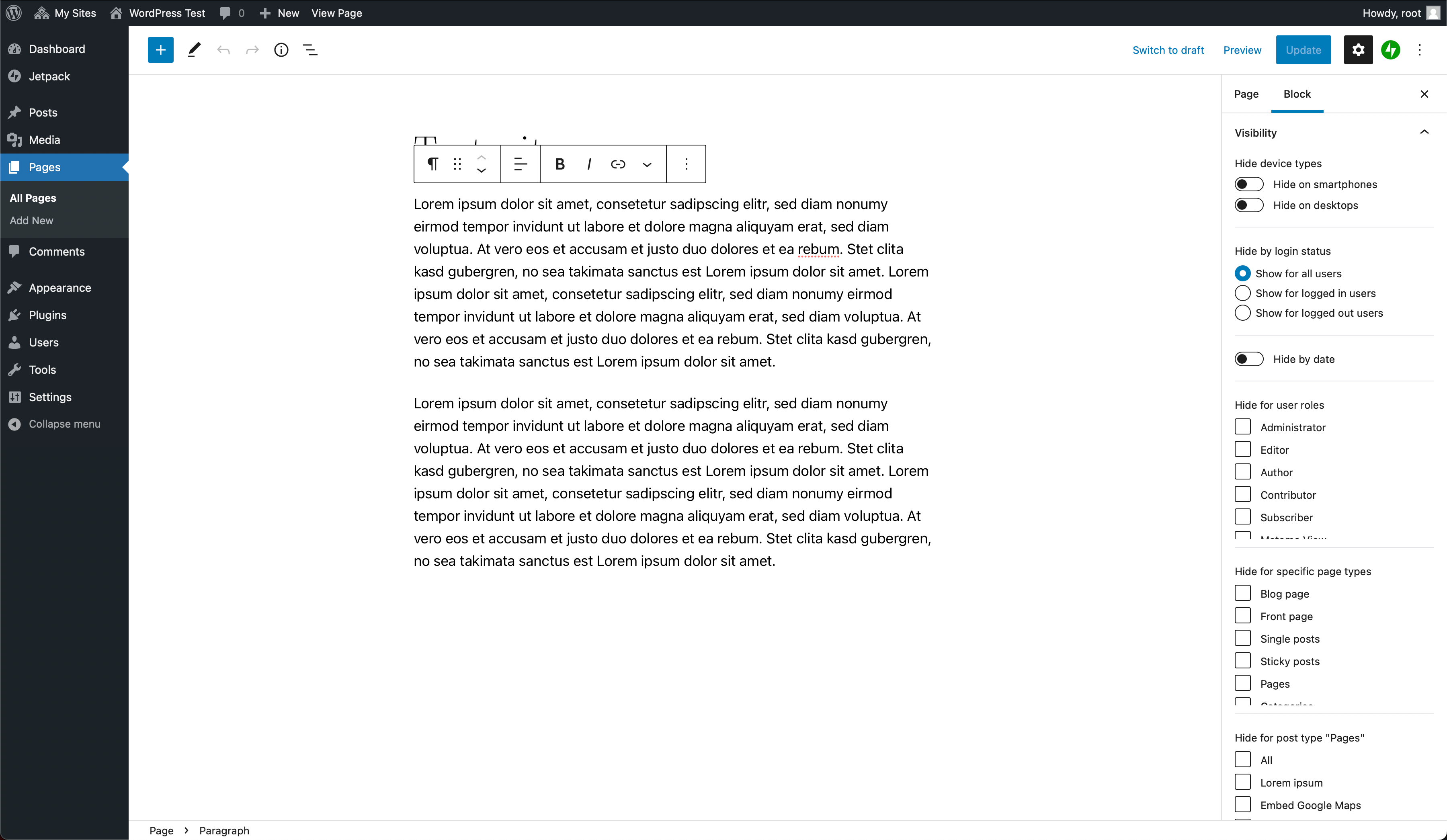
Block Control settings in the block's sidebar
Have you ever used WordPress’ new block editor Gutenberg and wished for a way to influence, when and to whom blocks are shown? We’ve been in this situation, that’s why we came up with Block Control. This nifty little plugin allows you to control, whether a block should be displayed under certain circumstances or not. And that’s of course true for both WordPress’ default blocks and blocks added by third-party plugins.
You can hide blocks based on:
- Device types (desktop, mobile, screen reader)
- Login status
- Date (start and end date)
- User roles
- Page types
- Posts of the current post type
- Page number in numbered pages (in archives and search results)
Additionally, you can set an inline formatting to display certain text only for screen readers.
Active installations80+
Weekly downloads
26-3.70%
Version1.5.0
Last updated5/13/2025
WordPress version6.2
Tested up to6.8.1
PHP version5.6
Tags
blockblock-editorconditionalgutenbergvisibility