Basic URL ShortCodes
by Vikas Sharma on WordPress.org
BASIC URL ShortCodes plugin support for a basic short codes to use in your post/page editor that produce correct absolute URLs.
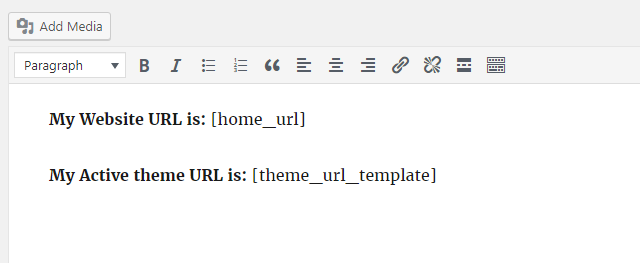
Sample short code use.
Sometimes you want to put the base URL (that of the blog, or that of the active template) in your content editor. Times when the template customising isn’t quite flexible enough.
With this plugin you can use [home_url] to output the base URL of the blog (as set in your Settings). Or, you can use [theme_url_template] to output the URL of the active template. And You can use the [UPLOAD_URL] to output the URL of the upload folder.
For example 
The supported short codes are as follows:
* [home_url] – the configured blog URL (set in Settings). E.g. http://localhost/wp-demo
* [theme_url_template] – the URL of the active template. E.g. http://localhost/wp-demo/wp-content/themes/mytheme
* [UPLOAD_URL] – the URL of the upload folder. E.g. http://localhost/wp-demo/wp-content/uploads
License
This plugin uses the GPLv3 license.