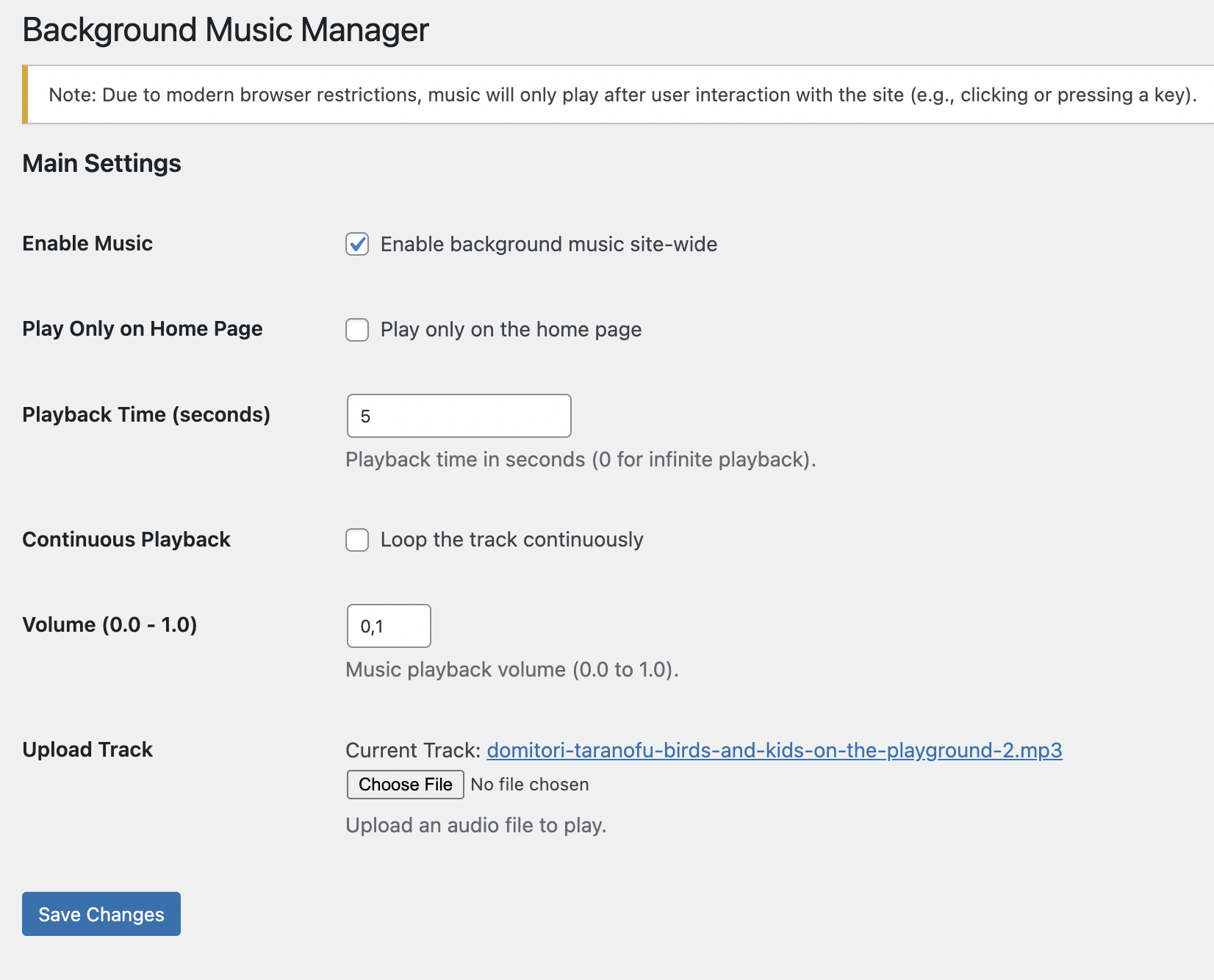
Plugin Settings Page: Configure music playback options.
Background Music Manager allows you to add background music to your WordPress site. The music will play only after user interaction due to modern browser restrictions. You can enable or disable music site-wide or only on the home page, set playback time, loop the track continuously, adjust volume, and upload your own music track.
Features
- Enable/Disable Music: Control the background music across your entire site.
- Home Page Only: Option to play music exclusively on the home page.
- Playback Time: Set the duration (in seconds) for how long the music plays.
- Continuous Playback: Loop the music track continuously.
- Volume Control: Adjust the playback volume from 0.0 (mute) to 1.0 (full volume).
- Upload Music Track: Easily upload your own audio file to be played in the background.
- Admin Notice: Inform administrators about browser restrictions on autoplaying audio.
Active installations300+
Weekly downloads
54+3.85%
Version1.0
Last updated1/8/2025
WordPress version
Tested up to6.7.2
Tags
background musiccontinuous background musichomepage musicmusic