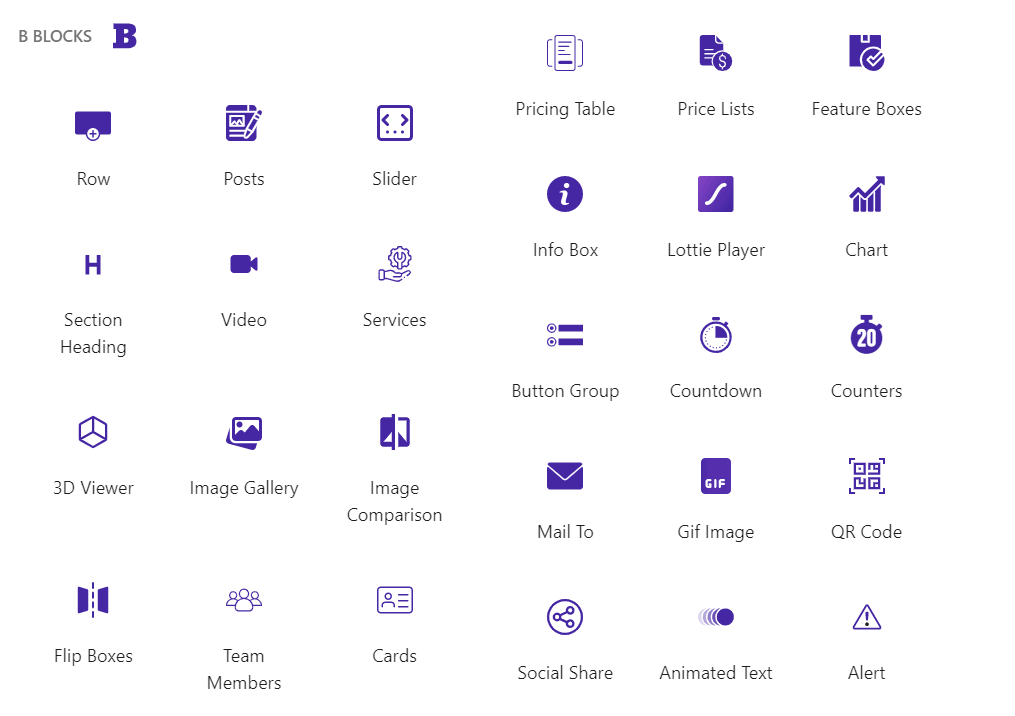
Posts- Grid- Default layout
B Blocks – Advanced Gutenberg Blocks Plugin to Extend the WordPress Block Editor with Page Builder Features, 40+ Customizable Blocks, Layout Controls, Animations, Sliders, Countdowns, and More
B Blocks | Documentation | Pricing | Support | Demo
B Blocks is a lightweight and flexible Gutenberg plugin that transforms the native block editor into a powerful page builder for WordPress. Designed with performance and usability in mind, B Blocks extends the capabilities of core blocks by adding 30+ custom elements, pre-built Gutenberg templates, and flexible layout options—all without the need for bulky third-party tools.
Whether you’re building a landing page, blog layout, portfolio, or full website, B Blocks helps you design faster using customizable blocks, reusable patterns, and layout-ready components. It’s an ideal page builder for Gutenberg users who want more control while keeping their sites fast and efficient.
Key Features – Free Version
-
40+ Custom Blocks: Enhance your content with blocks for Posts, Sliders, Buttons, Countdowns, Cards, Charts, and more.
-
Advanced Block Customization: Adjust typography, spacing, color, and visibility. Fine-tune every block to match your brand identity.
-
Pre-Designed Layouts & Themes: Many blocks include layout presets and Gutenberg templates for faster page creation.
-
Custom Icon Library: Access a wide range of icons, including Font Awesome and Bootstrap, to personalize your designs.
-
Google Fonts Support: Use any Google Font directly within the block typography settings.
-
Performance-Optimized: Minimal CSS and JS ensures faster loading and better compatibility with default blocks and themes.
-
Reusable Patterns: Combine blocks into reusable patterns for consistent, site-wide layouts.
Pro Features – Unlock Advanced Block Controls
Upgrade to B Blocks Pro to supercharge specific blocks with advanced layout settings, styling controls, device visibility options, and interactive enhancements. These premium features are perfect for building more dynamic, flexible, and professional-looking pages using the Gutenberg editor.
Posts Block
Enhance your content display with rich layout options and advanced filtering:
- Layouts & Sub-Layouts: Unlock more grid, list, and ticker layouts.
- Pages as Posts: Easily display pages alongside posts.
- Tag & Custom Taxonomy Filters: Filter by tags or any custom taxonomy.
- Post Offset: Skip the first N posts—great for creating featured sections.
- Include/Exclude by ID: Show or hide specific posts using their IDs.
- Exclude Current Post: Useful for post templates—avoid duplication.
- Custom Pagination: Add numbered pagination below your post grid.
- Element Sorting: Reorder title, meta, excerpt, and other elements.
- Meta Icons & Author Link Toggle: Use custom icons and control author link visibility.
- Taxonomies in Meta: Display tags or categories inside post meta.
- Reading Time: Auto-display estimated reading time.
- Excerpt from Content: Show an excerpt pulled directly from the content body.
- Feature Image Size: Choose from predefined or custom image sizes.
- Ticker Layout Options: Get more control over ticker animations and styles.
- Read More Positioning: Control the position of the read more link/button.
- Shortcode Support: Use the Posts block anywhere via shortcode.
- Query Filter Hook: Use b_blocks_posts_query for custom query modifications.
Countdown Block
Create urgency and time-sensitive offers with deeper control:
- Post-Expiration Display: Show a custom message or layout after the countdown ends.
- Hide at Zero: Automatically hide the block when the timer ends.
- Device Visibility: Show or hide the countdown on mobile or tablet.
- Prefix & Suffix Options: Add text or a button before/after the timer with custom styling.
- Prefix/Suffix Direction: Define the layout flow (horizontal/vertical).
- Individual Box Styling: Style each countdown unit separately (digit, label, background).
- Dismiss Button: Let users hide the countdown manually.
- Extra Patterns: Access a library of unique countdown layouts.
- Shortcode Integration: Use the countdown anywhere via shortcode.
Slider Block
Build dynamic carousels with interaction settings and layout enhancements:
- Slide Border: Add custom borders around individual slides.
- Autoplay Tweaks: Set delay time, reverse direction, stop on last slide, and more.
- Interaction Control: Pause on mouse enter, disable autoplay on interaction.
- Free Mode: Drag freely between slides with optional sticky behavior.
- Slide Effects: Choose from Cube, Coverflow, Flip, and Card transitions.
- Device-Specific Controls: Show/hide navigation or pagination by device (mobile/tablet).
- Keyboard & Mousewheel Navigation: Control the slider using keyboard arrows or scroll.
- Wrapper Styling: Customize slider background and padding for perfect alignment.
- Shortcode Support: Use sliders anywhere via shortcode.
Image Comparison Block
Compare before/after visuals with added styling and automation:
- Label Position: Position labels above, below, or within the images.
- Custom Line Shape & Size: Make your slider line visually unique and fit your design.
- Auto-Slide & Speed: Enable automatic transitions with speed control.
- Hover/Click Move: Slide on hover or click for interactive experiences.
- Stop on Hover: Pause animation when hovered.
- Line & Handler Styling: Customize color, thickness, and handler appearance.
- Icon Color: Match icons with your site’s theme colors.
Button Block
Turn simple buttons into multifunctional actions and popups:
- Link or Popup Actions: Choose between standard link or popup trigger.
- Rel & Referrer Attributes: Set advanced HTML attributes for privacy and SEO.
- Download Custom File Name (experimental): Define a name when triggering file downloads.
- Icon Positioning: Display icons to the left or right of button text.
- Tooltip Placement: Show tooltips in various positions.
- Device Visibility: Hide buttons on specific devices (desktop, tablet, mobile).
- Popup Content Types: Display image, video, audio, iframe, block content, or documents (.pdf, .doc, .xlsx).
- Popup Security: Add password protection or login requirement to popups.
Lottie Player Block
Bring engaging animations to your site with interactive Lottie files:
- Upload JSON Files: Upload and manage Lottie animations from the media library.
- Hover Animation: Trigger animations on mouseover.
- Animation Modes: Choose between bounce or normal play.
- Direction & Loop Count: Control play direction and repeat count.
- Speed & Interval: Fine-tune playback speed and autoplay interval.
- Open in New Tab: Add links that open in a new browser tab.
- Interactivity Rules: Define when and where the animation should play.
- Caption & Styling: Add and style a caption with full typography, spacing, and color controls.
Try the Pro Version – Unlock all premium features today!
Available Blocks
B Blocks adds over 30+ custom blocks to your Gutenberg block editor, designed to extend the functionality of core blocks and help you build engaging layouts with ease. Below is a list of all available blocks, each offering intuitive controls and flexible design options:
-
Row Columns: Create responsive multi-column layouts with flexible width, spacing, and alignment options. Ideal for building custom grid structures.
-
Container: Group multiple blocks into a single styled section. Add background color, borders, padding, and other visual adjustments.
-
Section Heading: Add a styled section title with optional separator and description. Easily toggle the visibility of each element.
-
Shape Divider: Add decorative shape dividers between sections for smooth visual transitions.
-
Advanced Image: Display a custom image or dynamic post featured image with advanced styling options like hover effects, borders, and overlays.
-
Video: Embed self-hosted or external video content in a beautifully designed video player with optional poster image and controls.
-
GIF Image: Upload and showcase animated GIFs to add dynamic visuals to your content.
-
Image Gallery: Display a collection of images in a stylish, responsive gallery layout. Great for portfolios or product showcases.
-
Image Comparison: Visually compare two images with a draggable slider. Perfect for before/after effects.
-
Lottie Player: Embed lightweight, interactive animations using Lottie JSON files. Supports autoplay, hover triggers, and speed control.
-
3D Viewer: Display 3D model files directly on your page with rotation, zoom, and full interaction support.
-
Slider: Create responsive image or content sliders with pagination, navigation, and animation effects.
-
Flip Boxes: Add interactive flip cards with front and back content, ideal for showcasing features or team members with engaging motion.
-
Countdown: Display a live countdown timer for events, sales, or launches with custom styling and behavior options.
-
Counter: Show animated numeric counters to highlight statistics, milestones, or achievements.
-
Alert: Display styled notification boxes to inform, warn, or alert users. Supports different message types and icons.
-
Button: Add multi-functional buttons like go to a link, open a popup with various content types, etc.
-
Button Group: Place two or more action buttons side by side. Useful for calls-to-action like “Learn More” and “Buy Now”.
-
Animated Text: Make text stand out with typing effects, text shuffles, and other animated styles.
-
Icon Box: Combine icons with titles and descriptions in customizable layouts. Choose from Font Awesome, Bootstrap, or custom icons.
-
Feature Boxes: Highlight features or services using an icon/image, title, separator, and supporting text.
-
Info Box: Share additional information or tips inside a clean, styled content block.
-
Pricing Table: Build pricing plans with features, pricing, and call-to-action buttons, perfect for product or service pages.
-
Price Lists: Display menu items or pricing options with images, titles, descriptions, and prices.
-
Posts: Display your latest posts or custom post types in grid or masonry layouts with filtering, pagination, and excerpt controls.
-
Chart: Visualize data using bar, line, or pie charts. Fully responsive and customizable for infographics or analytics.
-
QR Code: Generate a QR code from any URL or text input. Useful for offline promotions and instant access links.
-
Mail To: Add a one-click email action that opens the user’s mail app (Gmail, Outlook, Yahoo, etc.) prefilled with your address.
-
Social Share: Enable sharing of your content across social media platforms and messaging apps with styled buttons.
-
Star Rating: Display customer reviews or feedback with an interactive star rating block.
-
Services: Present your service offerings in a structured layout with icon, title, and description.
-
Team Members: Introduce your team with member profiles including photo, name, title, bio, and social links.
-
Cards: Create content cards that combine an image, heading, description, and footer, perfect for features or blog highlights.
-
Navigation: Add a custom navigation menu inside your page layout for a better user experience and in-page linking.
How to Use B Blocks- Quick Start Guide
Getting started is easy!
1. Install and activate the B Blocks – Page Builder for Gutenberg plugin.
2. In the Gutenberg editor, find your blocks under the “B Blocks” category.
3. Add blocks to your page or post and configure settings from the right-hand panel.
4. Save and publish your design.
Compatibility
B Blocks works seamlessly with:
- All modern WordPress themes that support Gutenberg
- Full Site Editing (FSE) themes
- Reusable blocks and block-based patterns
- Existing default blocks and core blocks
Ideal For
- Bloggers and content creators
- Agencies and freelancers
- Developers looking for a lightweight Gutenberg page builder
- Anyone who prefers native WordPress blocks over external page builders
User Feedback
⭐⭐⭐⭐⭐ Very complete!
❛❛Very complete plugin.❜❜
⭐⭐⭐⭐⭐ Easy, time saving
❛❛I recently started using the B Blocks plugin and it has made a huge difference in the quality and functionality of my WordPress websites. The Ultimate Block Collection is truly a timesaver and – it includes a wide range of blocks that have helped me create more interesting dynamic pages.❜❜
⭐⭐⭐⭐⭐ OUTSTANDING
❛❛This plugin set has it all and it all works outstanding. I am completely in love with all the options. Thank you so very much. AMAZING WORK!❜❜
⭐⭐⭐⭐⭐ B Blocks from bPlugins is amazing.
❛❛I just wanted to say that if you are looking for the best block plug-in collection then you need not look any further. This is the ultimate block collection. Highly recommended.❜❜
⭐⭐⭐⭐⭐ Very useful
❛❛I think this is something new. But very good. Many more will be using it soon. And it will have plenty of five-star ratings.❜❜
– Did you like this plugin? Dislike it? Have a feature request? Please share your feedback with us
Check out our other WordPress Plugins-
Html5 Video Player – Display videos as single and playlist in multiple skins.
PDF Poster – Display/Embed PDF files with different styles.
Html5 Audio Player – Listen audios with awesome visuals.
StreamCast – Customizable radio player with different skins.
3D Viewer – Embed 3D models and 3D products with interaction.
Advanced Post Block – Show posts and custom posts in different layouts.