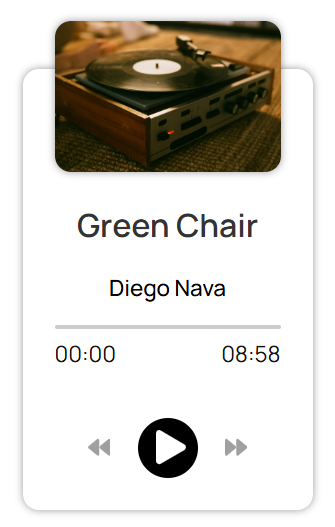
Default
A block for embedding a beautiful audio player on the WordPress website. It supports multiple audios as a playlist and you can select a single audio file to make a non playlist player.
Key Features
- Audio Play/Pause: Play selected audio and pause others; click again to pause the current audio.
Pro Features
- Customize 5 Different Themes: Add 5 new themes with different looks and settings.
- Auto Play: Automatically start the next song once the current one ends, if enabled.
- Loop Mode: Enable looping of the current track once it finishes playing.
- Navigation Prev/Next: Easily navigate to the previous or next track in the playlist.
- Current & Total Time Display: Shows the current & total playback time of the audio track.
- Custom Stop Button: Show or hide a custom stop button based on your settings.
- Input Range Thumb: Customize the style of the range slider thumb for seeking.
- Playback Speed Control: Enable or disable playback speed adjustment options.
- Download Icon: Add an option to download the audio file directly from the player.
- Forward & Backward Button Visibility: Show or hide the forward & backward button for skipping parts of the track.
- Artist Opacity: Control the transparency of the artist’s name display.
- Thumbnail Border & Radius: Customize the border & radius of the track’s thumbnail image.
- Input Range Height & Radius: Adjust the height & radius of the seek range slider.
- Controls Border & Hover Border: Customize the border & hover border style of the player controls.
- Time Display Radius: Customize the corner radius of the time display boxes.
- Thumb Width, Radius, Outline & Shadow: Adjust the width, radius, outline & shadow of the seek range slider thumb.
- Wave Normal & Light Color: Set the base color & light of the audio waveform.
- Playlist Border & Radius: Customize the border and corner radius of the playlist displayed below the lite audio player.
- Shortcode Functionality: Add this block anywhere with shortcode.
How to use
- First, install the Audio Player Block plugin
- Add the Audio Player Block from the block category called “Widgets” in the Gutenberg editor.
- You can change block settings from the right-side settings sidebar.
-
Enjoy!
-
For installation help click on Installation Tab
Feedback
- Did you like this plugin? Dislike it? Do you have a feature request? Please share your feedback with us
⭐ Check out the Parent Plugin of this plugin-
🔥 B Blocks – Best gutenberg blocks collections for WordPress.
⭐ Check out our other WordPress Plugins-
🔥 Html5 Audio Player – Best audio player plugin for WordPress.
🔥 Html5 Video Player – Best video player plugin for WordPress.
🔥 PDF Poster – A fully-featured PDF Viewer Plugin for WordPress.
🔥 Document Embedder – Best WordPress Document Embedder Plugin.
🔥 3D Viewer – Display interactive 3D models on the webs.
🔥 Advanced Post Block – Best Post Display Plugin for WordPress.
Active installations2K+
Weekly downloads
1,040+285.19%
Version1.4.2
Last updated10/30/2025
WordPress version6.2
Tested up to6.7.4
PHP version7.1
Tags
audio player blockblockGutenberg blockmp3 player