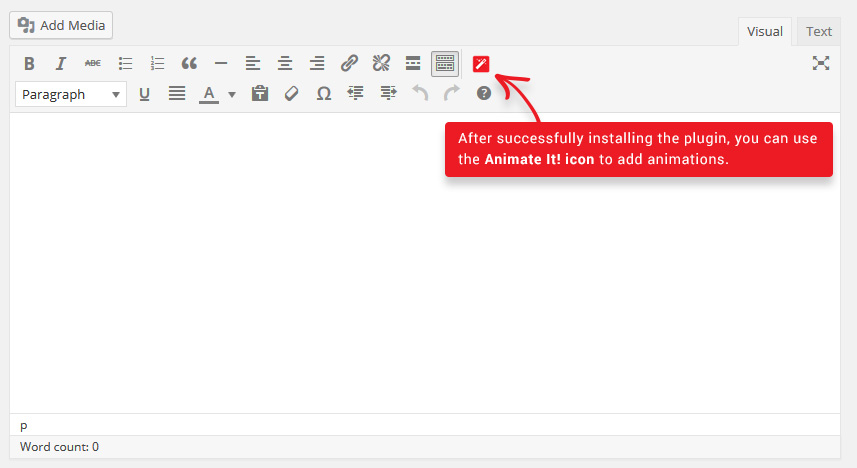
Animate Button - Add animation blocks in WordPress Post and Pages using the Animate It! button.
Add cool CSS3 animations to your content.
Demo | Documentation | Class Generator
Some of the Key features Include:
- Allowing user to apply CSS3 animations on Post, Widget and Pages.
- 50+ Entry, Exit and Attention Seeker Animations.
- Capability to apply animation on Scroll.
- Capability to add different scroll offset on individual animation blocks.
- Capability to apply animation on Click.
- Capability to apply animation on Hover.
- Providing delay feature in animation to create a nice animation sequence.
- Providing feature to control the duration for a more precise animation.
- Providing a button in the editor to easily add an animation block in the article or post.
- Allow user to add animation on WordPress widgets. Use Class Generator to generate the required animation classes.
- Allow user to apply animation infinitely or any fixed number of times.
- Option to add custom CSS classes to individual animation block.
- Options to enable or disable animations on Smartphones and Tablets.
- Spanish and German language support. Thanks to Santiago Marrone, Christian Herrmann
- Custom Animate It! block to apply animations on other Gutenberg blocks.
All the CSS3 animations are from Animate.css and Animo.js
Active installations30K+
Weekly downloads
321-10.83%
Version3.0.3
Last updated4/21/2024
WordPress version4.7.0
Tested up to6.5.5
Tags
animate.cssCSS3 animationdelayjqueryon scroll animation