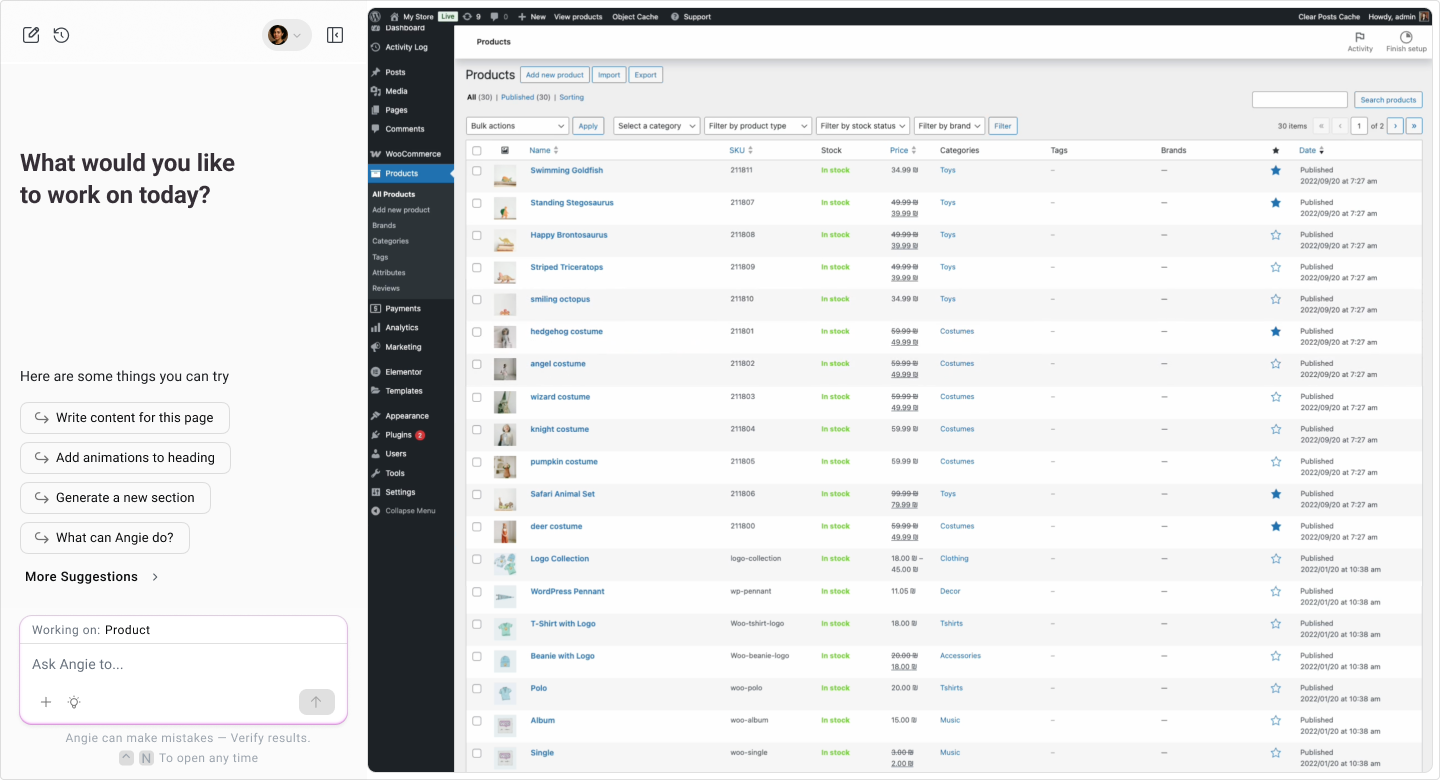
Use Angie to jumpstart any project in WordPress. Write content, design sections, and manage tasks without leaving WordPress.
Disclaimer: Angie is currently in a Beta mode. While core functionality in WordPress and the Elementor Editor is stable and ready to explore, some integrations with other plugins and tools are still evolving and may not work as expected yet. We’re continuously improving Angie and expanding these integrations, so you can expect broader, more refined capabilities soon. In the meantime, be sure to back up your site before using Angie.
Manage and update your website by chatting with Angie, a powerful Agentic AI for any WordPress website. With your instruction, Angie can perform simple or complex multi-step workflows and bulk actions in an instant, to multiply your productivity across any part of website creation.
Unlike traditional AI tools or AI plugins that only generate content or assist with isolated tasks, Angie acts as an intelligent AI assistant that powers your full WordPress site flow, from content and design to code, and site maintenance, without any manual tagging or training. Perfect for professional web creators, agencies, freelancers, and professional site owners who want to work smarter and achieve more.
Capture the power of MCP (Model Context Protocol) technology and autonomous AI Agents to carry out multi-step tasks like updating pages, installing plugins, bulk uploading new inventory to your WooCommerce store, or generating entire landing pages, all executed intelligently and in context. Angie frees you from repetitive admin work so you can focus on strategy and creativity, while your AI assistant runs your WordPress site seamlessly.
Use Cases
Angie performs hundreds of everyday WordPress tasks, spanning content, design, development, and store management. Below are just some of the operations Angie can streamline for web creators:
Content Management
- Bulk content creation – Quickly generate or duplicate multiple posts, products, or pages in batches.
- Upload content – Add images, PDFs or other media from local files or URLs, letting Angie handle the upload and attachment process.
- Generate content based on web searches – Pull in up-to-date facts and references from the web to draft posts, product descriptions, and page copy aligned to your brief.
- AI image generation or editing (using Angie’s Image Generation Mini App) – Generate new images or edit existing ones (remove or replace background, resize, upscale, generative fill, isolate objects, cleanup) without leaving WordPress.
- Container generation (requires Elementor’s Editor) – Optimize container layouts, automatically placing elements in the appropriate container.
- Scheduling posts & applying categories and tags – Fill in unpublished items with smart scheduling and auto-apply categories or tags based on content meaning for better organization and SEO.
- Create Custom Post Types with ACF® (Current status: experimental) – Define and register new post types tailored to specific content structures, like events, portfolios, or testimonials.
- Full page content translation – Translate individual blocks, full pages, or any piece of content across the site without relying on any external tools.
- Generate full pages – Using the Page Planner, describe the type of page needed (e.g. “About page for a bakery”) and let Angie create it with the layout, content, and structure included.
Design & Development
- Update global styles – Instantly adjust typography, colors, spacing, and other theme-wide design settings with just a single prompt.
- Code creation – Write or insert code snippets (HTML, CSS, JS) for site customization.
- Improve slugs – Refine post, page, or product URLs for better SEO and readability, either individually or in bulk.
Site Management
- Plugin & Theme operations – Activate, deactivate, install, or remove plugins and themes with a single prompt.
- Site configuration – Adjust settings like site title, tagline, site language, timezone, or reading preferences.
- User roles & access – Add new users, update roles, or adjust permissions through conversational commands.
- Media library control – Enhance media assets with AI-generated alt text, captions and descriptions, or quickly search, rename, organize, and clean up files in bulk using simple prompts.
WooCommerce Management
- Create and manage products – Generate detailed WooCommerce product listings with descriptions, pricing, categories, and images.
- Stock management – Update inventory levels, set stock statuses, and adjust quantity settings across multiple products.
- Pricing adjustments – Quickly update regular and sale prices, either individually or in bulk, across multiple products.
- Promotions & discounts – Apply promotional discounts, set up coupon codes, or schedule limited-time sales with a single prompt.
Analytics & Reporting (Coming soon)
- Product performance reports – Get instant snapshots of sales volume, revenue trends, and top-selling products.
- Order & product management – Ask Angie to manage fulfillment, stock updates, order statuses, and product details.
More ways Angie can help you
- Site recommendations – Get step-by-step instructions for WordPress tasks or best-practice recommendations.
- How-to assistance – Ask Angie how to use the Editor, WordPress, or any plugin and get clear, actionable instructions.
- Ideation partner – Brainstorm ideas for new content, campaigns, or site features with Angie.
- Plugin & theme advice – Discover which plugins or themes can extend your site with the functionality you need.
- Hosting & performance tips – Ask Angie about site health, performance issues, or hosting configurations.
Key Benefits
- Agentic AI – Multi-step workflow automation – From a single prompt, Angie completes complex, multi-step tasks. Whether it’s creating pages, updating inventory, or publishing bulk content, Angie handles it seamlessly within your site.
- Sitewide next-generation AI engine – Angie works across your entire WordPress site, automating content, design, code, plugin management, and maintenance workflows. It delivers a unified AI-powered engine for any WordPress website, even if you’re not using Elementor’s Editor.
- AI for your entire website journey – Angie supports you from planning and building to launching and maintaining your WordPress site. It helps you build, run, and grow your site with smart automation at every stage.
- Deep context awareness with MCP technology – Angie instantly understands your site’s structure, including pages, posts, WooCommerce products, plugins, and templates. This deep site-level intelligence powers precise, context-aware actions without manual tagging or setup.
- Intelligent AI assistance – Angie performs complex tasks quickly and accurately. It can install plugins, summarize data, manage updates, and reduce repetitive admin work, making site management easier and more efficient.
- Easy AI workflow control – Manage complex tasks with simple commands. Angie brings content, design, code, data, and backend admin actions together in one place, so you can run your whole site without juggling tools.
- Built for professionals and continuous growth – Designed for agencies, freelancers, and professional web creators managing multiple sites. Angie streamlines workflows and supports ongoing updates like sales launches, store inventory management, and maintenance, helping your site grow with minimal effort.
- Zero setup, seamless integration – Install and go. Angie works with your existing site as-is. No training or manual configuration is needed. Start automating workflows immediately.
Features
- Prompt-based task execution – Issue a single prompt, and Angie translates it into a structured, multi-step workflow with no scripting or manual setup required.
- Context-aware content mapping – Built to understand WordPress architecture, Angie automatically determines where each action belongs across pages, templates, products, and more.
- Multi-modal output generation – Angie is capable of producing diverse outputs (including text, code, images, or layouts) within the same interface, all triggered from one command.
- Flexible input options – Angie supports multiple input sources, such as uploading files, images, or providing URLs for reference.
- Data-driven actions – Angie accepts structured files like CSVs or JSON to drive large-scale updates, content imports, or data manipulations across your site.
- Plugin & theme automation – Since plugin and theme management is built into Angie’s workflow system, installation and configuration can happen automatically, without any manual steps required.
- Web search integration – With built-in web search, Angie can retrieve and process real-time information to support tasks like content creation or analysis.
- Deep Elementor integration – The integration with Elementor is handled natively, giving Angie full access to design components, layout structures, and editor actions.
Roadmap: Expanding next-generation AI capabilities
Angie is continuously evolving to deliver smarter, deeper AI automation for WordPress site management. Upcoming updates will include:
- Background task scheduling – Run complex or time-intensive tasks in the background, even when you’re offline.
- Custom agents – Create and assign specialized abilities for Angie to interact with your site in new ways.
- Integration hub – Easily connect external MCP servers or built-in solutions such as the Figma connector from a dedicated screen.
- Expanded plugin integration – Expansion of integration across more plugins including WooCommerce, The Events Calendar and more.
These enhancements will empower professional web creators, agencies, and freelancers to automate complex site-wide tasks effortlessly, streamline workflows, and unlock the full potential of AI-powered WordPress site management.
Get started today
Experience the power of Angie, your context-aware AI assistant for WordPress!
Angie requires a connection to an active Elementor account to identify the user and provide access to the AI-powered services to their WordPress site. Make sure you are signed in with an Elementor user account. Upon activating the plugin, you will be guided to connect your site. Learn more about Angie’s Terms and Conditions.
More exciting features and improvements are coming soon, so stay tuned!
Contributors & Developers
“Angie: Agentic AI for WordPress” is open source software. The following people have contributed to this plugin.