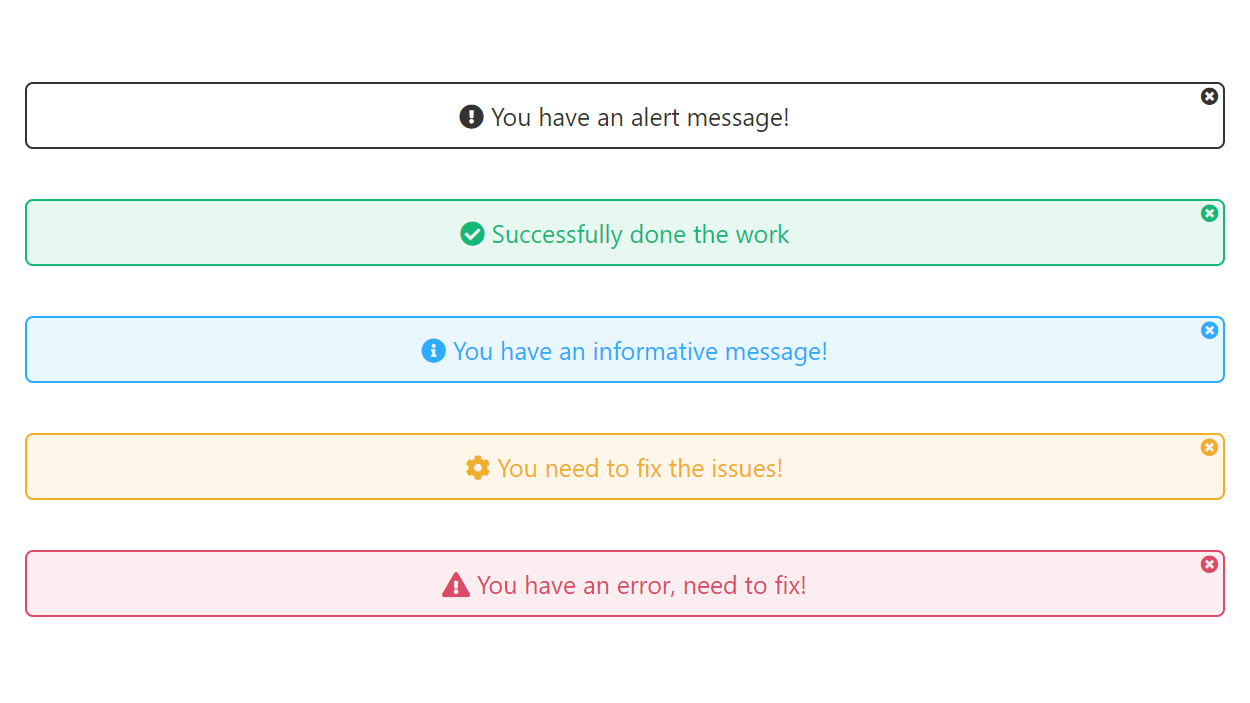
All Alerts
Create and display notices/alerts on the page using the Gutenberg block. it comes up with a few customizable options to design the alert box as you want. Improve the user experience of your website using this block plugin.
Features
- Fully Customizable: Lots of options available to make the alert box as you want!
- Different Types: Alert box block comes with different types, you can easily switch the type of alert box.
- Standard Preset: Some preset alerts/notices are ready to use without any modification.
How to use
- First, install the Alert Box Block plugin
- Add the Alert Box Block from the block category called “Widgets” in the Gutenberg editor.
- You can change block settings from the right-side settings sidebar.
-
Enjoy!
-
For installation help click on Installation Tab
Feedback
- Did you like this plugin? Dislike it? Do you have a feature request? Please share your feedback with us
Check out the Parent Plugin of this plugin-
B Blocks – A blocks collection and page building tool for Gutenberg.
Check out our other WordPress Plugins-
Html5 Video Player – Display videos as single and playlist in multiple skins.
PDF Poster – Display/Embed PDF files with different styles.
Html5 Audio Player – Listen audios with awesome visuals.
StreamCast – Customizable radio player with different skins.
3D Viewer – Embed 3D models and 3D products with interaction.
Advanced Post Block – Show posts and custom posts in different layouts.
Active installations500+
Weekly downloads
242+796.30%
Version1.2.0
Last updated10/28/2025
WordPress version6.5
Tested up to6.8.3
PHP version7.1
Tags
alertalert boxalert box blockblockGutenberg block