Air WP Sync – Airtable to WordPress
by WP connect on WordPress.org
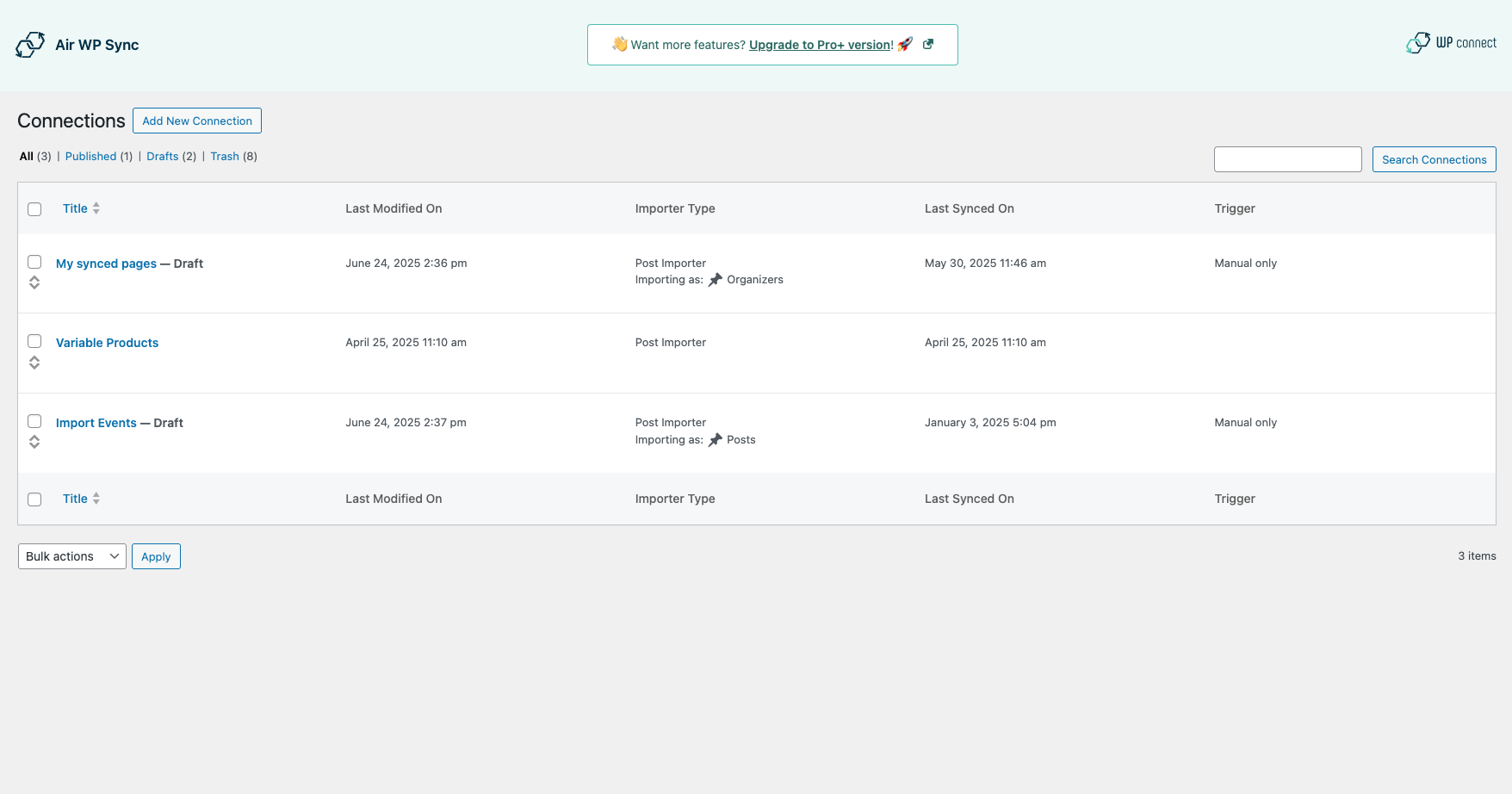
All Connections
By connecting your Airtable database platform to your WordPress website, this plugin helps you manage your content better. Identify the Airtable fields you wish to link to WordPress and choose the format for your imported contents: articles, pages, products, users, taxonomies, etc. Simply define your ideal update frequency. Your plugin will automatically sync everything swiftly!
Upgrade to Pro+ Version to unleash advanced features, including CPTs, ACF, SEO plugin integration (Yoast, Rank Math, AllInOne SEO, SEOPress), and more — or even better, try our Air WP Sync for WooCommerce which includes all the Pro+ features and full compatibility with WooCommerce to manage your products, inventory, orders, and more.
Keep your content fresh and your workflow smooth.
What’s New?
Since our latest releases, we’ve expanded Air WP Sync with new functionalities:
– Improved UI/UX experience
– Support for multiple post types and meta fields
– Enhanced automation logic
– Compatibility with major SEO plugins
– New product: Air WP Sync for WooCommerce to sync products and orders
Features
Create connections to your Airtable tables
- Set up as many connections as you want
- Publish an unlimited number of connections (Pro+ Version)
Choose the content format you want to import
- Import your contents in your preferred format: articles, pages, etc.
- Import Users and Taxonomie terms
- Link Airtable columns to WordPress fields
Sync your personalized data
- Create new custom fields (Pro+ Version)
- Use specific content formats “Custom Post Types” (Pro+ Version)
Define synchronization setups
- Sync your data manually or automatically
- Select update frequency (Pro+ Version)
- Set up synchronization method (add, update, delete)
Third-party plugins support
(Pro+ Version)
* ACF (Advanced Custom Fields) & JetEngine CPT
* SEO plugins: Yoast, Rank Math, SEOPress, AllInOne SEO
* The Events Calendar
* WooCommerce (products & orders sync) – (Available in Air WP Sync for WooCommerce)
How to unleash your plugin’s full potential?
- Go to the Air WP Sync plugin page, click on “Add New” next to “Connections”.
- Enter a name for your new connection.
- Fill in the Airtable Settings (Airtable Access token available here).
- Select the form in which you want to import your content from your table (article, page, etc.) and set up the additional settings.
- Link your table fields with WordPress fields.
- Choose the Sync Settings (Strategy and Trigger).
- Publish the connection.
- Press “Sync Now” to sync your content for the first time.
Troubleshooting
Make sure you have created your databases and Airtable columns names before adding a new connection. If you don’t see it, wait 15 minutes. For performance reasons, your Airtable elements are cached for 15 minutes.
If needed, you can access to logs from a FTP server in this folder: /wp-content/uploads/airwpsync-logs/
Support
Open a ticket via the WordPress support forum