AI Translate
by Gerard Kanters on WordPress.org
AI-powered plugin for automatic website translation in 25 languages. Boosts traffic and improves your SEO.
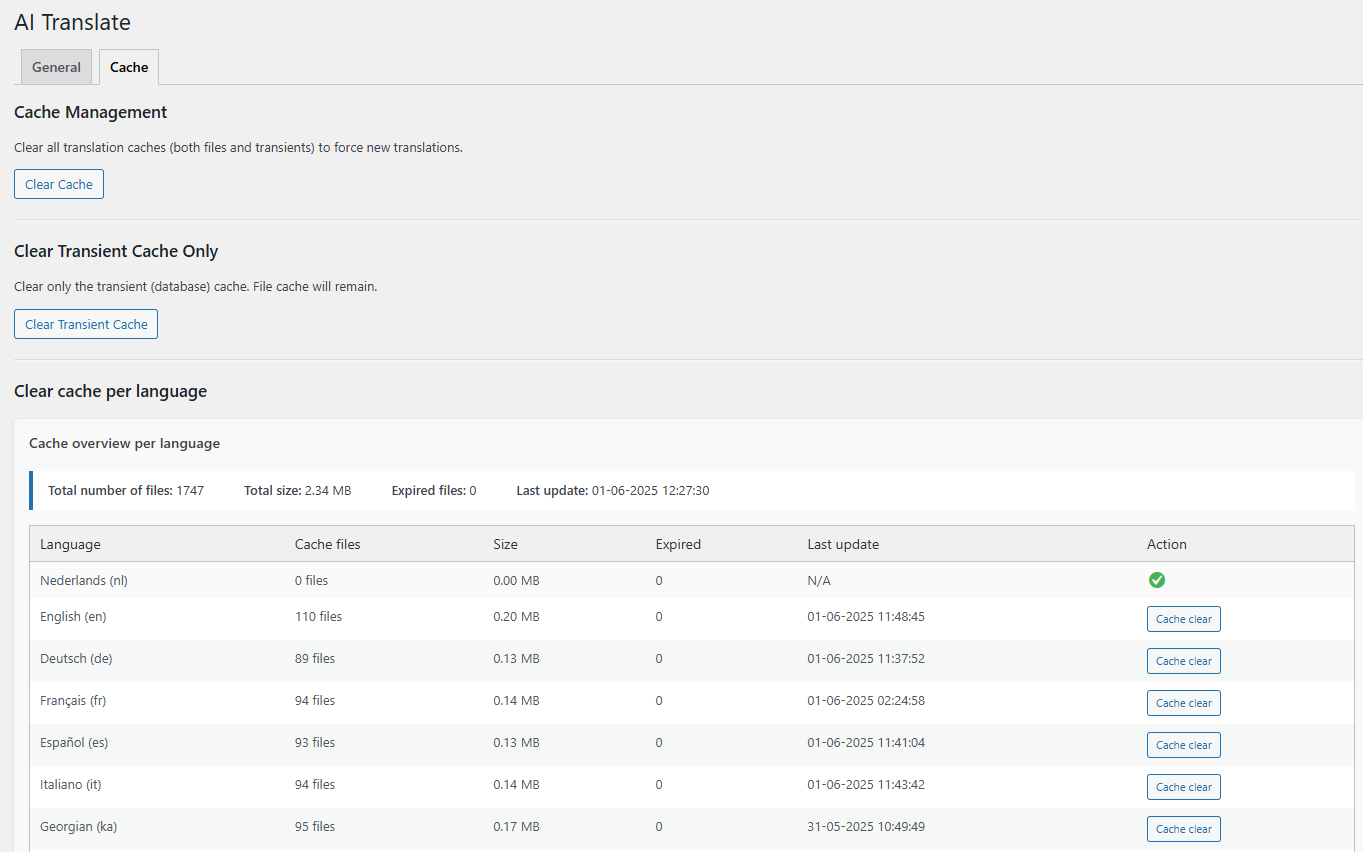
AI Translate automatically translates your entire website using advanced artificial intelligence. The plugin translates pages, posts, titles, menus, and more in real-time or via smart caching.
What makes AI Translate unique?
🎯 Smart AI Analysis
The AI first analyzes your website to understand what you do and how you communicate. This ensures translations are always tailored to your brand, terminology, and tone of voice.
⚡ Intelligent Caching
With intelligent caching, your site runs fast, even with many translations. Translations are automatically updated when you change original content, without extra API costs.
🌍 SEO-Friendly
Automatic hreflang tags, translated URL slugs, and proper indexing ensure search engines can properly index all language versions of your site.
Short Description
AI Translate automatically makes your WordPress website available in 25+ languages. Increase your reach and improve your SEO without manual work.
Features
- 🌐 Automatic Translation – Pages, posts, and custom post types are automatically translated
- ✨ Smart AI – Generates a summary of your site for context-aware translations
- 🌍 25+ Languages – Support for all major world languages
- ⚡ Fast Caching – Intelligent cache for better performance and lower costs
- 🔄 Automatic Updates – Translations are automatically updated when content changes
- 🍪 Remembers Preferences – Saves each visitor’s language preference (via cookies)
- 🎨 Easy to Use – Simple language switcher in the left corner of your website
- 🔧 Flexible – Choose your own AI model (OpenAI, Deepseek, or other APIs)
- 🔗 SEO-Friendly – Also translates URLs for better search engine optimization
Configuration
All plugin settings can be found under ‘AI Translate’ in your WordPress admin menu.
API Settings
- 🔑 API URL – The address of your AI translation API (e.g.,
https://api.openai.com/v1/) - 🔐 API Key – Your API authentication key
- 🤖 Translation Model – Choose your preferred AI model
Language Settings
- 🌍 Default Language – The main language of your website
- 🎯 Enabled Languages – Languages visible in the language switcher
- 🔍 Detectable Languages – Automatic translation on browser match, but not in switcher
Cache Settings
- ⏱️ Cache Duration (days) – How long translated content stays cached
- 🗑️ Cache Management – Clear all cache, only transient cache, or cache per language
- 🔄 Automatic cache invalidation – Cache is only refreshed on content changes
Advanced Settings
- 📄 Homepage Meta Description – Set a custom meta description that is automatically translated
- ✨ Auto-generate site context – Let the AI automatically analyze your site for better translations
Usage
After configuration, AI Translate automatically adds a language switcher to your website (default: bottom left). Visitors can select their preferred language; content is translated instantly or loaded from cache.
Each visitor’s language preference is remembered for future visits.
Cache
- 📁 Location – Translations are cached in
/wp-content/uploads/ai-translate/cache/ - 🧹 Auto-cleanup – Expired cache is automatically cleaned up
- 🔧 Manual clearing – Clear cache manually via plugin settings
Recommended Model Selection
- 💡 OpenAI:
gpt-4.1-mini– Do not use GPT 5.1 for translations (slow, expensive, and unnecessarily complex) - 💰 Deepseek:
deepseek-chat– Slower, but cost-effective - 🔧 Custom: Use OpenRouter or DeepInfra and select a model
Development
- 🔗 Path-based language URLs for SEO
- 🚀 Support for more content types and translation improvements are in development
- ⚡ Caching and API optimization are continuously improved
External Services
AI Translate requires an API key from one of the supported providers:
Supported AI Translation Services
OpenAI API
- What it is: OpenAI’s GPT models for text translation
- What data is sent: Website content (posts, pages, titles, menu items, widget titles) that needs to be translated, along with source and target language information
- When data is sent: When a visitor accesses your website in a language different from the default language, and the content is not already cached
- Service provider: OpenAI
- Terms of service: https://openai.com/terms/
- Privacy policy: https://openai.com/privacy/
Data Handling
- 🔒 Only website content for translation is sent—no visitor IP or personal data
- 💾 All translations are cached locally; nothing is shared externally
Requirements
- ✅ WordPress 5.0 or higher
- ✅ PHP 8 or higher
- 🔑 API key for OpenAI, Deepseek, or compatible service
Crawler/Spider Best Practices
When using automated crawlers or spiders to warm up the cache (e.g., wget, curl), follow these guidelines to prevent race conditions and ensure proper cache generation:
Recommended Spider Settings
`bash
Good: Sequential crawling with adequate delays
wget –spider –no-directories –delete-after –recursive –level=10 \
–wait=3 –random-wait –no-verbose –domains=$SITE –no-parent \
https://yoursite.com
`
Provided by
🌐 NetCare